

10 conseils essentiels pour lancer une start-up réussie en 2025 à l'aide de NoCode
Publié le 12 janvier 2025
Ecrit par Jaren Hidalgo· 8 minutes de lecture
Lancer une start-up en 2025 n'a jamais été aussi passionnant. Grâce aux progrès technologiques et à l'essor des plateformes NoCode, les entrepreneurs peuvent désormais créer des produits plus rapidement, plus efficacement et sans compétences techniques. Que vous soyez un fondateur indépendant, une petite équipe ou une start-up en pleine croissance, les outils NoCode peuvent considérablement réduire les obstacles à l'entrée et vous aider à donner vie à vos idées. L'utilisation d'une plateforme NoCode permet d'accélérer les temps de développement et d'atténuer certaines limites du codage traditionnel, augmentant ainsi les chances de réussite du premier projet de développement d'une start-up NoCode, en particulier lorsque vous collaborez avec des agences NoCode expérimentées.
Dans cet article, nous explorons 10 conseils essentiels pour avoir lancé avec succès une startup en 2025 à l'aide de NoCode. De l'idéation à la mise à l'échelle, ces conseils vous guideront tout au long du processus de création, de test et de développement efficace de votre entreprise.
1. Commencez par une idée claire et une validation du marché
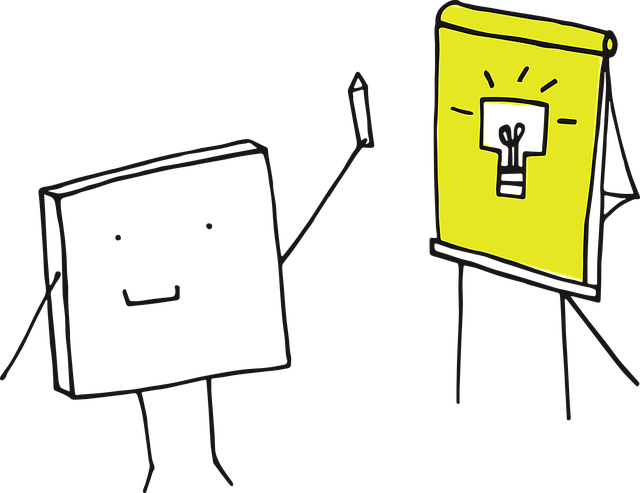
Identifier un problème réel à résoudre
Toute start-up réussie commence par une compréhension claire d'un problème. Avant de vous lancer dans le développement, définissez les problèmes auxquels votre public cible est confronté. Utilisez des enquêtes, des entretiens et des études de marché pour valider le problème.
En outre, l'utilisation d'outils internes peut aider à résoudre les problèmes spécifiques des startups en créant des solutions spécialisées, en créant des applications qui améliorent les opérations de backend tout en séparant l'infrastructure interne des interactions avec les utilisateurs.
Testez votre idée dès le début
Des plateformes comme Typeform ou Google Forms vous permettent de créer des enquêtes et de recueillir des commentaires en quelques minutes. Validez rapidement vos hypothèses pour économiser du temps et des ressources.
Analyser la demande du marché

Des outils tels que Google Trends, Des écharpes, ou SEMrush peut fournir des informations sur les mots clés pour comprendre la demande de recherche liée à votre idée d'entreprise.
Conseil : Plus le problème ou le service que vous résolvez est spécifique, plus il sera facile d'attirer votre public cible.
2. Comprendre le développement des startups NoCode
Qu'est-ce que NoCode Startup Development ?
Le développement de startups NoCode fait référence au processus de création et de lancement d'une startup sans écrire de code. Cette approche a gagné en popularité ces dernières années, grâce à l'émergence d'outils et de plateformes de développement NoCode qui permettent aux entrepreneurs non techniques de créer et de lancer leurs propres applications Web et mobiles.
Au lieu d'écrire du code, les entrepreneurs utilisent des interfaces visuelles et des outils de glisser-déposer pour concevoir et créer des applications. Cela leur permet de se concentrer sur les aspects commerciaux de leur start-up, tels que le marketing et les ventes, tandis que la plateforme NoCode gère l'aspect technique.
Le développement de startups NoCode est idéal pour les entrepreneurs qui ont une idée d'entreprise géniale mais qui manquent d'expertise technique. Il fournit également un moyen rapide et efficace de tester et de valider des idées commerciales et de produits, sans investissement significatif dans le développement de logiciels.
Choisissez le générateur d'applications NoCode adapté à vos besoins
Comprenez vos exigences
Identifiez ce que vous souhaitez créer : un site Web, une application Web, une application mobile ou des flux de travail d'automatisation. La plupart des outils No Code offrent des avantages substantiels en termes de gain de temps et d'argent pour le développement de MVP et le test d'idées, mais ils manquent souvent de personnalisation et peuvent ne pas convenir à tous les types de projets. En fonction de vos besoins, sélectionnez la bonne plateforme No Code.
- Sites Web: Webflow, Wix, WordPress
- Applications Web: Bulle, Glide
- Applications mobiles: Adalo, FlutterFlow
- Automatisation: Zapier, Marque
- bases de données: Airtable, Cano
Comparez les fonctionnalités et les coûts
Les outils NoCode ne sont pas tous créés de la même manière. Lorsque vous évaluez un créateur d'applications NoCode, tenez compte de sa tarification, de son évolutivité, de ses intégrations et de sa facilité d'utilisation pour l'aligner sur les objectifs de votre start-up.
Testez avant de vous engager
La plupart des plateformes NoCode proposent des essais gratuits. Testez plusieurs outils pour déterminer lequel convient le mieux à votre flux de travail.
Conseil : Commencez petit. Vous pouvez toujours changer d'outil ou en intégrer d'autres en fonction de l'évolution de vos besoins.
3. Créez rapidement un MVP (produit minimum viable)
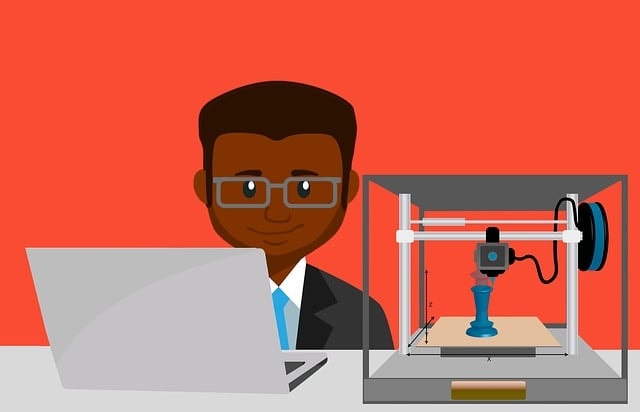
Concentrez-vous sur les fonctionnalités de base
Un MVP vous permet de tester votre produit avec un minimum de fonctionnalités. Des outils tels que Bulle ou Plus doux vous permettent de créer rapidement des applications et des prototypes fonctionnels.
Lancez rapidement pour obtenir des commentaires
La rapidité est essentielle pour les entreprises en démarrage. Le lancement d'un MVP en quelques semaines peut vous apporter de précieux commentaires de la part des premiers utilisateurs.
Privilégiez l'expérience utilisateur intuitive
Même dans votre MVP, concentrez-vous sur la création d'une expérience utilisateur intuitive. Des plateformes comme Flux Web vous permettent de concevoir des interfaces réactives et conviviales.
Conseil : Votre MVP n'a pas besoin d'être parfait ; il doit simplement résoudre efficacement le problème principal.
Conception d'une interface conviviale
Principes de la conception centrée sur l'utilisateur
La conception d'une interface conviviale est cruciale pour le succès de toute application Web ou mobile. Une interface bien conçue peut améliorer considérablement l'engagement et la rétention des utilisateurs. Voici quelques principes clés de la conception centrée sur l'utilisateur à garder à l'esprit :
- Restez simple: Une interface simple et intuitive est essentielle pour une bonne expérience utilisateur. Évitez l'encombrement et gardez le design propre et minimal.
- Facilitez la navigation: les utilisateurs devraient pouvoir trouver facilement ce qu'ils recherchent sur votre application. Utilisez des étiquettes claires et concises et assurez-vous que la navigation est intuitive.
- Utiliser une hiérarchie visuelle: utilisez la taille, la couleur et la position pour créer une hiérarchie visuelle qui oriente l'attention de l'utilisateur.
- Testez et itérez: Testez votre design avec de vrais utilisateurs et itérez en fonction des commentaires.
Outils de conception d'interfaces
De nombreux outils No Code sont disponibles pour la conception d'interfaces, notamment :
- Bulle: Une plateforme NoCode populaire pour créer des applications Web. Bubble propose un ensemble complet de fonctionnalités qui permettent aux utilisateurs de créer des applications Web entièrement fonctionnelles sans écrire de code. Grâce à son éditeur visuel, les utilisateurs peuvent concevoir des interfaces, configurer des flux de travail et gérer des bases de données de manière fluide. Bubble est idéal pour créer des applications complexes avec une logique et des intégrations personnalisées.
- Flux Web: Une plateforme NoCode pour créer des applications Web en mettant l'accent sur la conception. Webflow fournit une interface visuelle puissante qui combine design, CMS et hébergement sur une seule plateforme. Il est parfait pour les concepteurs qui souhaitent créer des sites Web réactifs avec une précision au pixel près. Webflow permet également aux utilisateurs de créer des animations et des interactions, ce qui en fait un excellent choix pour ceux qui cherchent à créer des expériences Web visuellement époustouflantes.
- Adalo: Une plateforme NoCode pour créer des applications mobiles. Adalo permet aux utilisateurs de créer facilement des applications mobiles, en proposant une interface glisser-déposer pour concevoir des écrans et gérer la logique des applications. Il prend en charge la publication d'applications sur iOS et Android, ce qui le rend accessible aux entrepreneurs qui souhaitent lancer rapidement des applications mobiles. Adalo est particulièrement utile pour les startups qui ont besoin de prototyper et d'itérer rapidement des idées d'applications mobiles.
- Glisser: Une plateforme NoCode pour créer des applications mobiles en mettant l'accent sur le design. Glide transforme Google Sheets en applications mobiles, permettant aux utilisateurs de créer des applications simples mais efficaces sans aucun codage. Il est parfait pour créer des applications à usage interne ou pour des projets à petite échelle. L'interface intuitive et la configuration rapide de Glide en font un excellent choix pour ceux qui débutent dans le développement d'applications ou qui souhaitent déployer des applications rapidement.
Tester et itérer sur la conception
Il est essentiel de tester et d'itérer votre design pour créer une interface conviviale. Voici quelques conseils pour tester et itérer votre design :
- Utiliser des outils de test utilisateur: Des outils tels que UserTesting ou TryMyUI peuvent vous aider à tester votre design auprès de vrais utilisateurs.
- Recueillez des commentaires: collectez les commentaires des utilisateurs et itérez en fonction de ces commentaires.
- Utilisez les analyses: utilisez des outils d'analyse pour suivre le comportement des utilisateurs et identifier les domaines à améliorer.
- Itérer et affiner: itérez et affinez continuellement votre design en fonction des commentaires et des données analytiques.
4. Automatisez les tâches répétitives pour gagner du temps
Rationalisez les opérations grâce à l'automatisation
Outils d'automatisation NoCode tels que Zapier et Fabriquer peut connecter vos applications, rationaliser les opérations et accélérer le développement d'applications en automatisant les tâches répétitives.
Exemples d'automatisation pour les startups
- Envoyez automatiquement des e-mails de bienvenue aux nouveaux utilisateurs.
- Synchronisez les données utilisateur entre les formulaires et votre CRM.
- Planifiez des publications sur les plateformes de réseaux sociaux.
Améliorez la productivité grâce aux flux de travail
L'automatisation permet aux petites équipes de réaliser davantage en réduisant le travail manuel. Créez des flux de travail pour gagner du temps et améliorer l'efficacité opérationnelle.
Conseil : Commencez par de simples automatisations et évoluez progressivement au fur et à mesure de la croissance de votre start-up.
5. Concentrez-vous sur le référencement et le marketing de contenu pour plus de visibilité

Optimisez votre site Web pour le référencement
L'optimisation des moteurs de recherche (SEO) est essentielle pour attirer du trafic organique. Utilisez des outils tels que Des écharpes et Semrush pour identifier les mots clés cibles de votre entreprise. L'optimisation pour le référencement peut générer des revenus et attirer des sociétés de capital-risque intéressées à financer des startups.
Rédigez un contenu de blog de qualité
Créez des articles de blog pertinents et optimisés pour le référencement afin de renforcer la confiance et l'autorité. Répondez aux questions courantes de votre public cible.
Utilisez les FAQ pour le référencement
Ajoutez une section FAQ contenant les questions et réponses les plus fréquemment recherchées. Des outils tels que Flux Web vous permettent de concevoir des pages de destination optimisées pour les moteurs de recherche.
Conseil : La création de contenu cohérente améliore les classements et contribue à stimuler la croissance organique.
6. Développez une forte présence en ligne
Créez un site Web professionnel
Votre site Web est la première impression de votre start-up. Des outils tels que Flux Web, WeWeb et Wix facilitez la création de sites Web époustouflants et réactifs.
Tirez parti des réseaux sociaux
Soyez actif sur des plateformes comme LinkedIn, Twitter, et Instagram pour toucher votre public. Partagez des mises à jour, des exemples de réussite et interagissez avec votre communauté.
Optimisez pour les appareils mobiles
Assurez-vous que votre site Web, vos applications mobiles et vos applications sont adaptés aux mobiles afin de capter le nombre croissant d'utilisateurs mobiles.
Conseil : La cohérence de l'image de marque et des messages renforce la confiance avec votre public.
7. Collecter et analyser les données des utilisateurs
Suivez le comportement des utilisateurs
Utilisez des outils tels que Google Analytics ou Hotjar pour surveiller la façon dont les utilisateurs interagissent avec votre site Web, vos boutiques d'applications et vos applications.
Tirez parti des formulaires de commentaires
Des outils tels que Typeform ou Formulaire Jotform peut vous aider à recueillir de précieux commentaires d'utilisateurs directement auprès de votre public.
Décisions fondées sur les données
Analysez les données collectées pour comprendre ce qui fonctionne et ce qui doit être amélioré. Cela vous permet de prendre des décisions étayées par des informations.
Conseil : Utilisez des tableaux de bord pour stocker des données, comme Airtable, Base de données et Firebase pour organiser et visualiser vos données.
8. Un financement sécurisé pour votre start-up

Explorez différentes options de financement, y compris les sociétés de capital-risque
Selon vos besoins, envisagez de démarrer, de rechercher de l'argent auprès d'investisseurs providentiels ou de lancer une campagne de financement participatif.
Créez un Pitch Deck gagnant
Présentez clairement votre idée et mettez en évidence le problème, la solution, l'opportunité de marché et le potentiel de croissance.
Utilisez le no-code pour impressionner les investisseurs
Un MVP fonctionnel construit à l'aide des outils NoCode peut impressionner les investisseurs et prouver la viabilité de la vente de votre idée, mettant ainsi en valeur le potentiel d'une start-up sans code réussie.
Conseil : Faites en sorte que votre pitch deck soit concis et visuellement attrayant.
9. Créez un modèle commercial évolutif

Plan de croissance
Choisissez des outils NoCode capables de s'adapter à la croissance explosive de votre entreprise, en particulier si vous faites partie des startups innovantes en matière de nocode. Des plateformes comme Bulle et Xano permettre une mise à l'échelle graduelle.
Automatisez l'intégration des clients
Configurez des flux de travail d'intégration automatisés à l'aide de Fabriquer ou Zapier pour garantir une expérience utilisateur fluide.
Mettre en œuvre des systèmes de paiement
Intégrez des solutions de paiement telles que Rayure ou PayPal parfaitement intégré à votre produit à l'aide de plateformes No-Code.
Conseil : Planifiez l'évolutivité à un stade précoce pour éviter des transitions coûteuses par la suite.
10. Restez agile et continuez à itérer
S'adapter à l'évolution du marché
Le paysage des startups est en constante évolution. Soyez prêt à adapter votre produit et votre stratégie en fonction des commentaires des clients et des tendances du marché.
Utilisez NoCode pour des mises à jour rapides
L'un des principaux avantages des outils No Code est la possibilité d'apporter des modifications rapides au code complet sans avoir à écrire de code.
Itérer en fonction des commentaires des utilisateurs
Améliorez continuellement votre produit en fonction des commentaires des utilisateurs. Des mises à jour régulières et une nouvelle application garderont les utilisateurs engagés et satisfaits.
Conseil : Adoptez un état d'esprit agile pour rester compétitif et réactif.
Réflexions finales
Les outils NoCode transforment la façon dont les startups sont lancées et développées. En éliminant les obstacles techniques, ils permettent aux entrepreneurs de donner vie à leurs idées rapidement et efficacement. En 2024, le succès reviendra à ceux qui adopteront ces outils de manière stratégique, valideront leurs idées rapidement et se concentreront sur la création de valeur pour leurs utilisateurs. Les outils NoCode offrent une polyvalence pour créer des applications Web et d'autres types d'applications, ce qui en fait un atout essentiel pour les startups modernes.
En suivant ces 10 conseils essentiels, vous pouvez lancer et développer votre start-up en toute confiance. Qu'il s'agisse de créer votre MVP, d'automatiser les opérations ou de développer votre activité, NoCode offre la flexibilité et les outils dont vous avez besoin pour prospérer dans un écosystème de startups en constante évolution.
Êtes-vous prêt à transformer votre idée d'entreprise en réalité ? Planifiez un appel gratuit aujourd'hui avec l'un des membres de notre équipe ici à Créante et découvrez comment notre expertise en NoCode et LowCode peut propulser votre start-up vers de nouveaux sommets. N'oubliez pas de visiter notre bloguer pour rester au courant des dernières tendances et informations dans l'univers No Code/Low Code. Commencez votre voyage vers l'innovation et le succès dès maintenant !

Accélérer le développement logiciel grâce au vibe coding et aux outils d'IA chez Kreante

Kreante : accélérer le développement de vos applications grâce au low-code, à l'IA et au « Vibecoding »




.png)


.svg)
