
.png)
Comment créer un portefeuille de produits et de services avec Glide
Published on February 16, 2025
Par Sandra Zarate . 5 minutes de lecture
In today's digital landscape, having an online presence isn't just an advantage—it's a necessity. But what happens when you're a professional or small business owner without extensive technical skills or an important budget for web development? This is where NoCode solutions like Glide become game-changers.
The Digital Visibility Challenge

Are you looking to increase your online presence and showcase your work online? Traditional web development can be intimidating, expensive, and time-consuming. Many talented professionals find themselves stuck, unable to effectively present their offerings in the digital marketplace.
The Real-World Impact of Digital Invisibility
Without a professional online portfolio or service catalog, businesses face significant challenges, such as:
- Reduced client discovery opportunities
- Limited credibility in competitive markets
- Difficulty communicating service offerings
- Missed potential revenue streams
Glide: A NoCode Revolution with an Online Portfolio Maker
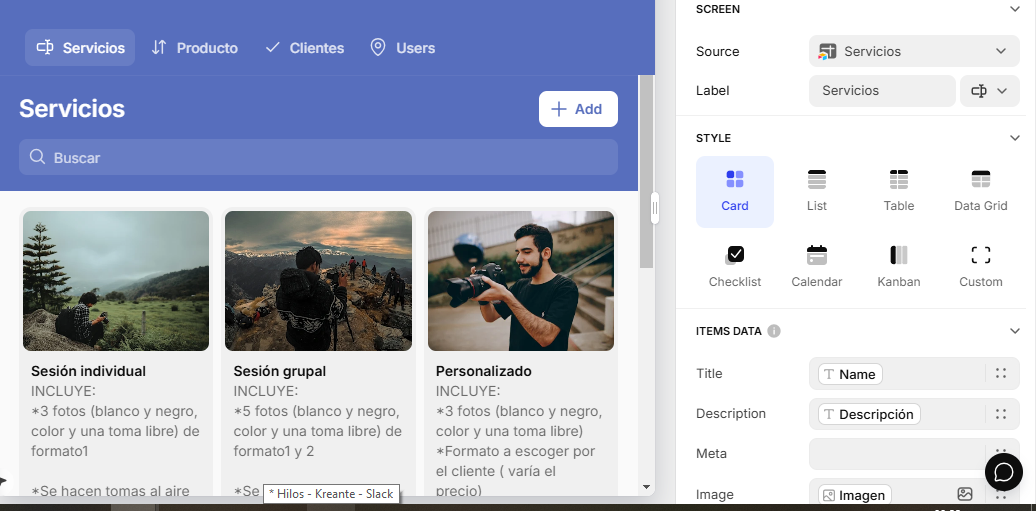
Glide emerges as a NoCode revolution, offering a seamless solution for creating an online portfolio maker. This innovative platform transforms your desktop projects into a cohesive digital portfolio, serving as a central hub for showcasing your personal brand and other services. Thanks to Glide, you can effortlessly build a website that not only highlights your work but also enhances your job workflows. It's an ideal tool for professionals seeking to elevate their online presence and streamline their digital operations.
What Makes Glide Remarkable?
Glide is a NoCode platform that enables users to create fully functional applications directly from spreadsheets. Its key advantages include:
- Rapid development (hours, not months)
- No coding knowledge required
- Seamless integration capabilities
- Cost-effective solution for MVP (Minimum Viable Product) creation
Moreover, Glide stands out for its creative flexibility, allowing users to incorporate images and videos into their apps. You can easily preview your projects across other devices, ensuring a responsive and consistent experience. The platform also supports the integration of articles and reviews, enhancing the depth and engagement of your digital portfolio.
Our Implementation Strategy
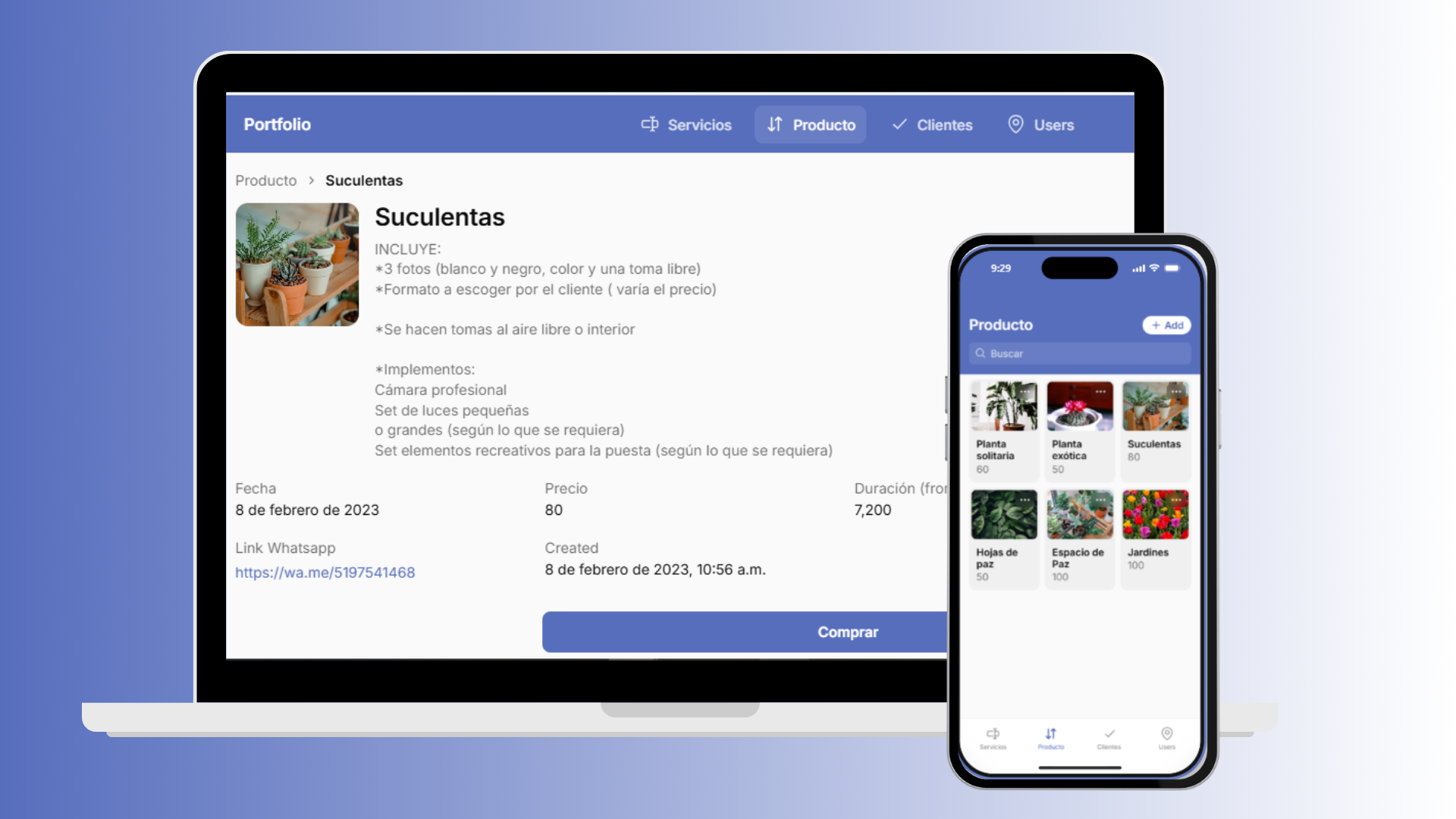
At Kreante, we had the opportunity to approach the following challenge using Glide: create a comprehensive, professional portfolio solution that any service provider or product creator could replicate.
Technical Approach
Our implementation leveraged Glide's intuitive interface to:
Convert existing service/product information into an interactive app
Integrate communication channels like WhatsApp
Embed scheduling tools like Calendly
Create a responsive, mobile-friendly interface
Key Integration Features
Direct contact mechanisms
Service/product showcasing
Automated scheduling
Seamless user experience
Real-World Application Scenarios
The potential applications are vast, here some examples:
Freelance photographers displaying portfolios
Small product manufacturers creating digital catalogs
Service providers offering transparent service descriptions
Consultants managing client interactions
Implementation Insights
Creating a Glide app involves:
Organizing data in a spreadsheet
Importing the spreadsheet into Glide
Customizing design and user flow
Adding integrations and interactive elements
Why Do We Recommend Glide?
Our expertise in digital transformation has demonstrated that NoCode platforms like Glide unlock new opportunities for businesses of all sizes. They democratize technology, reduce barriers to entry, and accelerate digital innovation.
Enterprise-Level Considerations
While Glide's free plan offers robust features for small businesses, enterprise clients can leverage:
Advanced customization
Fonctions de sécurité renforcées
Scalable infrastructure
Complex integration capabilities
Learning and Growth Opportunities
At Kreante, we've developed comprehensive training through Kreante Academy, helping professionals understand and leverage NoCode technologies. Our courses provide hands-on guidance for NoCode and LowCode tools. Feel free to explore our lessons and try the free plan.
We believe in empowering businesses through accessible technology. NoCode/LowCode solutions represent a paradigm shift in digital strategy, making sophisticated digital tools available to everyone. As a NoCode/LowCode development agency, our expert team includes certified developers, project managers, UX/UI designers and QA testers, all dedicated to delivering high-quality, scalable, and user-centric digital solutions.
Conclusion: Your Digital Transformation Starts Here
Whether you're a solo entrepreneur or a growing business, establishing a digital presence is now easier and more accessible than ever. NoCode platforms like Glide are easy to reach and offer a powerful pathway to online visibility.
Ready to transform your digital strategy? Our expert team is prepared to guide you through your NoCode journey. You can book a personalized consultation here.

pour discuter de votre projet.









