
.png)
Zapier : Outil NoCode pour l'automatisation des flux de travail
Published on February 18, 2025
By Sandra Zarate . 10 minute read
Zapier helps you automate tasks between different apps without coding. This guide explores its key features and shows you how to start using Zapier to save time and boost productivity.
What is Zapier?
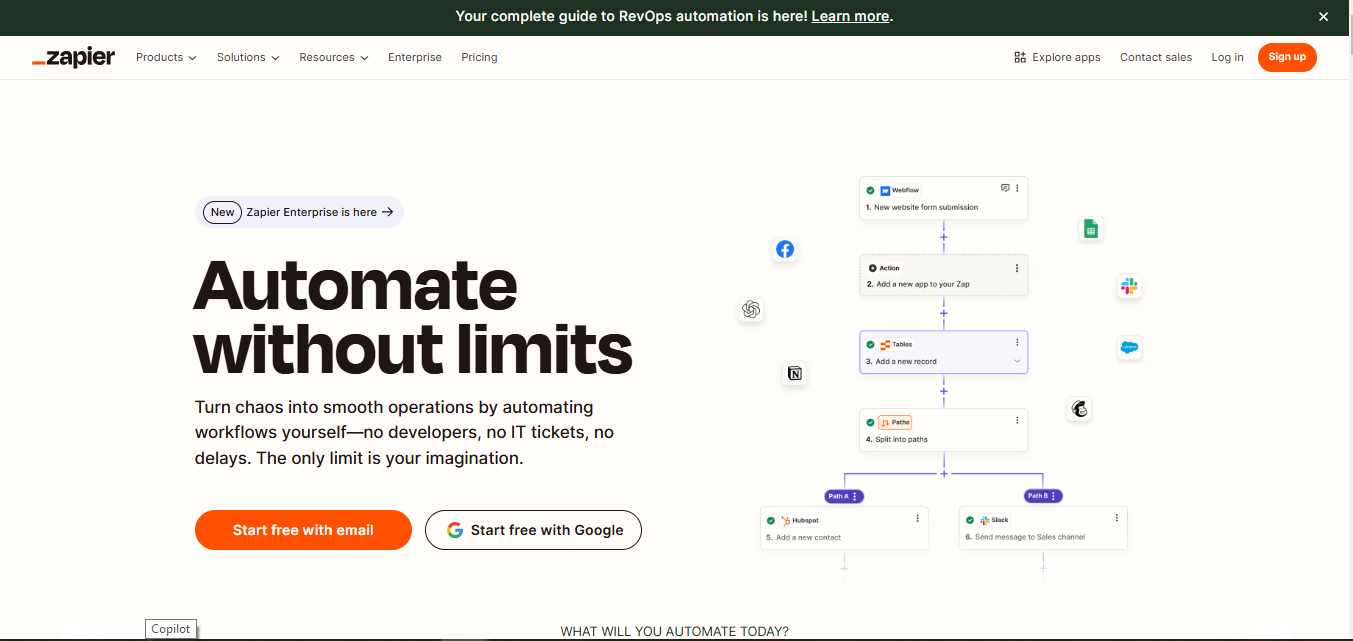
Zapier is a powerful tool designed to empower users to automate workflows without needing any coding skills. It’s a platform that allows you to connect different applications and automate the interworkflow, effectively removing the barriers traditionally associated with automation. This means that even if you have no programming background, you can set up sophisticated workflows in just a few minutes using Zapier’s user-friendly interface.
The beauty of Zapier lies in its simplicity and efficiency. Automating workflows saves time on repetitive tasks, allowing you to concentrate on more critical aspects of your work. Whether it’s synchronizing data between applications or automating your email responses, Zapier makes it possible with just a few clicks.
Key Features of Zapier
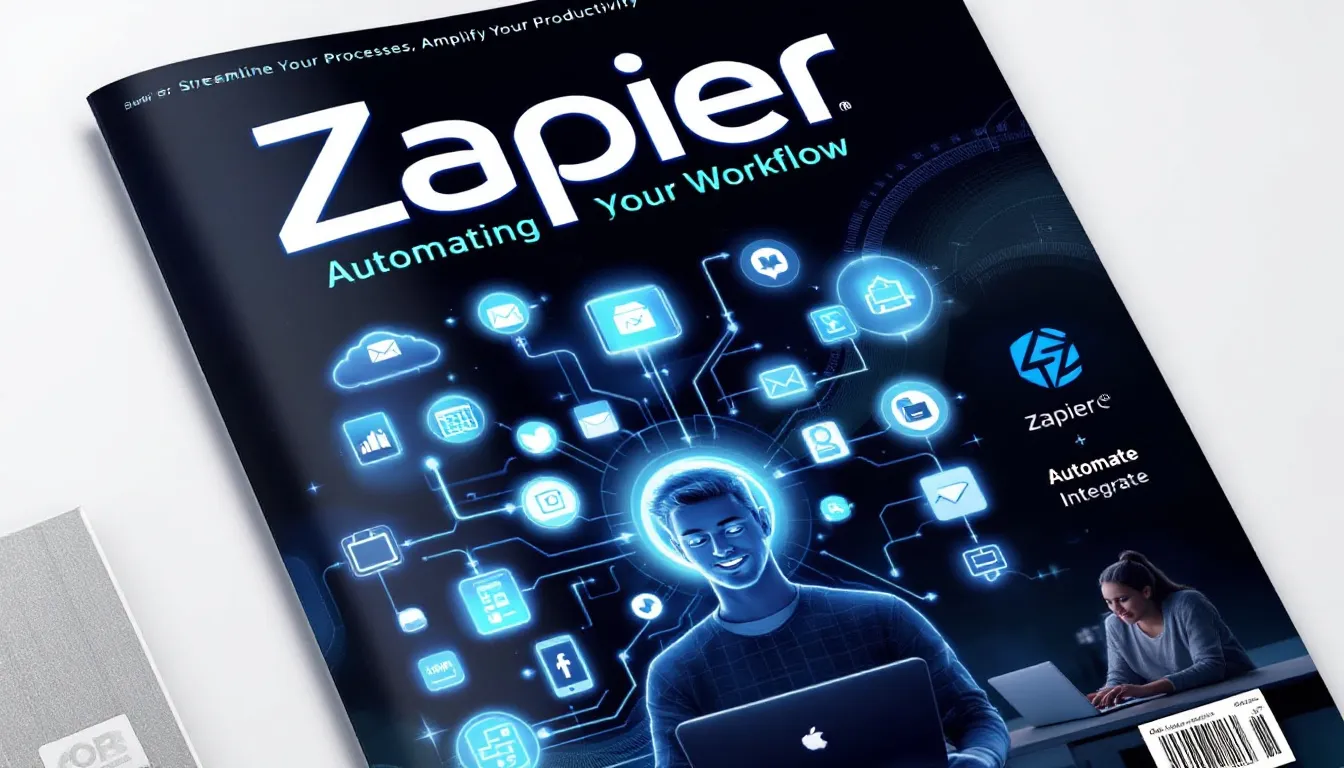
Zapier’s primary allure is its robust suite of features that make workflow automation a breeze.
These features demonstrate how Zapier empowers users to automate workflows seamlessly across various platforms.
Automated Workflows
Zapier excels in creating automated workflows, known as ‘Zaps’. Each Zap starts with a trigger event and follows with one or more actions. For example, a Zap can automatically add new leads from a form submission to your CRM, eliminating manual data entry.
These workflows are ideal for repetitive tasks like updating customer details or streamlining communication. By automating these human tasks, business automation significantly boosts productivity and ensures smooth operations without constant oversight.
Integration with Other Apps
Zapier's standout feature is its ability to integrate with over 7,000 applications, offering unmatched versatility. Whether it's connecting your CRM with your email marketing platform or syncing data between Google Sheets and project management tools, Zapier simplifies the process. This extensive range of app integrations ensures seamless data exchange and boosts efficiency across different tools. Popular platforms like Salesforce, HubSpot, and Google Sheets are just a few examples of the available integrations with web apps. By connecting these applications, Zapier automates workflows that would otherwise demand significant manual effort, enhancing overall productivity.
Caractéristiques de l'IA
Zapier's AI features elevate automation by making it more intuitive and user-friendly. With AI-powered chatbots and conversational prompts, setting up automated workflows becomes straightforward, minimizing manual work and enhancing efficiency. These AI capabilities streamline routine tasks like handling customer inquiries, allowing businesses to focus on strategic growth activities. By leveraging AI, Zapier scales automation efforts, making complex processes easier to manage and boosting overall productivity.
Zapier Tables
Zapier Tables is a powerful feature that allows users to manage and organize data seamlessly within their automated workflows. Acting like a lightweight database, Zapier Tables enables you to store and access data efficiently, facilitating complex automations that require data manipulation and storage. This feature is particularly useful for tracking tasks, managing inventory, or any scenario where structured data is essential. By integrating Zapier Tables into your workflows, you can enhance data management, ensuring that your processes run smoothly and efficiently.
How Zapier Works
Getting started with Zapier is a simple and straightforward process. First, you need to create an account on their platform. Once logged in, you will find a user-friendly, drag-and-drop interface that makes it easy to set up Zaps without any technical skills. For those new to the concept of automation, Zapier University offers courses that introduce you to creating Zaps and developing an automation mindset.
Zapier also enhances understanding by offering webinars and other educational resources. Once comfortable with the basics, explore advanced features to create more complex automations tailored to your specific needs.
Benefits of Using Zapier

Zapier offers numerous benefits that can transform how you work. One of the most significant advantages is the time saving it provides by automating repetitive. This allows you to focus on more important activities, ultimately enhancing your productivity.
Another notable benefit is the accessibility of Zapier’s automation features. You don’t need to be a developer to create powerful workflows, making it an ideal tool for non-technical users. Additionally, Zapier streamlines compliance controls by automating data management, ensuring consistency and reducing the risk of errors.
Use Cases for Zapier

The versatility of Zapier is evident in its wide range of use cases. From e-commerce to CRM integration and marketing campaigns, Zapier empowers users across various industries to automate workflows and improve efficiency.
E-commerce Automation
E-commerce businesses particularly benefit from Zapier’s automation capabilities. For example, you can synchronize your order management systems with inventory and customer databases, ensuring that everything is up-to-date without manual intervention. This not only streamlines order fulfillment but also helps keep your team informed about new sales through automated Slack notifications.
Moreover, integrating CRM systems with e-commerce platforms via Zapier ensures that customer data is automatically updated with new sales, enhancing operational efficiency and accuracy. Using NoCode tools, e-commerce businesses can scale their operations without worrying about coding intricacies.
CRM Integration
CRM integration is another area where Zapier shines. By connecting CRM systems with other applications like Google sheets, Airtable, Notion and more, Zapier automates repetitive tasks like lead assignment and follow-up reminders, allowing sales teams to focus on closing deals. Automated workflows ensure that customer records are always up-to-date, providing accurate data for decision-making.
Additionally, Zapier can automate email responses and lead follow-ups, saving significant time for sales teams and improving overall efficiency. This seamless integration enhances lead management, making it easier to manage and convert leads effectively.
Marketing Campaigns
Marketing teams also benefit greatly from Zapier’s automation features. For instance, Zapier can automatically add new leads to email marketing lists from purchase data, streamlining the onboarding process. This ensures that new subscribers are quickly integrated into marketing campaigns, improving engagement and conversion rates.
Furthermore, Zapier facilitates the automatic transfer of lead information between CRM systems and marketing tools, making it easier to manage and nurture leads across different platforms. Automating these processes allows marketing teams to focus on crafting compelling campaigns instead of manual tasks.
Zapier Pricing Plans
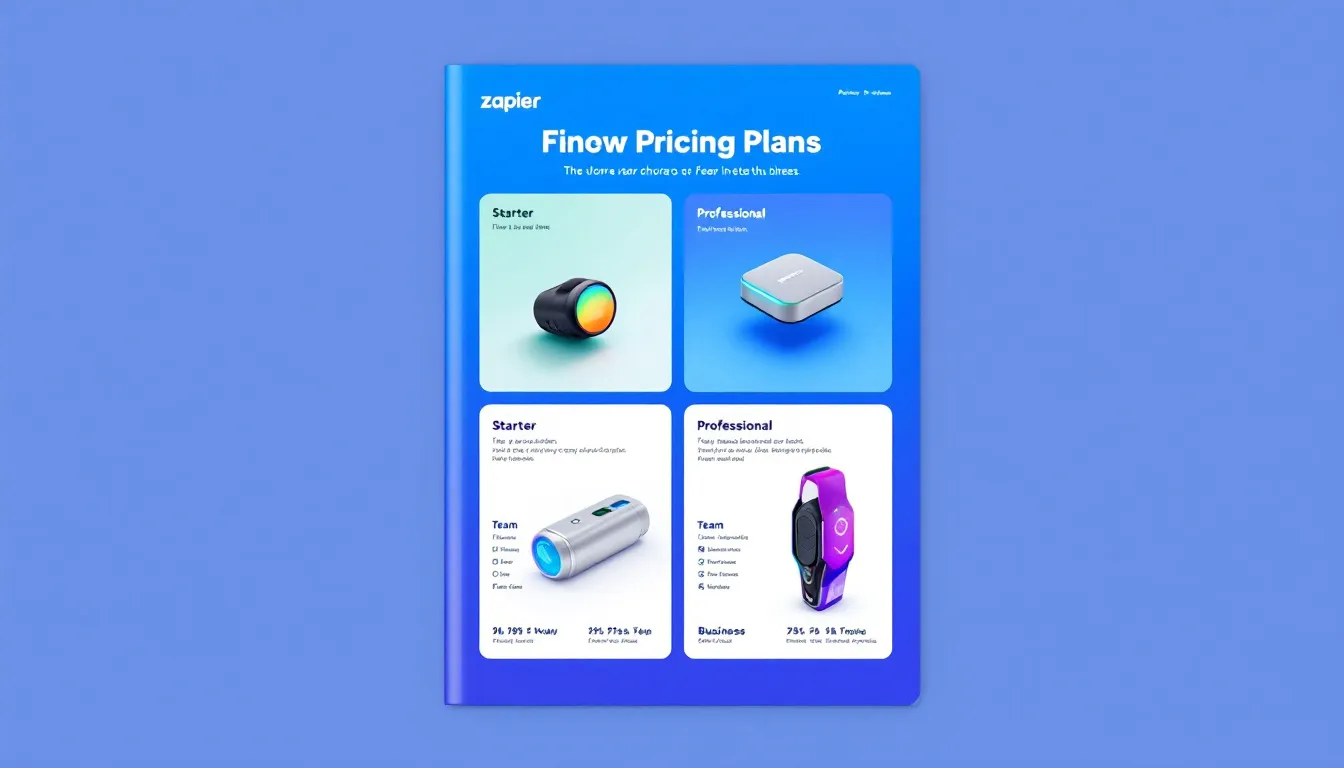
Zapier offers a range of pricing plans to cater to different needs. The free plan is a great starting point for individuals and small businesses looking to test the waters. If you need access to more advanced features and higher usage limits, paid plans begin at $20 per month. These plans include additional functionalities and more extensive support, making them ideal for growing businesses.
Charges that recur and those based on usage are billed every 30 days. All billing is processed in USD. Additionally, Zapier Interfaces offer a free option for two interfaces, with paid plans also starting at $20 per month. This flexibility ensures that there is a suitable plan for every user, regardless of their automation needs.
Résumé
In summary, Zapier is a game-changer in the realm of workflow automation. Its NoCode approach empowers users to automate workflows effortlessly, regardless of their technical skills. The platform’s key features, such as automated workflows, extensive app integrations, and AI capabilities, make it an invaluable tool for enhancing productivity and efficiency.
Whether you’re an e-commerce business, a marketing team, or simply someone looking to streamline daily tasks, Zapier offers the tools you need to succeed. In addition to Zapier, there are other tools like Make that also enable the creation of complex integrations. You can learn more in our post here.
Questions fréquemment posées
What is Zapier?
Zapier is an excellent NoCode tool that allows you to effortlessly automate workflows by connecting various applications, making your tasks easier and more efficient!
Is Zapier free or paid?
Zapier offers both free and paid plans, so you can start using it without any cost! The free version is great for basic needs, while paid plans unlock premium integrations for advanced functionality.
How does Zapier work?
Zapier works by allowing you to create automated workflows, known as 'Zaps', using a simple drag-and-drop interface to connect different applications effortlessly.
What are the key features of Zapier?
Zapier's key features include automated workflows, which simplify repetitive tasks by connecting different applications. With seamless integration capabilities, you can effortlessly sync data and processes. Additionally, AI features enhance automation by making it intuitive and user-friendly, helping you streamline tasks and significantly boost productivity.
How can e-commerce businesses benefit from Zapier?
E-commerce businesses can greatly benefit from Zapier by automating processes like order management and customer data updates, streamlining operations for increased efficiency. Embracing this tool can lead to smoother workflows and happier customers!

pour discuter de votre projet.









