
.png)
Airtable: Database management system
Published on January 29, 2025
By Sandra Zarate . 14 minute read
Companies are constantly seeking innovative solutions to streamline operations and boost productivity. Airtable, a versatile NoCode, single database platform, is at the forefront of this transformation by merging spreadsheet simplicity with the robust capabilities of database software. As a cloud-based service, Airtable offers scalability and collaboration, making it ideal for diverse user needs and serving as a central data source for many databases.
This article explores how leading companies leverage Airtable to enhance operations, from digital product development to task management. We’ll discuss its core functionality and how it enables users to build apps and mobile apps tailored to business needs without extensive technical expertise. Discover how Airtable reshapes how businesses store, organize, and automate workflows.
What is Airtable and How Does it Store Information?
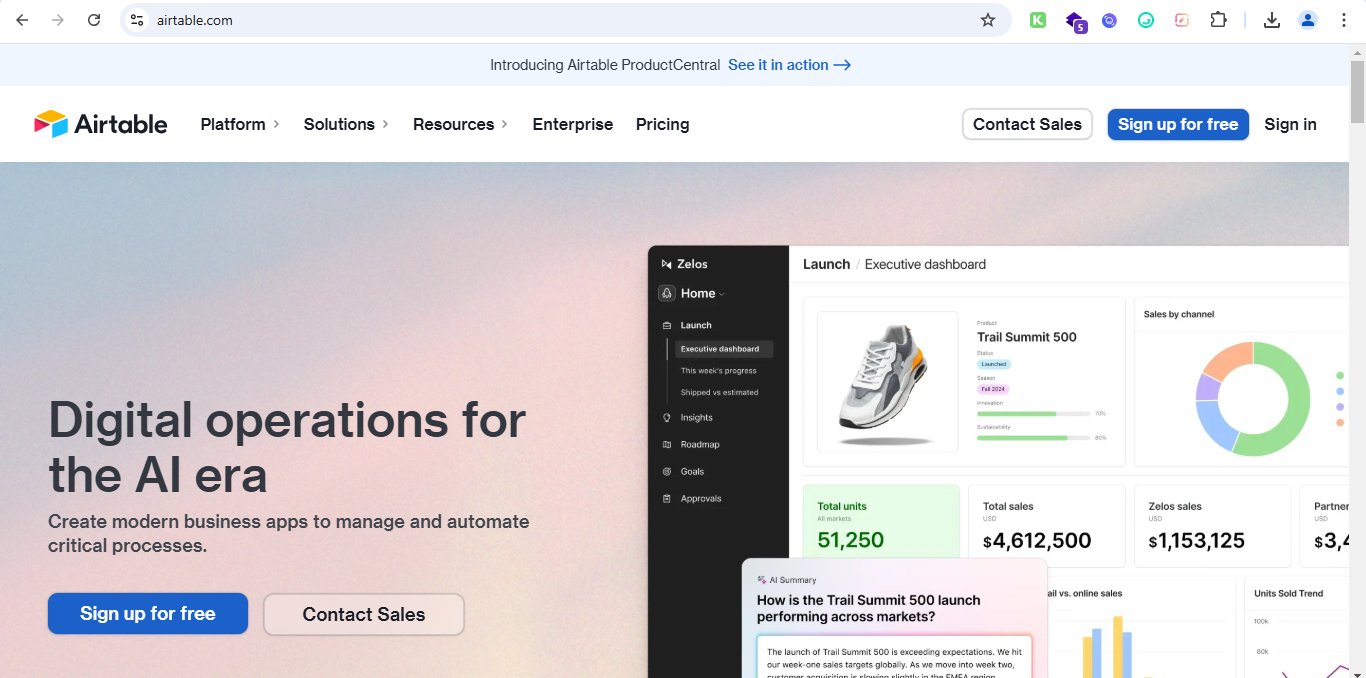
Airtable is a cloud-based NoCode platform that seamlessly blends the simplicity of a spreadsheet with the robust capabilities of a database. It allows users to organize data by departments, enabling easy access and viewing of information related to each department alongside employee details. Airtable also allows users to focus on one record, including expanding and adding records, while also touching on the relational aspect of records across different tables in a database. This unique combination makes it an ideal tool for managing complex workflows and projects, enabling users to create solution without any programming language skills. Whether you’re an individual or part of a large team, Airtable’s user-friendly interface and custom form view feature ensure that you can store, organize, and collaborate on information without needing any scripting skills. It’s designed to be accessible to everyone, making it a versatile solution for a wide range of applications.
Understanding Relational Databases
Relational databases are a key part of how we manage data today. They organize data into structured tables that have clear relationships. Think of each table like a spreadsheet, with rows and columns where each row is a single piece of data, and each column is a detail about that data. This setup makes it easy to keep track of and find information.
The strength of relational databases comes from their ability to connect tables using common fields, called keys. A primary key is like a unique ID for each row in a table, while foreign keys link rows in different tables. This network of connections allows us to perform complex searches and analyze data, making relational databases perfect for handling information with detailed links, like customer orders and products.
Important Features and Functionality of Airtable
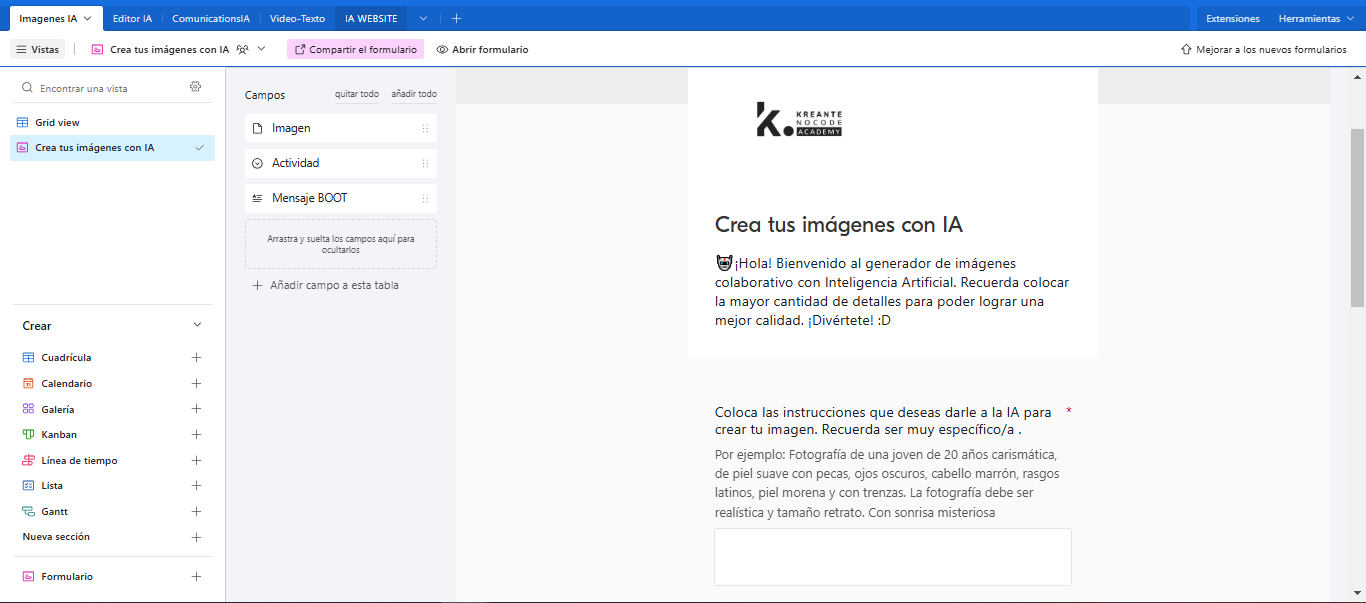
Airtable acts as a central hub for numerous databases, including navigational databases, and multimodel databases, empowering users to create apps and automate without needing extensive technical skills. With features such as customizable tables, fields, and forms, Airtable facilitates efficient information management, supporting both relational and non-relational databases. Its integration abilities with tools like Make and Zapier boost productivity by streamlining workflows and connecting various services seamlessly.
Airtable’s functionality extends to digital product development, project management, CRM, and inventory management, providing versatile solutions for managing data and workflows. The platform’s scalability ensures it grows alongside business needs, while its security features protect sensitive information.
Airtable AI further enhances data management and decision-making processes, making it an indispensable tool for modern businesses. Most databases, including Airtable, can operate as multiple tables or as a single database, facilitating streamlined data management and accessibility.
Benefits of Using Airtable
Airtable offers a wide range of benefits that make it an ideal choice for individuals and organizations looking to store and manage information.
Facilitate easy collaboration: Multiple users can work on a single database simultaneously, making it simple to coordinate with team members or stakeholders, regardless of their location.
Customizable views are another significant advantage: Airtable provides various ways to visualize and organize data, including grid, calendar, and Kanban views. This flexibility allows users to tailor their workspace to their specific needs, enhancing both productivity and data comprehension.
Airtable also excels in scripting and automation: With its scripting block, users can automate repetitive tasks and workflows, streamlining processes and boosting efficiency. This feature is particularly beneficial for those looking to save time and reduce manual effort.
Integration with other apps and services is seamless with Airtable: It connects effortlessly with popular tools like Google Drive, Slack, and Trello, allowing users to incorporate it into their existing workflows without any hassle. This interoperability ensures that Airtable can adapt to various business environments and needs.
Getting Started with Airtable
Getting started with Airtable is easy and straightforward. Here are the steps to follow:
Sign up for an account: Visit the Airtable website and sign up for an account. Airtable offers a range of plans, including a free plan that provides ample features to get you started.
Create a new base: Once you’ve signed up, create a new base by clicking on the “Create a new base” button. This base will serve as your primary workspace where you can store and organize your data.
Choose a template: Airtable offers a variety of templates to help you get started quickly. Whether you need a project tracker, CRM, or inventory management system, there’s likely a template that fits your needs. Alternatively, you can start from scratch and build a base tailored to your specific requirements.
Add tables and fields: Begin adding tables and fields to your base to start storing information. Tables can represent different types of data, while fields within those tables can be customized to capture specific details.
Customize your views: Customize your views to visualize and organize your data effectively. Airtable allows you to switch between grid, calendar, Kanban, and other views, making it easy to find the layout that works best for you.
By following these steps, you can quickly set up Airtable and start leveraging its powerful features to manage your data and workflows.
Advanced Airtable Features
Airtable supports conditional logic, rollups, and lookup fields, enabling users to create sophisticated data relationships and automate complex workflows. These features allow for more nuanced data management and analysis, making Airtable a versatile tool for various business needs.
Airtable also excels in breaking down complex data into smaller, manageable parts. This capability is particularly useful for analyzing and visualizing data, as it allows users to focus on specific segments without losing sight of the bigger picture.
Managing multiple records in a single table is another advanced feature of Airtable. This functionality simplifies data management by allowing users to store and analyze large volumes of data within a single, organized structure.
Lastly, Airtable’s ability to assign tasks and permissions to individual users makes it an excellent tool for collaboration. This feature ensures that team members can work together efficiently while maintaining control over who can access and modify specific data.
The Easiest Way to Build and Connect Apps with Airtable
Airtable simplifies database management by offering an intuitive platform for app creation and connection common databases, like It enhances workflows across departments, ensuring efficient operations through an organized collection of data.
With its user-friendly interface, Airtable facilitates seamless integration capabilities with database management system functions, allowing easy interaction with records for organized data storage. Its integration capabilities with tools like Make and Zapier support digital product development and automation by connecting related data efficiently.
Airtable Use Cases
Airtable’s versatility makes it a powerful tool for a wide range of applications. Here are some common use cases:
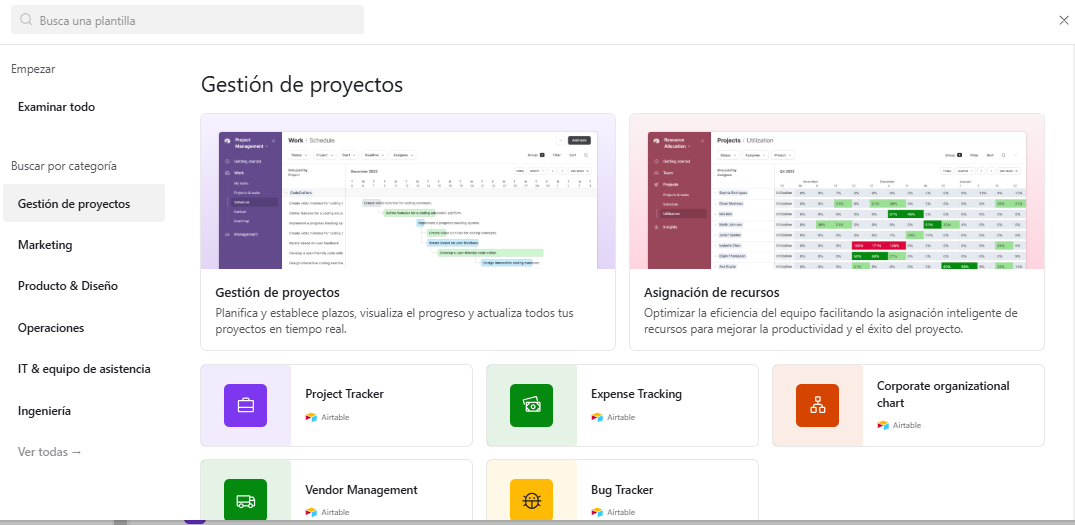
Project Management: Airtable can be used to manage projects by tracking tasks, deadlines, and progress. Its customizable views, such as Kanban boards and calendars, help teams stay organized and on schedule.
Customer Relationship Management (CRM): Store customer information, track interactions, and manage sales pipelines with Airtable. Its relational database capabilities allow you to link customer records with orders, communications, and more.
Inventory Management: Keep track of inventory levels, manage orders, and optimize stock with Airtable. Its flexible structure allows you to create custom fields and forms to suit your inventory management needs.
Digital Product Development: Manage the development of digital products by tracking features, bugs, and releases. Airtable’s collaborative features ensure that all team members are on the same page, facilitating efficient product development.
These examples highlight just a few of the many ways Airtable can be utilized. Its flexibility and customization options make it an invaluable tool for managing data and workflows across various domains.
In Kreante we made differente projects using Airtable. One of them we combine Softr, Make and Airtable to create a platform for a client. You ca see more about it here.
Airtable vs. Google Sheets

Airtable offers a user-friendly platform, combining spreadsheet simplicity with database functionality for complex data management. It allows custom tables and fields, supporting diverse data structures beyond typical rows and columns, similar to Microsoft Excel but with more advanced features.
Collaboration in Airtable is seamless, with real-time data access and editing. It enhances this with customizable views, cards, Airtable forms, and Airtable AI for better data interaction and decision-making. Airtable forms provide a convenient way to collect and manage data, streamlining the input process.
Airtable also excels in automation, enabling custom workflows to streamline tasks and boost productivity. Additionally, Airtable supports querying data, allowing users to efficiently extract and analyze information, offering a more comprehensive solution compared to traditional spreadsheet applications.
Overcoming Common Database Challenges

Managing databases involves several challenges, particularly as they grow in size and complexity. Key issues include:
Data Consistency: Maintaining consistent data across multiple tables and records can be challenging. Airtable’s relational database model supports data integrity by linking related records and enforcing validation rules.
Data Security: Protecting sensitive information is vital. Airtable ensures data security with encryption and access controls, safeguarding your data from unauthorized access.
Scalability: Expanding databases can become slow. Airtable’s scalability features, such as automatic backups and caching, keep your database management system fast and responsive as it grows.
By utilizing Airtable’s advanced features, you can effectively manage your own data storage and workflows, focusing on what truly matters for your business.
Airtable Security and Scalability
Airtable emphasizes security and scalability with features designed to safeguard your data:
Enterprise-Grade Security: Encryption and access controls protect sensitive information.
Scalability: Automatic backups and data replication keep your data available and secure.
Compliance: Adheres to industry standards like GDPR and HIPAA to ensure regulatory compliance.
Integration with Security Tools: Enhance security by integrating Airtable with other security tools.
Airtable is an excellent choice for managing information and workflows, offering robust features that cater to individuals and teams of all sizes.
Choosing the Right Database Solution
Choosing the right database solution depends on a range of factors, including the type of data you need to store, the size of your organization, and your budget. Here are some things to consider when making your decision:
Digital product development: If you’re building a digital product, you may need a database solution that offers advanced functionality and scalability.
Forms: If you need to collect data from users, you may require a database solution that offers form-building functionality. Airtable’s customizable forms make it easy to gather and manage user input efficiently.
Database software: For managing and analyzing large amounts of data, you need a solution that offers advanced software features. Airtable’s combination of spreadsheet simplicity and database power makes it ideal for this task.
Introduce: If you’re new to database management, look for a solution that offers easy-to-use interfaces and comprehensive tutorials. Airtable’s user-friendly design and extensive resources make it accessible for beginners.
Things: If you need to store and manage data about physical objects or things, choose a database solution that offers advanced data modeling features. Airtable’s flexible structure allows for detailed and organized data management.
Services: If you need to integrate your database with other services or apps, opt for a solution with advanced integration features. Airtable’s compatibility with various tools ensures seamless workflow integration.
Service: Consider a database solution that offers robust customer support and service. Airtable’s range of plans includes options with premium support, ensuring you have the help you need when you need it.
By considering these factors, you can choose a database solution that best meets your needs and supports your business goals.
How Kreante Agency Can Help You with Digital Product Development?

Kreante Agency specializes in optimizing business processes by leveraging cutting-edge platforms like Airtable. Our team of experts provides tailored solutions that enhance your workflow efficiency, enabling you to focus on your core services and products. By integrating Airtable into your operations, we help streamline data management and automate tasks, ensuring your business remains competitive in the digital landscape. Additionally, we can help organize your data by departments using Airtable, making it easier to access and view information related to each department alongside employee details. Ready to transform your business with Airtable? Contact Kreante Agency today and discover how we can help you achieve your goals!










