
.jpg)
A Quick Glance At What is No-Code And The Ultimate No-Code Platform Comparison Between Bubble vs Webflow: (2025)
Published on January 2, 2025
By Jaren Hidalgo · 9 minute read
Executive Summary
As the No-Code revolution continues to transform digital development, choosing between Bubble and Webflow has become a critical decision for businesses, entrepreneurs, and developers alike. This comprehensive guide will help you understand both platforms in detail and make an informed decision for your specific needs.
Understanding No-Code Development
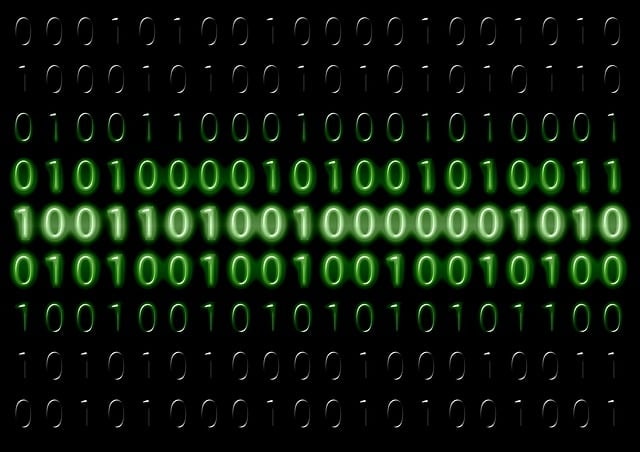
What is No-Code Development?
No-Code development is a transformative approach to software creation that allows users to build applications without the need for extensive coding knowledge. No code apps use visual interfaces and pre-built components, making app development accessible to everyone.
Key Benefits of No-Code Development
Accelerated Development: No-Code platforms reduce development time by up to 80%, enabling faster market entry and competitive advantage.
Cost Efficiency: By eliminating the need for extensive coding skills and reducing reliance on developers, businesses can allocate resources more effectively.
Accessibility for Non-Technical Users: Designed for inclusivity, No-Code platforms empower individuals without programming skills to participate in app development, fostering innovation.
Focus on Business Logic: Users can concentrate on solving business challenges, as No-Code platforms shift focus from technical implementation to business logic.
Simplified Development Process: The drag-and-drop interface streamlines workflows, reducing the learning curve and enabling rapid prototyping and iteration. Many No-Code platforms offer pre-built templates, robust security, scalability, and support, making them ideal for rapid development and deployment.
No-Code Technologies and Platforms
No code development platforms revolutionize application development by offering visual interfaces for app creation without writing code. Popular platforms include Bubble, Webflow, Softr, and Glide, each providing unique features for building web and mobile apps.
The No-Code Revolution
The rise of No-Code platforms democratizes software development, allowing business users and entrepreneurs to create custom solutions quickly and cost-effectively without needing IT assistance.
No-Code App Builders: An Overview
No-Code app builders eliminate the need for coding by providing a visual interface, enabling users to create applications for various purposes such as e-commerce and marketing automation.
No-Code developers, including business analysts, marketing professionals, and product managers, utilize these platforms to quickly create applications without relying on IT support.
Types of No-Code App Builders
Web-Based: Ideal for websites and web apps (e.g., Webflow, Softr).
Mobile: Focused on mobile app development (e.g., Glide, FlutterFlow).
Hybrid: Supports both web and mobile apps (e.g., Bubble, WeWeb).
Each builder offers unique capabilities, allowing users to select the best tool for their project. Most no code platforms provide users with free trials and limited versions to explore features before committing.
No-Code Development Tools and Software
Popular No-Code App Builders
No-Code app builders have revolutionized the way we create and develop applications. With the rise of No-Code platforms, individuals and businesses can now build custom apps without extensive coding knowledge. These platforms provide a visual interface and pre-built components, making it easier for non-technical users to create functional and sophisticated applications. Here are some of the most popular No-Code app builders and their standout features:
Bubble: Known for its powerful visual programming interface, Bubble allows users to create complex web applications without writing code. It offers custom workflows, extensive database management, and API integrations, making it a versatile tool for various projects.
Softr: This No-Code app builder enables users to create web applications quickly and easily. Softr provides a range of pre-built templates and components, making it ideal for building websites, landing pages, and internal tools.
Glide: Focused on mobile app development, Glide turns Google Sheets into fully functional mobile apps. It’s perfect for data-driven applications and internal tools, providing a seamless way to manage and display data.
FlutterFlow: Aimed at mobile app development, FlutterFlow offers a visual interface and advanced design tools. It integrates with Firebase, making it suitable for building feature-rich mobile apps with custom logic.
WeWeb: This No-Code app builder allows users to create responsive web applications without writing code. WeWeb’s drag-and-drop interface and API integrations make it ideal for building dynamic web apps.
Xano: Providing robust back-end functionality, Xano allows users to create mobile and web applications without writing code. It offers database management, API creation, and server-side logic, making it a powerful tool for back-end development.
These No-Code development tools and software provide a range of features, including drag-and-drop interfaces, visual programming, and integration with third-party services. They are ideal for non-technical users who want to create apps without writing code, enabling rapid application development and innovation.
No-Code Industry Solutions
Tailored for specific industries, No-Code solutions enhance productivity and customer experiences while reducing costs. Popular platforms like Webflow and Bubble offer features for building custom applications and automating workflows. These platforms eliminate the necessity of understanding programming languages, allowing users to create applications without any coding experience.
By understanding the benefits and capabilities of No-Code platforms, businesses can make informed decisions when choosing between Bubble and Webflow for their development needs.
Platform Overview

Bubble Platform Analysis
Core Functionality
Bubble is a comprehensive No-Code app development platform, providing a visual programming interface, database management, user authentication, API integrations, and custom workflows. It empowers users to create complex applications without writing code.
Technical Architecture
Bubble's architecture includes server-side processing, cloud-based infrastructure, a scalable database system, real-time data handling, and custom API creation, ensuring robust performance and scalability.
Webflow Platform Analysis
Core Functionality
Webflow offers a professional No-Code web development environment, with features like visual CSS/HTML manipulation, advanced animations, CMS capabilities, e-commerce features, and design system management, making it ideal for creating visually appealing websites.
Technical Architecture
Webflow's infrastructure boasts static site generation, global CDN delivery, enterprise-grade hosting, a version control system, and automated backups, ensuring fast load times and reliable performance.
Detailed Feature Comparison
User Interface and Design
Both Bubble and Webflow provide user-friendly interfaces. Bubble’s intuitive drag-and-drop tools simplify the app-building process for non-technical users. In contrast, Webflow offers more advanced customization options for design-savvy users.
Bubble Interface
Bubble features a visual development environment, workflow editor, database designer, plugin marketplace, and API connector, catering to complex application needs.
Webflow Interface
Webflow includes a clean design canvas, style manager, asset handling, CMS collections, and e-commerce tools, focusing on professional web design.
Development Capabilities
Bubble Development Features
Bubble excels in application logic with custom workflows, conditional statements, data manipulation, user authentication, and payment processing, making it suitable for complex app development.
Database Management
Bubble offers custom data types, real-time updates, data relationships, search functionality, and privacy controls, providing robust data management.
Webflow Development Features
Design Tools
Webflow provides CSS Grid, Flexbox controls, custom animations, interaction design, and responsive breakpoints, enabling intricate web designs.
Content Management
Webflow supports dynamic collections, custom fields, content relationships, automated layouts, and SEO tools, enhancing content management.
Performance and Scalability
Bubble Performance
Bubble's server-side processing impacts speed, but it scales with usage, offering regular updates and multiple environment support to manage complexity.
Webflow Performance
Webflow's static site generation ensures fast initial load times and predictable performance, with enterprise-grade hosting and global CDN distribution.
Pricing Structure

Comparison of Pricing and Plans
Both Bubble and Webflow offer flexible pricing plans, including free trials. Bubble’s plans are more adaptable with options for custom pricing and enterprise solutions, while Webflow offers competitive pricing for web projects.
Bubble Pricing Plans
Personal Plan ($29/month): Basic features, development environment, standard support, limited users.
Professional Plan ($115/month): Advanced features, multiple versions, priority support, increased capacity.
Production Plan ($475/month): Maximum performance, dedicated support, multiple environments, high capacity.
Webflow Pricing Plans
Basic Plan ($14/month): Static sites, 2 projects, basic features, SSL security.
CMS Plan ($23/month): Dynamic content, 10,000 monthly visits, 3 content editors, form submissions.
Business Plan ($39/month): Advanced features, custom code, site search, password protection.
Security and Compliance

Data Protection and Platform Security
Both platforms offer robust security features, including encryption standards, access controls, authentication systems, and regulatory compliance. They also provide DDoS protection, SSL certificates, regular security updates, and incident response mechanisms.
Integration Capabilities

API Connectivity and Third-Party Tools
Bubble and Webflow support REST API, custom endpoints, data synchronization, and third-party services for seamless integration. They also offer compatibility with payment gateways, analytics platforms, marketing tools, CRM systems, and social media.
Use Cases and Applications
Ideal Bubble Projects
Bubble is ideal for complex web applications, marketplace platforms, CRM systems, business automation, and social networks.
Ideal Webflow Projects
Webflow excels in creating corporate websites, e-commerce stores, portfolio sites, marketing pages, and content platforms.
Success Stories
Bubble Case Studies
Bubble is used for internal tools, customer-facing apps, workflows, and automation. Notable examples include marketplace platforms and business tools, showcasing significant cost reduction and user growth.
Webflow Case Studies
Webflow is used for websites, web apps, and progressive web apps. Successful projects include corporate websites and e-commerce stores, highlighting fast launch times and increased engagement.
Advantages and Disadvantages
Bubble
Advantages: Speed, efficiency, accessibility, cost-effectiveness, focus on business logic. Disadvantages: Predefined customization, scalability, security, vendor lock-in.
Webflow
Advantages: Speed, efficiency, accessibility, cost-effectiveness, focus on business logic. Disadvantages: Predefined customization, scalability, security, vendor lock-in.
Decision Framework

Assessment Criteria
Project Requirements
Functionality Needs: Determine the necessary features and capabilities for your app.
Design Complexity: Assess the level of design intricacy required for your project.
Integration Needs: Identify any third-party services or APIs your app must connect with.
Performance Goals: Establish the desired speed and efficiency of your application.
Resource Consideration
Budget Constraints: Evaluate the financial resources available for your project.
Timeline Requirements: Consider the timeframe for development and deployment.
Team Capabilities: Assess the skills and expertise of your development team.
Support Needs: Determine the level of technical support required during and after development.
No-Code vs Traditional Code: When to Use Each
No-Code and traditional code are two different approaches to building applications, each with its own set of advantages and use cases. No-Code platforms provide a visual interface for designing and building apps without writing code, making them accessible to non-technical users. Traditional code, on the other hand, requires users to write code to design and build apps, offering greater flexibility and control.
Hybrid Approach: Combining No-Code and Traditional Code
A hybrid approach combines the benefits of No-Code and traditional code, offering a flexible and efficient way to build custom applications. This approach allows users to leverage the ease and speed of No-Code platforms while extending their functionality with traditional code when needed.
Implementation Guide
Getting Started
Platform Selection
Assess Requirements: Identify your app's specific needs and objectives.
Compare Features: Evaluate the capabilities of Bubble and Webflow.
Review Pricing: Consider the cost implications of each platform.
Test Capabilities: Experiment with both platforms to see which fits your project best.
Development Process
Plan Architecture: Outline the structure and components of your app.
Design Interface: Create a user-friendly and visually appealing interface.
Build Functionality: Develop the features and operations of your app.
Test Thoroughly: Conduct rigorous testing to ensure quality and performance.
Deploy Solution: Launch your app for users to access.
Utilize No-Code Tools: Leverage No-Code platforms to automate tasks and streamline workflows, enhancing productivity and reducing errors.
Conclusion
Both Bubble and Webflow offer distinct advantages as No-Code solutions:
Key Differences Between Bubble and Webflow
Platform Focus: Bubble is a full-stack app builder, while Webflow specializes in web development.
Complexity vs. Design: Bubble excels in complex app development, whereas Webflow is ideal for professional web design.
Advanced Features: Bubble offers customizable workflows and robust data management, while Webflow provides superior design tools and content management.
Bubble Excels In:
Complex Applications: Ideal for intricate app development with custom functionalities.
Data Management: Strong capabilities for handling and organizing data.
Workflow Automation: Efficiently automates business processes without coding.
Webflow Excels In:
Web Design: Perfect for creating visually stunning websites.
Content Management: Offers advanced tools for managing content effectively.
E-commerce: Provides features for building and optimizing online stores.
Future Trends and Predictions in No-Code Development
The No-Code development market is expected to continue growing in the coming years, with more businesses adopting No-Code platforms to build and deploy applications. Some future trends and predictions in No-Code development include:
Increased adoption of No-Code platforms by large enterprises
Growing demand for No-Code platforms that offer advanced features and functionality
Increased use of artificial intelligence and machine learning in No-Code platforms
Growing demand for No-Code platforms that offer integration with third-party services
Increased focus on security and compliance in No-Code platforms
Overall, the future of No-Code development looks bright, with more businesses adopting No-Code platforms to build and deploy applications. As the market continues to grow and evolve, we can expect to see new trends and innovations emerge in the No-Code development space.
Next Steps
Evaluate your project needs
Test both platforms
Consider long-term requirements
Schedule a consultation

Need help deciding between Bubble and Webflow? Contact our team for a detailed evaluation of your project requirements, and explore our blog for more insights into the No-Code and Low-Code landscape.

Accelerating Software Development with Vibe Coding and AI Tools at Kreante

Kreante: Accelerating Your AppDevelopment with Low-Code, AI, and “Vibecoding”




.png)


.svg)
