
.png)
Discover the power of Figma and Revolutionate your Designs
Published on February 20, 2025
By Sandra Zarate . 10 minute read
Figma is a versatile cloud-based design tool reshaping the design industry. With features like real-time collaboration, device accessibility, and streamlined prototyping, it has become indispensable for modern designers looking to enhance their workflows.
Why Figma is Essential for Modern Designers

Figma has become an indispensable tool for modern designers, revolutionizing the design process with its innovative features and user-centric approach. As the demands of the design industry evolve, Figma stands out by offering a platform that combines real-time collaboration, seamless accessibility across devices, and efficient prototyping capabilities. These elements make Figma essential for designers looking to enhance their workflows and create exceptional user experiences. By facilitating a collaborative environment, Figma ensures that designers, developers, and stakeholders can work together effectively, while its cloud-based architecture provides unparalleled accessibility. Moreover, Figma's streamlined prototyping tools empower designers to quickly build and iterate on their designs, making it a critical asset in today's fast-paced design landscape.
Collaborative Design Environment
Figma revolutionizes design collaboration by enabling real-time teamwork among designers, developers, and stakeholders, ensuring seamless interaction and immediate feedback for efficient and cohesive workflows.
Accessibility Across Devices
Cloud-Based Architecture: Figma's cloud-based platform allows users to access their design files from any device with an internet connection, enhancing remote collaboration and productivity.
Real-Time Usability Testing: The ability to conduct usability tests and gather feedback in real-time ensures fluid and adaptable design processes.
Device Flexibility: Whether on a desktop, laptop, or mobile device, Figma ensures design files remain accessible, supporting dynamic work environments.
Streamlined Prototyping
Interactive Prototypes: Figma enables quick creation and iteration of interactive prototypes, essential for usability tests and user feedback.
Auto Layout: Facilitates responsive designs adaptable to content changes, ideal for websites and interactive systems.
Realistic Interactions: Supports creating interactive elements and transitions, crucial for branding and user experience.
Special Features of Figma for UX/UI Design

Figma is an essential tool for UX/UI design, offering features that enhance user experience and usability. Its user-friendly interface and cohesive ecosystem ensure consistency and ease of use, making it ideal for creating high-fidelity mockups and streamlining design processes.
Key features include Auto Layout, Design Systems, and Figma AI, each offering unique advantages for designers.
Auto Layout: Enables responsive designs that adapt to content changes, ensuring consistency across devices. It allows designers to focus on layout and design context, enhancing usability and efficiency.
Design Systems: Figma's design systems promote consistency with reusable components and shared styles, crucial for strong brand identity. This approach supports team collaboration and aligns design elements with the project's vision.
Figma AI: Figma AI streamlines tasks by handling repetitive processes, allowing designers to focus on creativity. It facilitates efficient feedback and iteration, aligning designs with user needs and enhancing usability.
Integrations with Webflow and Other Tools
Figma's integrations enhance design workflows by enabling seamless transitions from design to development.
Webflow Integration: Figma's integration with Webflow allows designers to export designs directly as HTML, CSS, SVG, or JPG, facilitating the creation of responsive websites without extensive coding.
Plugin Ecosystem: Figma's rich plugin ecosystem offers tools for automating tasks, managing design assets, and enhancing productivity, allowing for tailored functionalities to fit diverse project needs.
API Access: Figma's API access enables developers to create custom integrations, extending functionality and ensuring cohesive design and development processes.
How Designers Utilize Figma in Their Projects

Designers worldwide leverage Figma for various specific tasks, enhancing collaboration and streamlining workflows. Here are some direct applications of Figma in design projects:
Website Design: Figma's tools facilitate creating responsive and interactive website layouts, ensuring consistency and user-centric designs.
UI/UX Design: The platform supports the development of high-fidelity mockups and prototypes, crucial for usability tests and refining user experiences.
Brand Identity Development: Figma's design systems help maintain consistency across brand elements, supporting cohesive visual communication.
Interactive Systems: Designers use Figma to develop interactive elements and transitions, enhancing the overall user experience.
Collaborative Workflows: With real-time collaboration features, Figma allows designers, developers, and stakeholders to work together seamlessly, improving feedback loops and design iterations.
Figma’s versatility and ease of use make it an indispensable asset for designers aiming to elevate their creative processes and deliver.
The Future of Design with Figma
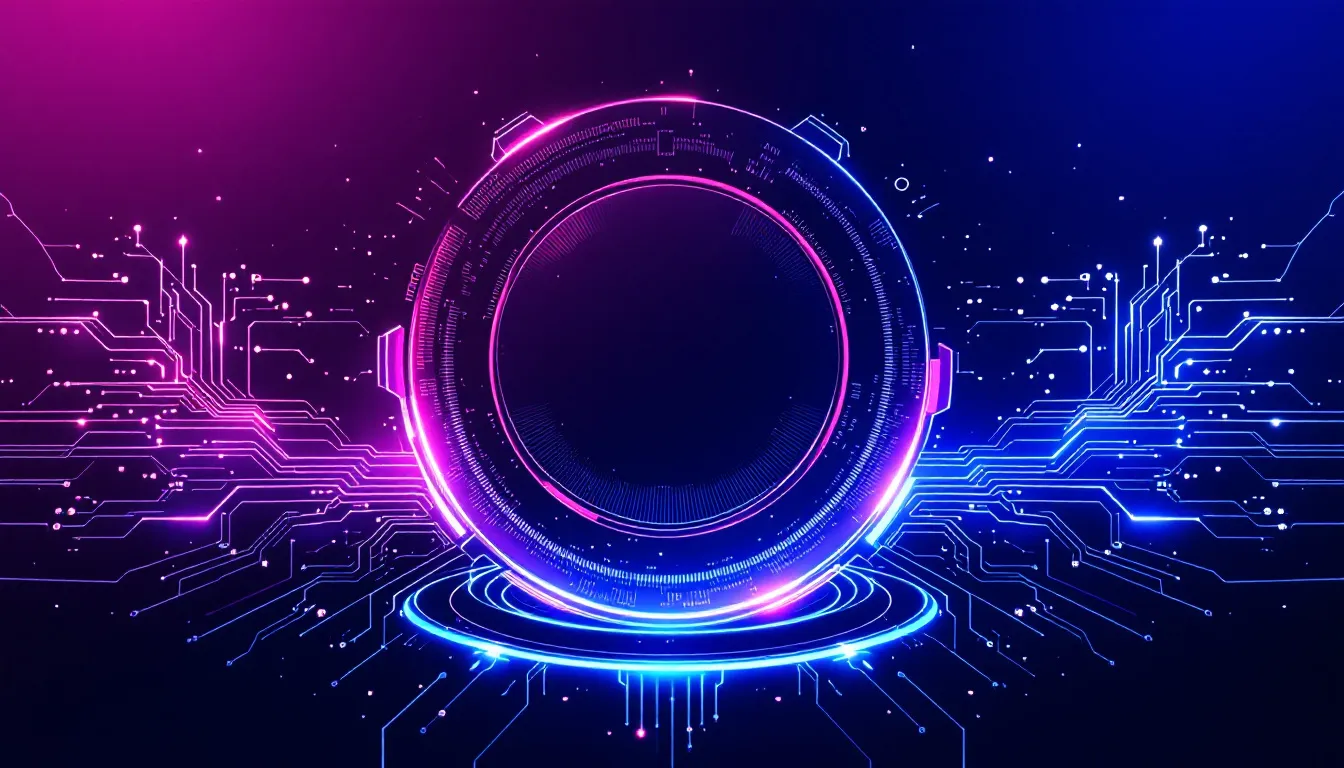
Figma is leading the way in design innovation, focusing on simplifying workflows and enhancing creativity. Its user-centric approach ensures relevance for modern designers, balancing usability with advanced features.
Key Feautures of Figma's
Higher Abstraction Levels: Streamlines design processes, allowing focus on strategic and creative work, enhancing human system interaction and information architecture.
User-Friendly for All: Offers a welcoming UI for beginners with optional guides, while experienced users enjoy efficiency and control.
Cohesive Ecosystem: Provides a unified design experience with intuitive UI updates like rounded corners and expressive icons, boosting usability and productivity.
These elements ensure Figma remains a versatile and indispensable tool for designers, fostering a diverse and vibrant design community.
Frequently Asked Questions
What is the basic definition of design?
Design is all about creating intentional concepts or proposals for objects, processes, or systems, reflecting the thoughtful creativity of a designer. Embrace the power of design to bring your ideas to life!
How does Figma aim to balance usability for new users and experienced designers?
Figma balances usability by providing optional labels that assist new users without slowing down experienced designers, ensuring a seamless experience for all skill levels. This thoughtful approach fosters confidence and creativity for everyone.
Why is Figma so popular?
Figma's popularity stems from its cloud-based platform that supports real-time collaboration, making it a favorite among designers for team-oriented projects. Its intuitive interface, combined with powerful features for creating interactive systems and prototypes, enhances the overall user experience. Additionally, Figma's accessibility across devices and seamless integration with other tools contribute to its widespread adoption in the design community.










