
.png)
Glide: How to Build fast apps with NoCode
Published on January 31, 2025
By Sandra Zarate . 11 minute read
Do you want to create your app idea and don't know how to start? Glide development allows you to build a powerful app without any coding skills, using just your data in a spreadsheet. This guide will show you how to get started, explore Glide’s key features, and real-world application examples that can transform your business operations.

In today’s rapidly evolving digital landscape, organizations seek efficient solutions for creating powerful mobile applications. Glide has emerged as a transformative NoCode platform that converts data into sophisticated mobile apps, revolutionizing how enterprises approach native mobile app development. We’ll guide you through the platform’s capabilities, real implementation successes, and crucial considerations for your mobile strategy.
What is Glide?
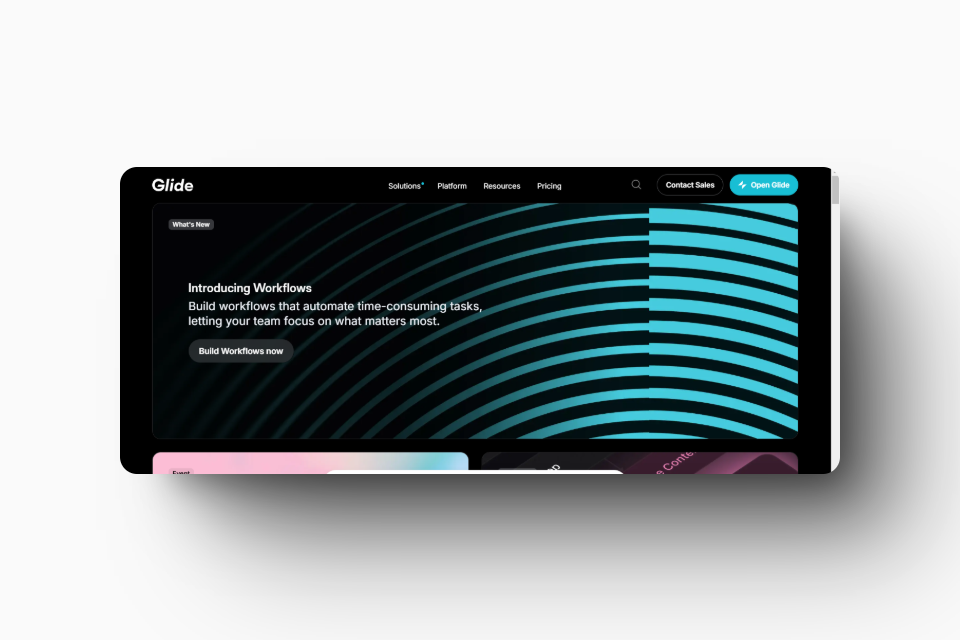
Glide is a NoCode app builder platform that transforms spreadsheets into functional apps using a visual interface, eliminating the need for coding. It democratizes app creation with its intuitive drag-and-drop interface, allowing for quick updates and seamless user experiences. Glide converts data from platforms like Google Sheets, Excel, or Airtable into functional apps using a feature called data integration. Users select their spreadsheet in Glide, which automatically creates an app, simplifying app creation. The drag-and-drop visual interface also allows easy customization with components like text and buttons, enabling real-time updates and seamless data integration, making it an ideal tool to build apps efficiently.
Understanding Glide's Enterprise Potential
The mobile application development landscape has undergone significant transformation in recent years. Glide stands at the forefront of this evolution, offering organizations a powerful way to create mobile solutions without traditional coding. Through our extensive experience implementing Glide solutions, we've witnessed how businesses transform their operations through intuitive, data-driven mobile applications.
From Spreadsheets to Sophisticated Apps
Glide's unique approach to mobile app development leverages the familiarity of spreadsheets while delivering professional-grade applications. This innovative platform bridges the gap between data management and user experience, enabling organizations to create powerful mobile solutions that drive real business value.
Getting Started with Glide, a NoCode app builder
Glide empowers users to create apps without any coding or programming knowledge. To get started, simply sign up for a free account on the Glide website. Once registered, you’ll have access to Glide’s intuitive drag-and-drop interface, which makes app creation a breeze.
The Glide community is incredibly active and supportive, offering a wealth of resources to help you on your app-building journey. Whether you need tutorials, templates, or advice, the community is there to assist you. This collaborative environment ensures that you can build your app with confidence, knowing that help is always available when you need it.
Key Features of Glide Progressive Web Apps

Glide come packed with features that cater to a diverse range of industries, enhancing operational efficiency and streamlining processes. These features include a user-friendly interface, customizable templates, and robust integration capabilities. Glide’s ability to create inventory systems, monitor stock levels, and streamline order fulfillment makes it a versatile tool for any business. One of the favorite features among users is the ability to create inventory systems and monitor stock levels efficiently.
With AI-assisted capabilities and real-time analytics on the horizon, Glide continues to evolve, offering advanced features that support more complex functionalities. Additionally, Glide supports the creation of progressive web apps (PWAs), which offers cross-platform compatibility and integrates with third-party tools for enhanced functionality, such as sending notifications.
User-Friendly Interface
Glide’s interface streamlines app creation, eliminating the need for coding or design skills. The intuitive drag-and-drop builder facilitates easy customization, providing immediate visual feedback. For spreadsheet users and tech-forward folks, the minimal learning curve makes Glide widely accessible.
Customization options allow users to tailor apps to their specific needs without technical expertise. Whether crafting a web app for internal purposes or a customer-facing PWA, Glide
Customizable Templates for App Customization
Glide offers over 400 pre-made app templates that can be tailored to individual needs. These pre made templates, are designed to be attractive and user-friendly, centered around providing an intuitive user experience. These templates are also aimed at helping users create professional apps quickly and efficiently.
Integration Capabilities
Glide supports integration with popular tools such as Slack, Stripe, and Gmail, enhancing its functionality and making it a central hub for various operations. Glide integrates with data sources like Google Sheets, BigQuery, and SQL, enabling users to leverage their existing data workflows seamlessly. This integration capability ensures that users can create apps that fit into their current systems without disruption.
Glide also integrates with several third-party applications. This includes Make, Tiller Money, Google Analytics, and Zapier. These integrations enable users to automate workflows and manage tasks efficiently. This level of automation and integration makes Glide a powerful tool for businesses looking to enhance their operations.
Have an App Idea? Begin with Glide

Building an app with Glide is a straightforward process that requires no prior coding knowledge. You can start by selecting one of the many pre-made templates available, or if you prefer, you can create your app from scratch. The drag-and-drop interface allows you to easily add and customize components to create apps, such as text, buttons, and images.
As you build your app, Glide automatically integrates your data, ensuring that your app is both functional and visually appealing. The platform’s user-friendly design means that you can focus on your app’s content and functionality without worrying about the technical details. This makes Glide an ideal tool for anyone looking to create a professional app quickly and efficiently.
Security and Compliance in Glide
Security and compliance are critical aspects of app development, directly affecting user trust and data privacy. Glide prioritizes the security and protection of customer data through various organizational and technical controls. These measures include automated vulnerability scans and intrusion detection, ensuring robust data security for users.
Glide is actively working towards achieving the SOC-2 cybersecurity compliance standard, which is recognized within the industry. Compliance standards like SOC-2 ensure that apps developed on platforms like Glide meet stringent industry regulations and protect user data.
These standards are essential for maintaining the integrity and security of the applications, providing users with confidence in their app development process.
Some Applications of Glide
HR Management Transformation
We experience HR management challenges so we leveraged Glide's capabilities to create a comprehensive solution that transformed our entire human resources operation. The challenge was clear: streamline HR processes while empowering employees to manage their own administrative tasks.
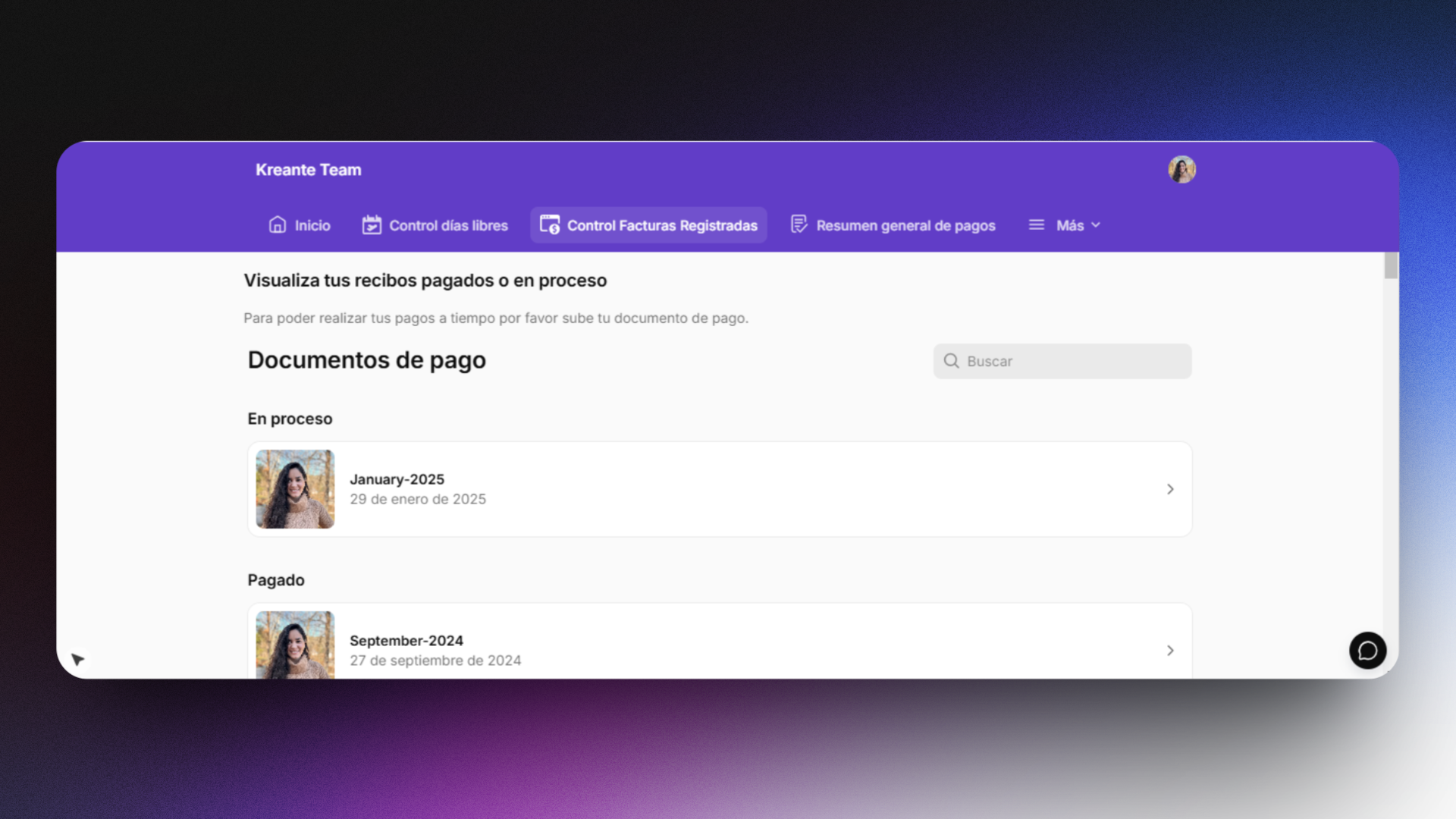
One of the standout applications of Glide is in Human Resources. We developed a comprehensive HR application that revolutionized our entire human resources operation, achieving an remarkable 70% reduction in manual tasks.
This app made with Glide automate attendance tracking, replacing manual time sheets with a more efficient system. These apps also include efficient payroll processing capabilities and can manage employee leave requests, simplifying the approval process.
By integrating with Google Calendar usink Make, Glide can automatically schedule events based on app interactions, optimizing time management. Overall, the Human Resources app serves to streamline HR processes through automation, enhancing productivity and accuracy.
How to use Glide to build an Inventory Management App
You can create an inventory management app with Glide, featuring a dynamic menu that allows for price and item changes, making inventory tracking more efficient. These apps are essential for managing stock levels and sales, providing businesses with a robust system to monitor their inventory without coding.
Glide’s accessibility ensures that you can easily create these powerful apps, enhancing your operational efficiency.
Customer Relationship Management (CRM) App
Glide’s CRM apps integrate with tools like Slack to send real-time notifications for task updates, improving team communication and collaboration. These apps are designed to manage customer relationships effectively, providing businesses with the tools to enhance their customer service and streamline their workflows.
The integration capabilities of Glide ensure that CRM apps are powerful and versatile, catering to various business needs.
Pros and Cons of Using Glide
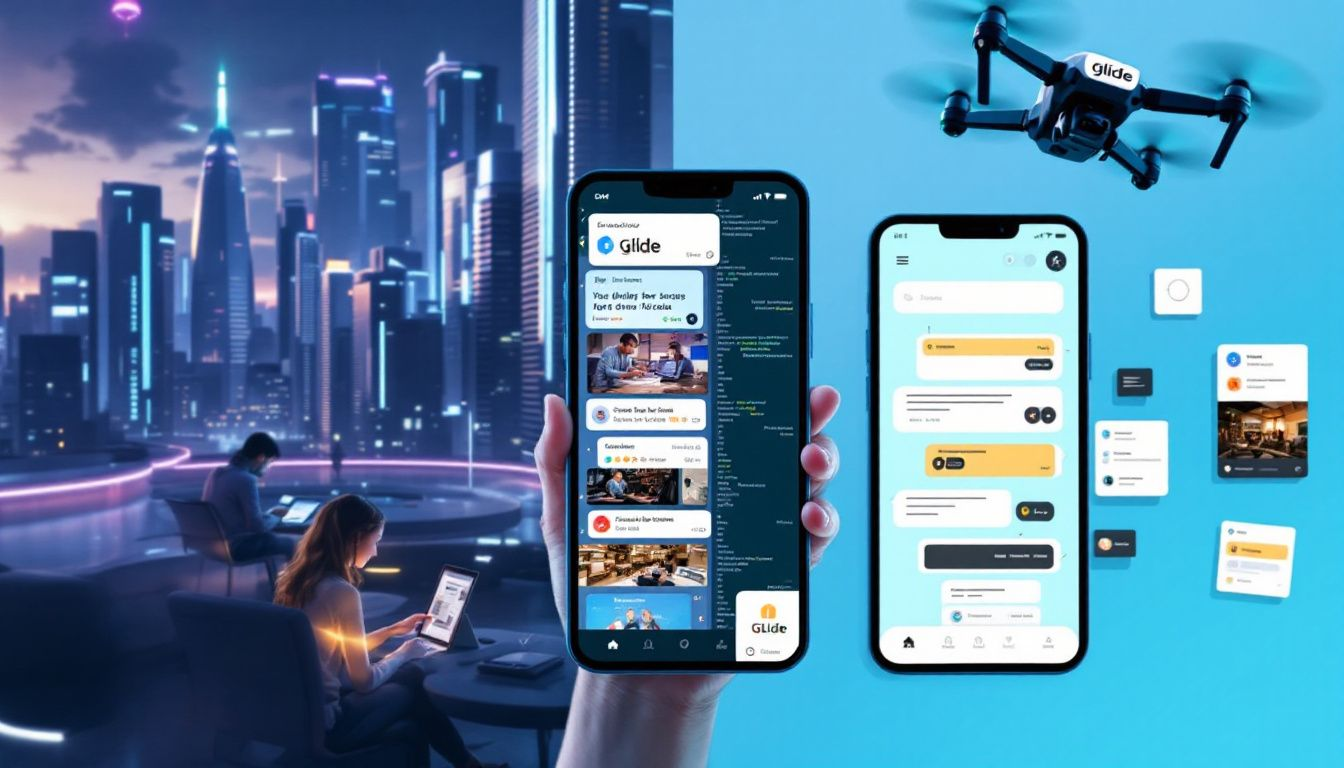
Using Glide offers several advantages and some limitations. The NoCode approach allows users to test the interface risk-free before committing financially. However, potential drawbacks include customization limits and reliance on external data sources, which may impact the overall functionality and user interface experience.
Advantages
One of the primary advantages of Glide is its rapid app development, enabling users to quickly iterate and launch apps based on user feedback. Also, Glide allows the creation of Progressive Web Apps (PWAs) that can be installed on mobile devices and accessed like native apps. While Glide apps are not natively published on the Apple App Store or Google Play Store, they can be wrapped and submitted using third-party tools.
Its ease of use makes it accessible to non-developers, providing tools to create visually appealing and functional applications. Glide ensures a high-quality and intuitive user experience, by adhering to best practices in design and usability, making it a preferred choice for many businesses.
Additionally, Glide applications work across both desktop and mobile devices, offering users flexibility. It supports creating progressive web apps (PWAs) with hardware integration and notification capabilities, maintaining cross-platform compatibility. The cost savings compared to traditional app development make Glide an attractive option for budget-conscious businesses.
Limitations
The platform offers limited customization options compared to others like Bubble, which may restrict more advanced project needs. Users are unable to export the Glide app source code, which can pose challenges for future development and control.
Automating Business Processes with Glide

Automating business processes with Glide can revolutionize your operations by enabling the design of complex workflows and automating repetitive tasks, leading to increased efficiency. Glide allow users to design workflows that minimize manual tasks and streamline operations, ensuring accuracy and saving time across various departments.
With the integration of AI-driven tools and upcoming features to simplify app workflows, Glide continues to enhance the user experience and operational efficiency.
Workflow Automation
With Glide, users can create workflows visually, allowing for the automation of complex tasks without needing to write code. Integrating with APIs and other tools, Glide enhances workflow efficiency and allows significant automation.
This capability is particularly valuable for businesses looking to automate repetitive tasks, such as form submissions and payment collection, making operations more streamlined and efficient.
Enhancing Efficiency
Automation through Glide can significantly reduce the time spent on manual tasks, leading to higher productivity. Native integrations in Glide facilitate processes like tracking user interactions and managing appointments without manual data entry.
This reduction in manual tasks allows teams to focus on higher-value activities, enhancing overall business efficiency and providing an incredibly valuable boost to operational workflows.
Building an MVP with Glide

Building a Minimum Viable Product (MVP) with No Code tools like Glide is an efficient way to test product ideas before launch. Glide enables users to create an MVP without coding, making it a low-cost and low-risk option. The platform’s drag-and-drop builder allows for quick app creation, enabling faster MVP development.
Key decisions in developing an MVP with Glide include making choices about app features and functionalities, ensuring that the final product meets user needs.
Starting Small
Using Glide to build an MVP allows for inexpensive creation, providing financial flexibility and lowering the risk in product development. Adjustments can be made quickly without needing a development team, making it beneficial for developing MVPs.
Glide makes it easy to update and modify your MVP based on user feedback, ensuring continuous improvement and iteration. This flexibility makes Glide an ideal tool for starting small and gradually scaling up based on user insights.
Measuring Success
After building an MVP with Glide, it is crucial to gather input, test, and analyze user reactions. User feedback can be collected through a beta version shared with users, allowing you to gauge their reactions and refine the MVP continuously.
The insights gained from user feedback will help in improving the MVP, ensuring it meets user needs and expectations. It is crucial to read and analyze user feedback to continuously refine and improve the MVP.
Publishing and Sharing Your Glide App
Once your app is ready, Glide simplifies the publishing and sharing process. You can publish it directly from the platform and share it via a link or QR code, making it accessible through email or social media. These options ensure your app reaches a broad audience, whether for internal use or public access. Glide’s seamless publishing process guarantees
Comparing Glide with Other NoCode Platforms
Glide competes with other NoCode platforms such as WeWeb and Xano, each offering unique features. WeWeb and Xano provide modular and scalable applications, allowing users to combine NoCode, low code, and full code solutions, making them ideal for complex projects. Without proper testing, startup founders risk investing millions in failed products, highlighting the importance of creating and testing an MVP.
When choosing a NoCode platform, it is essential to consider the specific needs of your project in terms of scalability and user-friendliness, as demonstrated by Glide, WeWeb, Xano, and Softr.
Glide vs. Bubble: Native Mobile App Comparison
Glide converts spreadsheets into functional apps, making it highly accessible for users with little to no coding experience. In contrast, Bubble offers a more comprehensive design workflow app building, with advanced logic and API capabilities, targeting startups and developers looking to build complex applications.
While Glide is ideal for rapid deployment of straightforward apps, including progressive web apps (PWAs) that offer cross-platform compatibility and hardware integration, Bubble requires a steeper learning curve and some understanding of programming principles. Choosing between Glide and Bubble depends on your project’s complexity and the level of customization needed.
Future of Glide development

The future of Glide looks promising as the platform continues to evolve and enhance its capabilities. As NoCode platforms evolve, Glide is expected to integrate more advanced features, fostering skill development and opening new business opportunities.
These advancements will significantly impact the NoCode app builder development space, democratizing app builders creation and allowing different professionals to innovate further.
Emerging Trends
Upcoming features include enhanced data visualization tools and expanded third-party integration capabilities, particularly with platforms build apps that support app analytics.
Anticipated improvements focus on performance optimization, which will significantly reduce load times and enhance user satisfaction. These advancements are poised to strengthen Glide’s influence in the rapidly growing NoCode development space. Upcoming features will also focus on centralizing data and app components in one place, enhancing efficiency.
Long-Term Outlook
Predictions for Glide suggest increased adoption in businesses due to the demand for customization and flexibility in the enterprise app development.Emerging trends include the introduction of functionalities that enhance user experience, such as advanced integrations and AI-driven features.
The long-term outlook for Glide development is bright, with continuous advancements democratizing app creation and enabling various professionals to innovate further.
Why Choose Kreante for Your Glide Implementation?
Our certified Glide developers bring extensive expertise to your project, offering a comprehensive approach to NoCode development. With proven implementation experience, integration expertise, and a commitment to ongoing support, we ensure your Glide application is built to the highest standards. Our structured implementation process includes initial consultation, solution design, development, testing and deployment, along with training and support to guarantee success.
Take the Next Step

Ready to transform your business processes with a professional Glide application? Contact our team of certified experts today. We’ll help you:
Evaluate your requirements
Design optimal solutions
Plan implementation
Ensure successful deployment
Let our certified NoCode developers guide you through creating powerful mobile solutions with Glide. Schedule your consultation today.










