
.png)
How to Automate Your Social Media Content and Posts with Make
Published on February 14, 2025
By Sandra Zarate . 14 minute read
In today’s digital landscape, maintaining a consistent and engaging social media presence is crucial for businesses. However, creating content, scheduling posts, and managing multiple social media platforms, can be incredibly time-consuming. At Kreante Agency, we experienced this challenge firsthand and developed an innovative NoCode solution that transformed our social media marketing efforts using automation tools and NoCode tools.

What is Social Media Automation and Its Benefits
Social media automation involves utilizing software tools to manage repetitive tasks on social media, such as posting, commenting, and messaging.This approach offers numerous benefits for businesses, including significant time and resource savings. By automating these tasks, businesses can increase their efficiency and ensure a consistent online presence. This allows teams to focus on more strategic activities, such as creating engaging content and interacting with their audience. Ultimately, social media automation helps businesses maintain a robust digital presence without the constant manual effort.
Why Use NoCode Tools for Social Media Automation?
NoCode tools are a fantastic option for social media automation because they are designed to be user-friendly and require no coding knowledge. These tools provide a visual interface that allows users to create automation workflows effortlessly. This means that anyone, regardless of their technical expertise, can automate their social media tasks. Additionally, NoCode tools are often more affordable than traditional automation software, making them a great choice for small businesses and entrepreneurs. By leveraging NoCode tools, businesses can streamline their social media processes and focus on what truly matters—engaging with their audience and growing their brand.
The Social Media Content Challenge

Like many businesses, we found ourselves struggling with the demanding task of regular content creation. Our team was spending countless hours brainstorming topics, writing content, and manually scheduling posts across different platforms. This time-intensive process was taking away from our core business activities and strategic initiatives.
The traditional approach to social media management was simply unsustainable. We needed a long-term solution that could:
Streamline content creation with most tools
Reduce manual work
Maintain high-quality, valuable content
Ensure consistent posting across platforms
Our NoCode Automation Journey
1. Worflow focused on Content creation
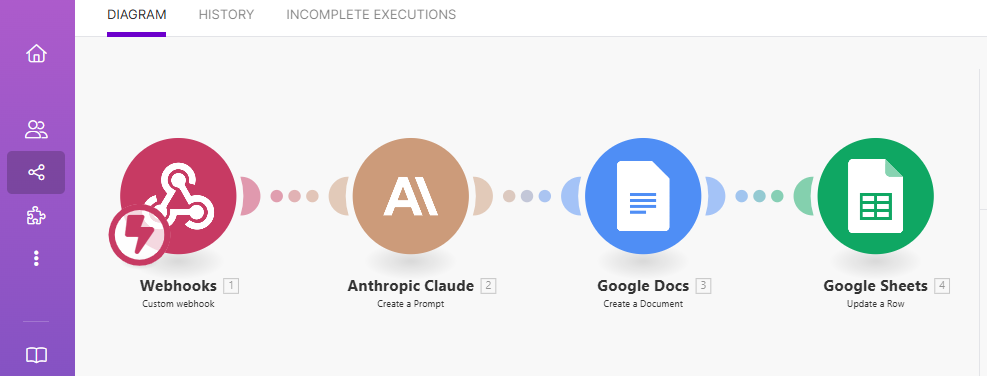
Leveraging our expertise in NoCode tools, we designed a comprehensive automation workflow that revolutionized our social media content strategy, including platforms like LinkedIn . This journey provided us with greater control over our content processes, ensuring efficiency and consistency in our social media development. The solution integrated three powerful automation tools: Make, Google Sheet, Google Docs and Claude.ai. The benefits of using these NoCode tools are immense, including streamlined data management and enhanced automation functions. Building automation into our strategy allowed us to better communicate our brand’s message across multiple platforms.
Key NoCode Tools in Our Automation Stack:
Make: Workflow automation platform
Google Sheet: Flexible database and content management
Claude.ai: AI-powered content generation
Step-by-Step Guide to Our NoCode Automation Workflow
Our innovative approach involves a three-step workflow that dramatically reduces content creation time and enhances efficiency:
Step 1: Content Ideation
Utilize Claude.ai: Start by using Claude.ai to develop a sophisticated prompt system.
Generate Ideas: This AI assistant helps generate structure, content, and ideas.
Refine Planning: Use the generated ideas to challenge and refine your editorial planning and social media posts.
Tailor Content: Ensure the content is relevant and tailored to your audience’s interests.
Step 2: Creating a Content Calendar
Set Up Google Sheet: Use Google Sheet as your central content calendar.
Plan in Advance: Schedule your content in advance to ensure consistent updates.
Include Key Elements: Add the date, post type, content, and relevant hashtags.
Organize Efficiently: By organizing within Google Sheet, save time and keep social media channels active with engaging content.
Step 3: Content Management and Organization
Integrate Claude.ai and Make: Use these tools to craft a seamless workflow.
Upload and Manage Content: Efficiently upload and manage all social media content.
Centralize in Google Sheet: Google Sheet serves as the central content hub site.
Track and Schedule: Track, categorize, and schedule posts with ease, ensuring consistent updates and enhanced social media marketing efforts.
This step-by-step guide not only saves time but also improves the speed of content creation, ensuring a robust and engaging.
2. Workflow Focused on Automated Distribution
To further enhance our automation capabilities, we developed an additional workflow using Make and Airtable. While Google Sheet is a viable option, Airtable is also preferred because it simplifies managing images, documents, and videos, providing ample space for media content. This approach showcases the potential of managing different types of content calendars across various NoCode tools, offering readers a glimpse of all the possibilities available. Ultimately, users can decide which tool best fits their needs, allowing for a tailored and efficient social media marketing strategy.
1.Connect Your Social Media Accounts to Make
Connecting your social media accounts to Make is a straightforward process. Here’s how you can do it:
Create an Account in Make: Sign up for an account on Make and start a "new scenario."
Connect Your Airtable data base: In the scenario you created, click on the "+" button and add the module of Airtable to search the record that you want to upload the post. Be sure to first connect your credentials.
Connect Your Accounts: Click on the “+” button and search for the social media platform you wish to link.
Authorize Access: Connect your company's social media account credentials and authorize Make to access your account.
Repeat as Needed: Repeat this process for each social media platform you want to connect.
By following these steps, you can easily integrate your social media accounts with Make, setting the stage for seamless automation.
2.Set Up Automation for LinkedIn and Instagram

Setting up automation for platforms like Instagram and LinkedIn involves creating specific workflows within your chosen NoCode tool. Here’s an example of how to do it:
Select the Platform: Choose the social media platform you want to automate, such as LinkedIn
Define the Action: Select the action you want to automate, like upload a new post.
Configure the Action: Enter the text and images you want to include in your post.
Set the Schedule: Determine the schedule for your post, such as daily at 8 AM.
Repeat for other Platforms: Repeat this process for LinkedIn,Instagram, Slack or any other platform, customizing the actions and schedule as needed.
By setting up these workflows, you can ensure that your social media accounts are consistently updated with fresh content, saving you time and effort.
Technical Implementation Insights
When it comes to implementing social media automation, there are several technical aspects to consider. First, businesses need to select a NoCode tool that aligns with their specific needs and requirements. This involves researching various tools, reading user reviews, and perhaps even testing a few options. In this case we recomend Make , but you can choosee the best option for you. Once the right tool is chosen, the next step is to set up the automation workflows. This typically involves connecting social media accounts, defining triggers, and setting up actions. It’s crucial to thoroughly test these workflows to ensure they function correctly and make any necessary adjustments. By carefully planning and testing, businesses can create a seamless and efficient automation process.
Using Make for Social Media Automation
Make is a powerful NoCode tool that can significantly enhance your social media automation efforts by connecting various applications and automating tasks across them.
It allows you to create intricate workflows, known as scenarios, to automate repetitive tasks. For instance, you can set up a scenario that automatically posts a tweet whenever you publish a new blog post. This integration helps streamline your content distribution across multiple platforms, ensuring your audience remains engaged.
Thanks to Make, you can design automation workflows based on specific triggers and actions. For example, you can configure a scenario that shares a tweet whenever you upload a new photo to Instagram. This tool is particularly useful for creating complex yet effective automation sequences that save time and increase efficiency.
By utilizing Make, you can automate a wide range of social media tasks, ensuring your content is consistently shared and your audience remains engaged.
Technical Implementation Insights
Our workflow demonstrates the power of NoCode tools in solving complex business challenges. By strategically integrating an AI tool and automation platforms, we created a scalable solution.
Expertise in the field of automation is crucial for delivering effective training, developing industry standards most tools, and assessing individuals' skills through certification processes.
Why This Matters for Businesses
In an era of digital transformation, businesses cannot afford to waste time on repetitive tasks. Our automated social media solution showcases how NoCode tools can:
Increase productivity
Reduce operational costs
Enable teams to focus on strategic initiatives
Maintain a strong digital presence
A robust site is crucial for building automation maintaining a digital presence, as it enhances engagement and visibility, leading to improved traffic and authority.
A Note on Flexibility for Users
While our solution works great for us, we understand that each business has different platforms and unique needs. Our approach is adaptable, using customized NoCode tools to fit various industry requirements and content strategies.
Choosing the Right NoCode Tool
Selecting the right NoCode tool for managing social media accounts can be not easy. Businesses should start by identifying their specific needs and requirements, such as the number of social media accounts they need to manage and the types of content they plan to post. It’s also important to consider the ease of use and user interface of the tool, as well as advanced features such as its scalability and customization options. By evaluating these factors, businesses can choose a NoCode tool that not only meets their current needs but also supports their future growth and social media goals.
Measuring the Success of Your Social Media Automation
Measuring the success of your social media automation efforts is crucial for understanding its impact on your business’s online presence and engagement within the industry. Key metrics to track include engagement rates, follower growth, and website traffic. Monitoring these metrics will help you see how well your automation is performing and identify areas for improvement. Regularly reviewing your social media analytics allows you to make data-driven adjustments to your automation workflows, ensuring that your strategy remains optimized and effective. By continuously measuring and refining your approach, businesses can see how to automate your social media posts with NoCode tools and processes to achieve better results and maintain a strong digital presence.
Ready to Enhance Your Business Productivity?

At Kreante Agency, we are passionate about empowering businesses with custom NoCode and LowCode solutions that enhance efficiency and foster innovation. Our expertise lies in developing and implementing robust digital transformation strategies tailored to meet the unique requirements of each client.
As a NoCode/Low Code development agency, we specialize in delivering advanced automation and integration strategies to global clients in the USA, LATAM, France and Europe. Our team of certified developers is dedicated to helping businesses streamline and automate their processes, improve performance, and achieve their strategic goals.
Are you ready to elevate your content workflow and explore the possibilities of automation? Schedule a free consultation with our NoCode experts today and discover how we can improve your business.










