

How to Automatize HR Processes with NoCode Using Softr
Published on January 28, 2025
By Sandra Zarate . 11 minute read
In today's fast-paced business environment, automation has become an essential tool for optimizing processes and enhancing efficiency. This article delves into how we have transformed, at Kreante Agency, our human resources area by creating an in-house app using solely NoCode tools like Softr, Airtable, Make, and more. With a focus on simplicity and accessibility, these tools have enabled us to develop customized solutions without the need for coding, boosting productivity and reducing manual workload. Additionally, this article provides an optimistic outlook on how Softr can be the starting point for any organization to begin creating innovative and tailored solutions. Get ready to explore a world of possibilities and learn how you can start implementing these technologies in your own work environment.
Kreanters HR Application

Kreante set out with a mission to develop a customized HR application that could address our unique organizational needs. We began with Glide to develop a Minimum Viable Product (MVP), enabling swift concept validation and user feedback collection. This MVP phase was vital for testing ideas and making adjustments before full-scale development.
However, as the application grew and the need for more advanced features became apparent, we decided to migrate their HR app to Softr. This transition not only enhanced the app’s functionality but also significantly improved user experience and operational efficiency.
This journey highlights the reasons behind each decision and the remarkable outcomes achieved.
Initial Development with Glide
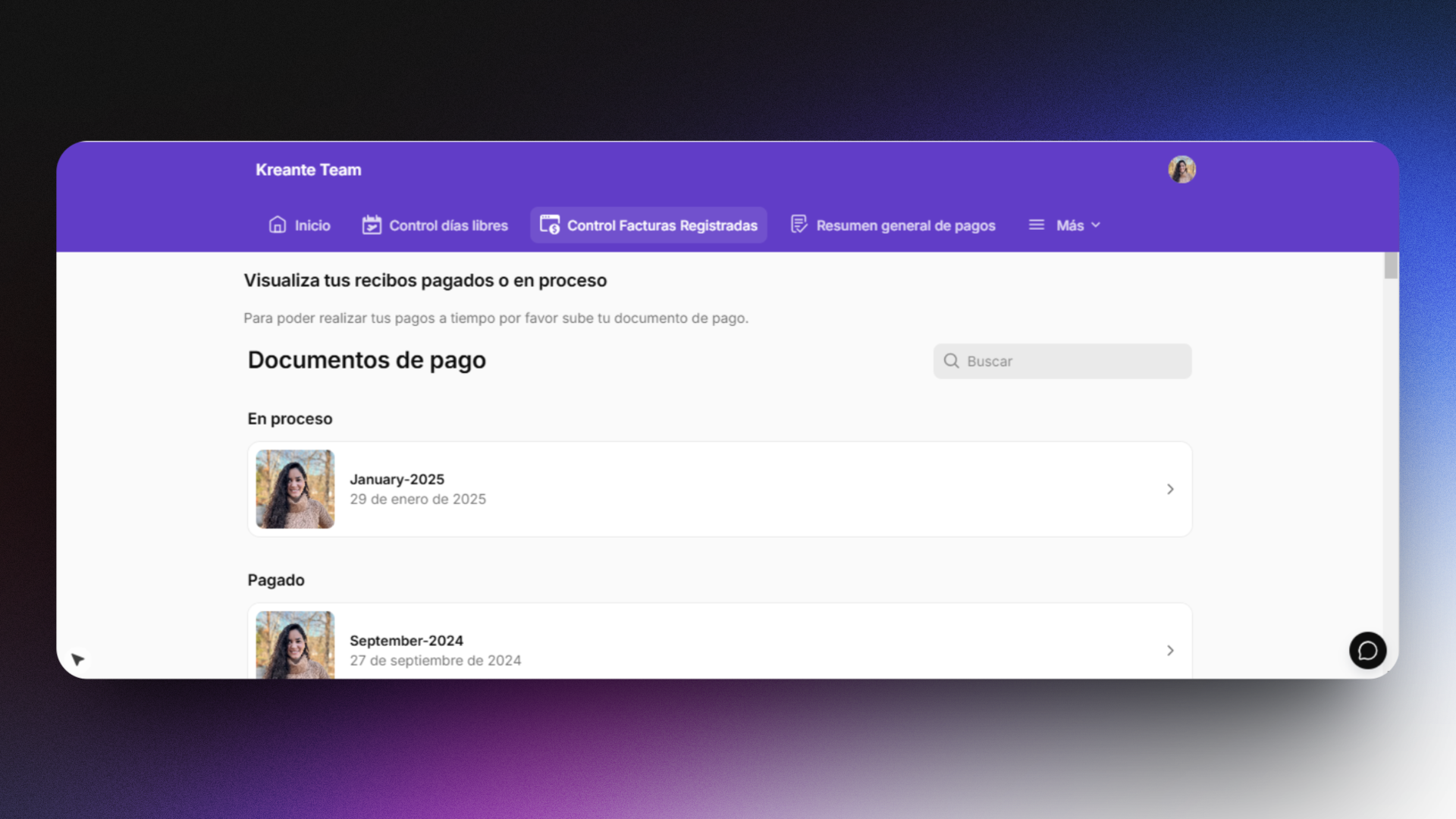
Agility and rapid validation were the cornerstones of the initial development phase for the Kreanters HR application. With Glide, the team quickly built and deployed an MVP, serving as a Proof of Concept. This approach enabled early user feedback collection and iterative improvements without full-scale development.
Glide streamlined the creation of mobile apps.The drag-and-drop functionality, combined with seamless integration with Google Sheets, Airtable and other tools , facilitated rapid app development, making it the perfect solution for testing and validating native app concepts.
Although Glide was ideal for the MVP stage, the need for advanced features and seamless data integration prompted a transition to Softr.
Migration to Softr
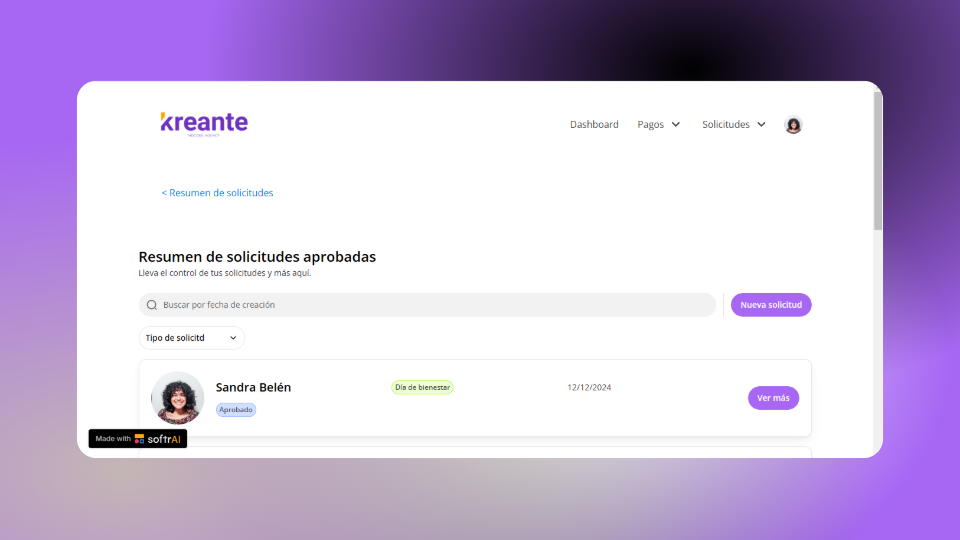
Softr became the ideal NoCode platform for Kreanters to elevate their HR application. Known for its user-friendly interface and powerful features, Softr allows businesses to create customized applications without extensive coding knowledge. The robust integration capabilities streamlined the connection of multiple data sources, significantly boosting the app's operational efficiency.
The migration to Softr brought immediate benefits, including over 100 highly customizable templates and a drag-and-drop editor that simplified the app design and reduced development time. The advanced data integration features allowed for real-time syncing across various platforms, significantly improving data management. These enhancements were crucial for Kreanters as they aimed to further optimize and streamline their HR processes.
Impact on HR Operations
The implementation of the Kreanters HR application had a profound impact on the organization’s HR operations, thanks to the integration of Softr, Airtable, and Make. This powerful combination allowed us to automate leave requests, significantly speeding up the approval process. Employee records are now centralized, eliminating the hassle of scattered spreadsheets, and payroll management has been streamlined to reduce manual processing and enhance accuracy. Our team and administrators now enjoy real-time visibility, ensuring that requests and approvals are seamless.
This major upgrade has transformed our HR department, making work life more efficient and providing a better experience for our team. Key improvements include:
Leave requests: Employees can submit and receive approvals faster, enhancing workflow efficiency.
Payroll processing: Automations generate reports and minimize errors, ensuring accuracy.
Employee records: A centralized hub keeps information always up-to-date, improving data management.
Manager & HR dashboards: Real-time data and visibility empower better decision-making and oversight.
Why Choose Softr or Glide for Your NoCode Solutions?
Both Softr and Glide offer compelling solutions for NoCode app development, each with unique strengths. Softr is ideal for those seeking extensive customization and seamless data integration, making it perfect for businesses aiming to enhance operational efficiency. On the other hand, Glide excels in rapid MVP development, allowing for quick validation of app ideas. Whether you need advanced features or swift prototyping, these platforms provide the tools necessary to bring your app ideas to life with confidence and ease.
What are the benefits of Using NoCode App Builders?
NoCode app builders offer numerous benefits, making app development faster, more accessible, and cost-effective. They significantly reduce development time, enabling rapid response to market demands, and eliminate the need for coding knowledge, democratizing app creation for individuals and small businesses. These tools lower costs by minimizing the need for professional developers and lengthy development cycles, making them ideal for startups. NoCode platforms provide flexibility, allowing easy updates and iterations based on user feedback, while focusing on design and functionality to create user-friendly applications. This empowers users to concentrate on app aesthetics and performance without getting bogged down by coding complexities.
How you can choose the Right NoCode App Builder?

Selecting the right NoCode app builder is crucial for your app development's success. With numerous options available, it's essential to consider key features that align with your specific needs and goals. Look for a platform with an intuitive interface and drag-and-drop tools to simplify the app-building process, helping you get started quickly and build confidence. Ensure the platform offers a wide range of templates, design elements, and customization options for a unique app that reflects your brand. Choose a platform that integrates seamlessly with your favorite tools and services, enhancing your app's functionality. Opt for a scalable platform with features like native app development and title management to grow with your business. Comprehensive support is essential, so look for platforms offering tutorials, documentation, and community forums to navigate challenges. Finally, consider the cost, including any trial or free plans, ensuring it fits your budget while providing the features and support needed to create a successful app.
By carefully evaluating these key features, you can select the perfect NoCode app builder to help you create an app that meets your needs and exceeds your expectations.
Why Choose Softr?

Softr stands out in the NoCode landscape for several compelling reasons. Its user-friendly interface and helpful templates make it an excellent choice for those new to app building. Among the pros of using Softr are its ease of use, design flexibility, and feature accessibility, which provide significant advantages over other platforms. Kreante’s transition to Softr was driven by the need for enhanced customization options and to streamline their HR processes more effectively. The platform’s robust features enabled better overall functionality and user experience for the Kreanters HR application.
For small businesses and teams looking to optimize their operations, Softr offers a perfect blend of simplicity and power. The ability to integrate multiple data sources, automate workflows, and customize applications without writing a single line of code makes Softr an invaluable tool.
Further exploration will reveal what makes Softr unique and how it can benefit your business.
The Ultimate Accessible Tool for Everyone
Softr is a NoCode code app builder designed to empower businesses to create their own app without any coding skills. This platform is particularly ideal for small businesses that need efficient and effective tools to manage their operations. Softr includes various features for building business apps that can handle a variety of functions, from internal CRMs to community hubs.
Softr distinguishes itself with its exceptional ease of use, making it an ideal choice for users of all skill levels. With a shallow learning curve and an intuitive user interface, users can bring their business apps to life in under 30 minutes. Whether you need an internal tool, a client portal, or a custom web application, Softr makes the process straightforward and accessible for everyone.
Key Features of Softr
Softr’s key features make it a powerful tool for app development. The platform includes a block-based system, which simplifies the process of adding content and functionalities to your app, and an AI builder to generate app templates based on a text prompt, further streamlining the app maker development process.
Softr allows for the addition of diverse features such as blogs, pages, posts, and customizable settings, making it a versatile solution for various business needs. The platform also automates workflows, eliminating the need for coding and accelerating app development.
The following subsections will explore these features in detail, showcasing their potential in building robust applications.
Customizable Templates
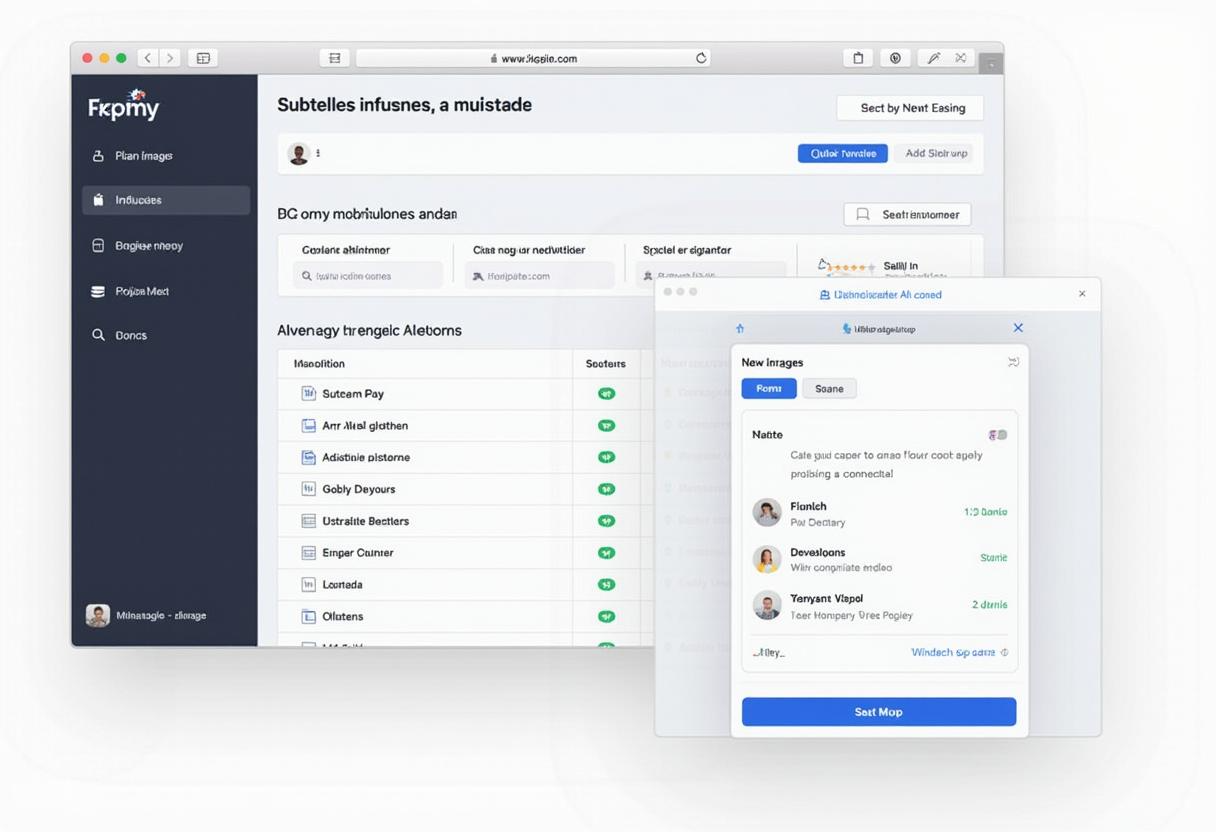
One of Softr’s standout features is its extensive library of over 100 customizable templates. These templates cater to a wide range of needs, from e-commerce sites to internal dashboards, CRMs, and client portals. This variety ensures that users can find a template that aligns with their specific business objectives and accelerates the app development process.
The customization options are equally impressive. Users can tailor layouts, colors, and features to match their branding, ensuring a unique identity for their app. With advanced design tools, Softr enables the creation of visually appealing and functional apps that can effectively engage users and meet business needs.
Drag-and-Drop Editor
The drag-and-drop editor in Softr revolutionizes app building. Its user-friendly interface simplifies the app design process, allowing users to place elements easily without any coding knowledge. This is especially beneficial for those aiming to build apps quickly and efficiently.
With over 100 pre-built design blocks, users can customize their application user interface to meet specific needs and preferences. The drag-and-drop functionality not only makes the app-building process more intuitive but also enhances the overall user experience by enabling rapid prototyping and iteration. Additionally, app builders provide a streamlined approach to creating applications.
Data Integration
Data integration is essential for any business application, and Softr excels here. The platform ensures synchronization of data across different platforms, so users always work with the most recent information. This real-time data management is essential for managing large datasets and ensuring accuracy in business operations.
Softr’s integration capabilities enable connections with various tools and services, supporting extensive functionality without coding. This flexibility makes it easier to build comprehensive applications that can handle multiple tasks and data sources, enhancing the overall user experience and operational efficiency.
Building a NoCode or Low Code App with Softr
Starting with Softr is simple. Register with your email or Google account, and set up your profile with a few quick steps. Softr integrates seamlessly with popular databases, allowing fast app creation.
Softr's standout feature is building apps directly from Airtable without needing to learn complex software, making it perfect for businesses using Airtable for data management.
Advanced Functionalities
Softr's advanced features set it apart from other NoCode platforms. They support both web apps and progressive web apps (PWAs), offering extensive customization for diverse project needs. This makes complex app ideas a reality, accessible to all.
These features enable efficient app creation without coding skills, enhancing app performance and user experience.
Conditional Logic Forms
Customize user interactions based on inputs to enhance engagement, useful for onboarding, support requests, and feedback collection, with a visual logic builder to create multi-step forms that adapt to specific data, offering personalized user experiences and efficient feedback collection.
User Permissions and Access Control
Softr provides robust user authentication and control over permissions, essential for ensuring data security and engagement, allowing businesses to manage user roles and content access efficiently while complying with data security standards like GDPR and HIPAA.
Payment Integrations
Integrating seamlessly with payment systems like Stripe, Softr streamlines transactions and enhances user experience, making it crucial for e-commerce apps and promoting efficient transactions.
Softr vs Competitors
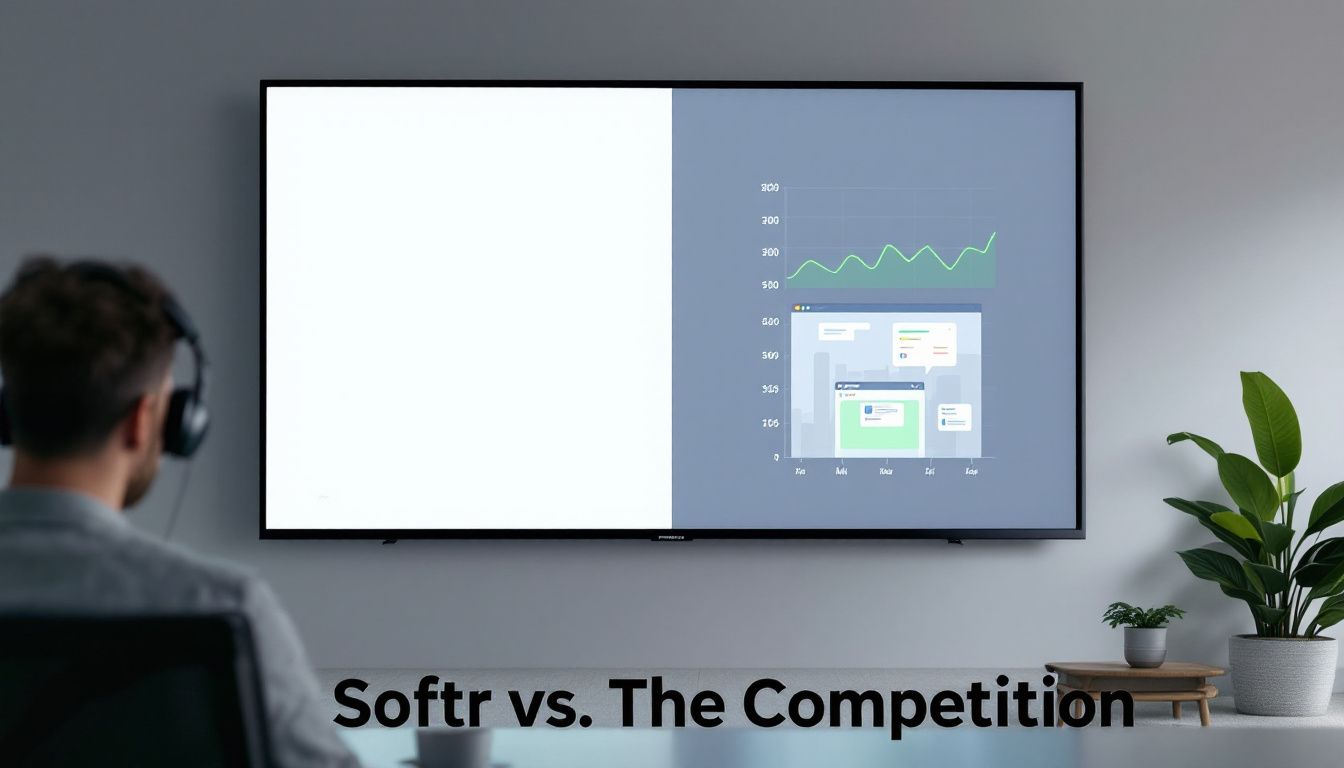
In the crowded NoCode app builder market, Softr stands out for its simplicity and powerful features. It’s particularly recommended for complete beginners due to its intuitive interface and ease of use. The pros of using Softr include its design flexibility, ease of use, and feature accessibility compared to other platforms. However, to understand its unique strengths, it’s important to compare Softr with other prominent platforms like Bubble and Glide. Each of these platforms has its own strengths and is suited for different types of projects.
Softr’s seamless transformation of Airtable bases into web applications and client portals enhances usability for various professionals. We’ll delve into detailed comparisons with Bubble and Glide, highlighting key differences to help you choose the best platform for your needs.
Softr vs Bubble
When comparing Softr to Bubble, the most notable difference is the learning curve. Softr is designed to be intuitive and user-friendly, making it accessible to users with limited technical skills, whereas Bubble, while powerful, has a steeper learning curve. Softr’s drag-and-drop editor enables quick application building without coding expertise, whereas Bubble requires some workflow understanding.
Bubble offers greater flexibility and control for complex applications, appealing to advanced users and developers. It is better suited for larger and more complex projects that require custom workflows. In contrast, Softr is ideal for small to medium-sized businesses looking for rapid app deployment and a low code solution.
Softr vs Glide
Glide is renowned for its rapid development of mobile apps using spreadsheets as a backend, making it a strong option for MVP creation. This was the initial choice for Kreanters when they needed to validate their app idea quickly. However, as their needs grew, they migrated to Softr for several reasons, including cost considerations and enhanced design capabilities. Glide's free version was sufficient for the MVP, but the transition to Softr allowed for a greater focus on design in the app's second version, which was more complex to achieve with Glide's free account.
While Glide is extremely powerful and offers a wide range of functionalities, Softr's integration capabilities, like linking with Calendly and Make, were more straightforward due to built-in functionalities. This was crucial for Kreanters, as they had workflows running in Make that needed seamless integration. For example, ELI successfully integrated Calendly within their Softr app, as detailed in this Kreante success story.
Ultimately, Softr balances ease of use, powerful features, and competitive pricing, making it a standout NoCode app builder for businesses seeking to scale and enhance their applications.
Summary
In conclusion, embracing NoCode solutions like Softr to automate HR processes can drive significant enhancements in efficiency, productivity, and overall organizational performance. Kreanters began their journey by developing the app with Glide, quickly validating their concept and gaining valuable insights. Recognizing the potential for even greater functionality, they transitioned to Softr to harness its advanced features and seamless integration capabilities, ensuring a more robust and scalable solution for their growing needs. The result was a significant reduction in manual tasks, and a more engaged and efficient HR department that could allocate resources to higher-value tasks.
Softr stands out as a powerful tool for businesses of all sizes, offering user-friendly features, extensive customization options, and robust data integration. Whether you’re a small business owner or part of a larger organization, Softr provides the tools you need to build and customize apps that meet your specific needs.
Ready to transform your HR processes and elevate your business operations? Kreante invites you to schedule a call and explore how their certified NoCode and Low Code developers can assist with your project, ensuring your business reaches its full potential.

Frequently Asked Questions
What is Softr used for?
Softr is NoCode tool for building internal business applications like client portals and CRM tools. With its ability to connect premade databases, you can quickly create customized applications that meet your business needs!
Which is better, Softr or bubble?
Softr is great for beginners with its user-friendly interface, while Bubble excels in creating complex and highly customizable web applications. Choose based on your comfort level: start simple with Softr or dive deeper with Bubble!
How does Softr's data integration enhance app functionality?
Softr's data integration significantly enhances app functionality by synchronizing data across various platforms, ensuring users always have access to the most up-to-date information. This real-time management improves accuracy and efficiency in handling large datasets, empowering your business operations.










