
.png)
How to Boost Productivity: When to Use Notion vs Airtable
Published on February 25, 2025
By Sandra Zarate . 10 minute read
In the rapidly evolving landscape of business management, choosing the right productivity tools can make a significant difference in how teams collaborate, manage data, and drive organizational efficiency. This article offers valuable insights into how you can boost productivity by using Notion and Airtable effectively. You'll discover the differences between these two powerful platforms, their unique features, and how they can transform your data management processes.
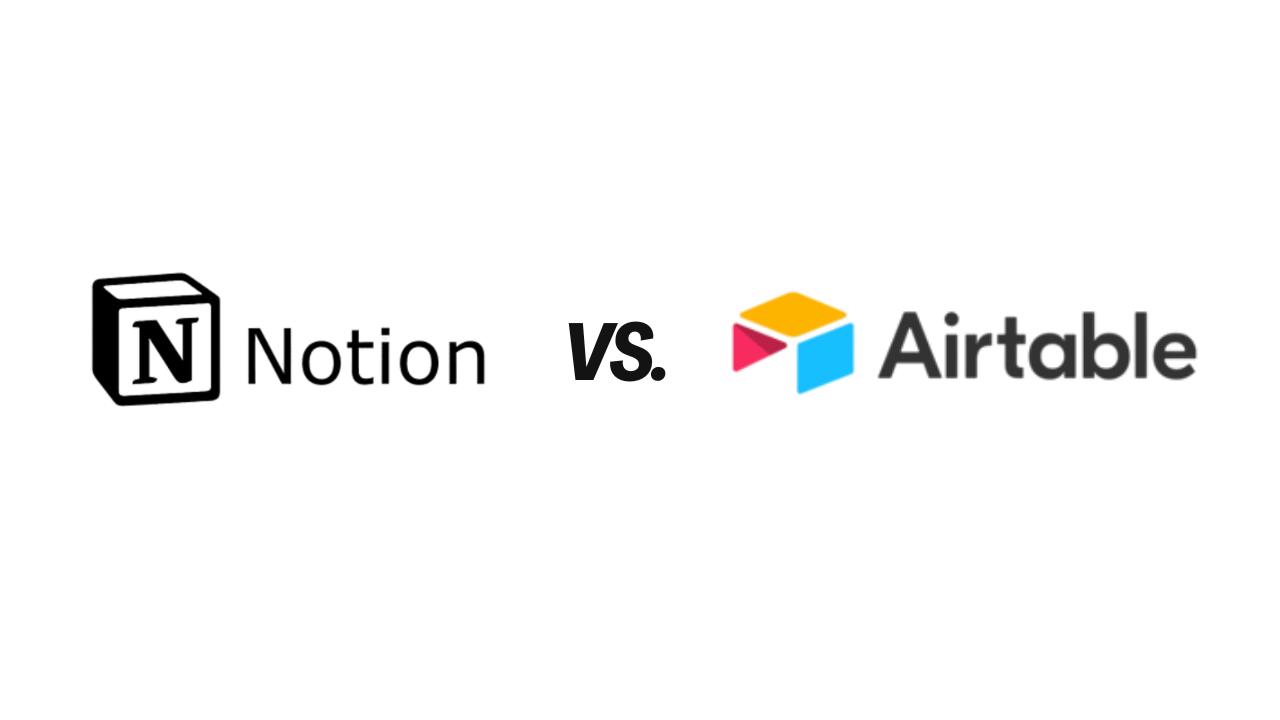
By understanding the benefits and capabilities of Notion and Airtable, you'll be better equipped to make informed business decisions, streamline workflows, and enhance team collaboration. Whether you're managing projects, organizing data, or looking to improve your organization's efficiency, this guide will help you navigate the complexities of today's digital economy and find the right tools to meet your specific needs.
Understanding the Productivity Puzzle
In today's digital economy, businesses face increasingly complex data management challenges. Companies are collecting more data than ever before, and the ability to efficiently organize, track, and leverage this information has become essential for competitive advantage.
The Critical Role of Productivity Tools
Productivity tools have transformed how businesses manage processes, collaborate, and make critical decisions. Notion and Airtable represent two powerful approaches to managing information, each with unique capabilities that can revolutionize how teams work.
Notion: Visual Organization and Collaborative Workspace
Notion stands out as a remarkably flexible platform for visual organization and collaborative work. Unlike traditional database tools, Notion offers:
Seamless document creation
Integrated project management
Customizable workspace layouts
Robust collaboration features
Teams can create comprehensive databases that go beyond simple data storage, transforming how they track progress, manage projects, and share ideas. The platform's strength lies in its ability to combine documents, databases, and collaborative tools in one intuitive interface, making it an ideal data management solution. By minimizing the effort required for inputting data, Notion enhances customer experience and ensures teams remain productive. With Notion, organizations have the power of one tool to efficiently manage various aspects of their workflow.
Ideal Use Cases for Notion
Creative Teams: Perfect for content planning and research
Startup Environments: Excellent for rapid idea development
Remote Collaboration: Supports distributed team communication
Personal Knowledge Management: Ideal for storing and organizing research
Airtable: Advanced Data Management Solutions
While Notion excels in visual organization, Airtable specializes in powerful data management capabilities, highlighting the importance of efficient data handling in today's market. It bridges the gap between spreadsheet functionality and database sophistication, offering:
Complex data relationship tracking
Advanced filtering and sorting
Customizable views (grid, calendar, kanban)
Robust reporting capabilities
Businesses can create sophisticated databases that go far beyond traditional spreadsheet limitations, enabling more intelligent data analysis and decision-making. With Airtable, organizations can minimize errors, reduce costs, and ensure compliance with modern data protection requirements. The platform's ability to scale and integrate with tools like Google Drive enhances its value for diverse business needs.
Optimal Airtable Use Scenarios
Sales Teams: Tracking customer interactions and pipeline
HR Departments: Managing recruitment and employee databases
Product Management: Tracking development progress and resources
Inventory Management: Monitoring stock and supply chains for better market positioning and strategic planning
Comparative Analysis: Notion vs Airtable
Feature | Notion | Airtable |
Data Organization | Visual, flexible | Structured, relational |
Collaboration | Excellent | Good |
Reporting | Limited | Advanced |
Customization | High | Moderate |
Learning Curve | Easier | More Technical |
Compliance and Data Security
When dealing with personally identifiable information, it's crucial to implement robust security measures. Both Notion and Airtable offer:
Secure data storage
Compliance with modern data protection requirements
Granular access controls
Best Practices for Tool Selection
Assess Your Specific Needs: Not all tools work identically for every business
Consider Team Workflow: Choose tools that match your collaboration style
Plan for Scalability: Select platforms that can grow with your organization
Implement Proper Training: Ensure team understands tool capabilities
The Kreante Approach: Harnessing the Power of Notion and Airtable
At Kreante Agency, we understand that leveraging the right tools is key to overcoming productivity challenges. Our expert NoCode developers create custom solutions that maximize the potential of both Notion and Airtable:
Airtable for Data Management: We utilize Airtable to manage complex data for internal solutions and client projects, seamlessly integrating with platforms like Softr, Glide, and other tools to enhance app development.
Notion for Organization: Notion is our go-to for organizing information, enabling effective team collaboration, quality assurance, project management, and more.
Conclusion: Your Productivity Journey Starts Here
Selecting between Notion and Airtable isn't about finding a perfect tool, but understanding how each platform can address your unique business needs. The potential value lies in thoughtful implementation and strategic integration.
Ready to transform your productivity? Contact us today and discover how we can optimize your digital workflow.










