

No-Code: Everything You Need to Know, Benefits, and Essential Tools
No-code allows you to create applications without programming knowledge. In fact, no-code enables the creation of applications without programming skills, making digital development more accessible. In this article, discover how accessible tools, such as No-Code, can transform your ideas into reality.
Key Points
No-Code allows application development without (much) programming expertise, making digital creation accessible to a broad audience thanks to intuitive interfaces and visual systems.
Despite its advantages in terms of speed and cost reduction, no-code has customization limitations and security concerns, highlighting the importance of a prior needs assessment.
Main no-code tools, such as Webflow, Glide, Adalo, Softr, Airtable, and Zapier, offer varied solutions to build websites, manage databases, and automate workflows, thus facilitating professional application development.
What is No-Code?

No-Code is a revolutionary approach to software development that enables creating applications without the need for programming skills. Thanks to No-Code tools, even individuals without technical skills can now engage in digital creation. These platforms use graphical and technical elements, such as visual blocks, to hide the complexity of development. Unlike traditional platforms that require code, No-Code relies on graphical elements. You have probably used such No-Code platforms without knowing its terminology (the term No-Code has existed since around 2016), such as WordPress, Wix, or even Excel!
Users can manipulate these graphical elements via intuitive visual systems, often using drag-and-drop interfaces, which make application development fast and accessible. This method is particularly useful for those looking to create websites, mobile applications, or other digital solutions without mastering complex programming languages.
No-Code tools make development solutions accessible, allowing users to design their own content and customize their creations according to their needs. By using visual templates, No-Code replaces the complexity of traditional coding, saving time and accelerating the market launch of applications.
The No-Code Approach
The No-Code approach relies on intuitive interfaces and easy-to-use tools, making application creation accessible to everyone. Unlike traditional development methods, which require a deep understanding of programming languages, no-code allows applications to be created by moving and organizing visual elements. No source code is required, significantly lowering the entry barrier for non-developers. We will discuss the term Low-Code in more detail in another article.
Users can choose a platform, select a template (or start from scratch), and customize their project via drag-and-drop interfaces. This approach allows for rapid development, deployment, and improvement of applications, addressing the adaptability and speed needs of businesses.
Differences Between No-Code and Low-Code
It is important to distinguish between no-code and low-code. No-code requires no programming knowledge (at least regarding programming languages), making it ideal for users without technical skills. In contrast, low-code requires a basic understanding of coding, although it is designed to simplify application development with minimal programming. For example, tools like Bubble, WeWeb, Xano, FlutterFlow, and Supabase are considered more as Low-Code.
Low-code is often used by professional developers to speed up the development process by reducing the number of required code lines, whereas no-code primarily targets business users and entrepreneurs who wish to create applications without writing a single line of code.
Advantages of No-Code
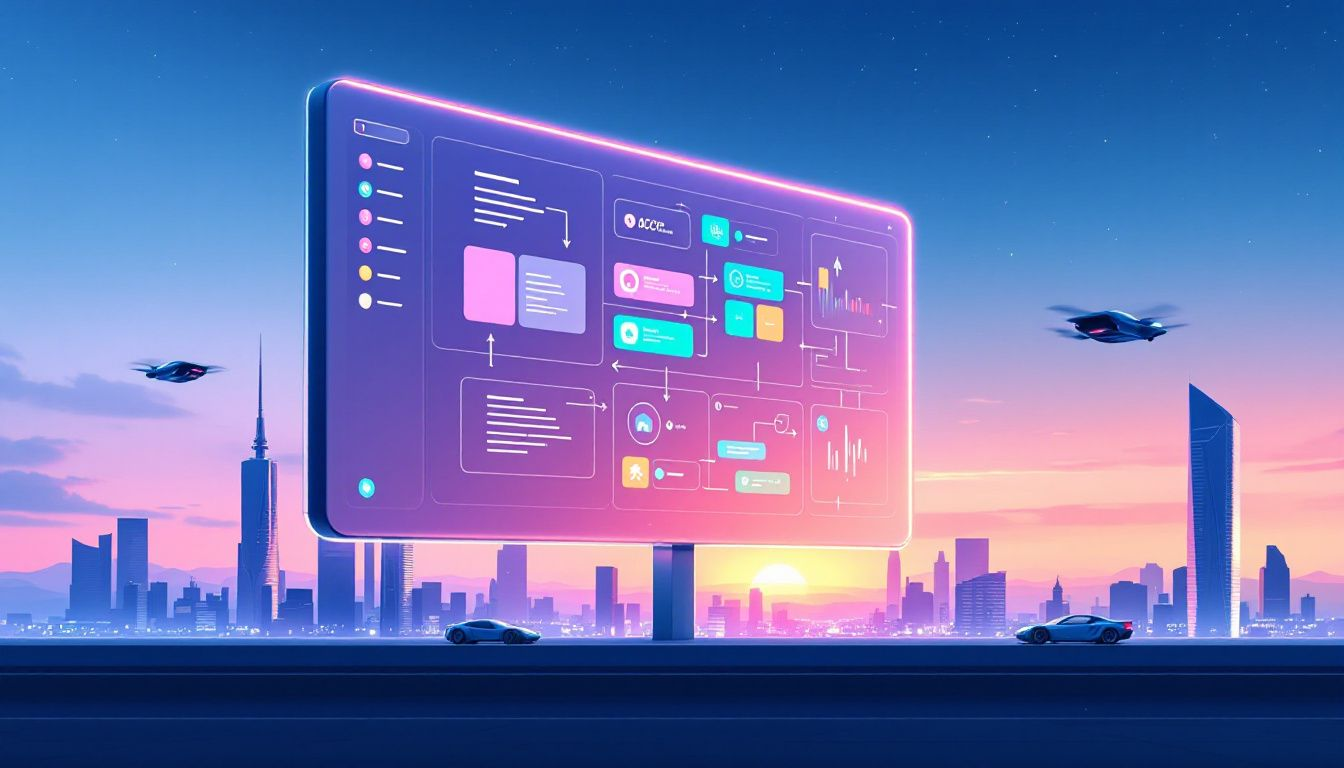
No-code offers numerous advantages that make it particularly appealing to businesses of all sizes. No-Code is rapidly gaining traction due to its many benefits. One of the main advantages is cost reduction. No-code tools allow applications to be developed without hiring specialized developers, significantly reducing payroll expenses and development costs. Our experience at Kreante shows that projects truly leveraging the benefits of no-code tools are those led by entrepreneurs or startups operating in a genuinely agile way, says its CEO Jorge Del Carpio.
Furthermore, No-Code enables unprecedented development speed. Projects that would take months to complete using traditional methods can be finished in just a few days thanks to drag-and-drop interfaces and visual templates.
Finally, No-Code democratizes digital creation by making application development accessible to everyone, regardless of their technical skills.
Cost Reduction
One of the most significant advantages of no-code is cost reduction. Here are some points to consider:
By eliminating the need to hire specialized developers, companies can achieve considerable savings on payroll expenses.
No-code allows applications to be created at low costs and within short development timelines.
This reduces overall project-related expenses.
When well integrated into organizations, these tools enable independence for product builders or citizen developers.
These factors make No-Code an attractive option for many businesses.
Companies also notice a decrease in application maintenance costs, as no-code tools simplify process automation and update management. By using these tools, organizations can allocate their resources more efficiently and focus on strategic initiatives rather than costly development tasks.
Development Speed
No-code allows applications to be created within hours or days, whereas traditional methods can take weeks or months. This rapid development speed is made possible thanks to drag-and-drop interfaces and visual templates, which drastically reduce manual coding time. Low-code platforms enable prototypes to be built within hours, facilitating quick idea validation.
In No-Code, testing is often automated, further reducing development time. This approach allows businesses to be more reactive and launch products faster in a constantly evolving market environment.
Accessibility for Everyone
No-Code makes application creation accessible to everyone, regardless of technical expertise. No-code tools are designed to be intuitive, enabling non-technical teams to actively participate in application development. This democratizes digital creation and allows a broader audience to transform their ideas into reality.
This accessibility is particularly beneficial for small businesses and startups that lack the resources to hire specialized developers. By using no-code tools, they can create customized solutions that meet their specific needs without requiring programming skills.
Disadvantages of No-Code
Despite its many advantages, No-Code also has certain drawbacks. No-Code platforms can have customization limitations, making it difficult to adapt to specific needs. Additionally, No-Code tools may cause scalability issues, challenges with custom design, or certifications needed for large organizations due to limited control and platform reliability.
The rigidity of No-Code platforms can make software less flexible and more costly compared to custom-built solutions. Therefore, it is crucial to weigh the pros and cons of No-Code before choosing this approach for a specific project.
At Kreante, No-Code tools are mainly recommended for POCs (Proof of Concept), MVPs, or solutions for entrepreneurs who are not likely to face significant scalability challenges.
Technical Limitations
No-Code tools may present limitations in integrating with third-party services, a ceiling on the number of users, or a lack of flexibility to implement fully customized designs.
Depending on the technical architecture of the project, performance or security issues may arise if best practices from traditional coding are not applied.
Dependence on Platforms
Dependence on the tool provider is the main drawback of using No-Code platforms. Here are some points to consider:
Changing user needs may create a gap between requirements and the capabilities of No-Code tools, making long-term use difficult.
If you decide to leave your No-Code development platform, you might face vendor lock-in. (For example, tools like Bubble, Airtable, and Softr do not allow the extraction of source code from the project.)
High costs may arise when migrating to another solution.
These factors highlight the importance of carefully evaluating your needs before committing to a No-Code platform.
This dependency can cause difficulties when switching platforms or if usage conditions change. Therefore, it is essential to carefully evaluate the available options and choose a No-Code platform that offers the flexibility and features required to meet your long-term project needs.
How to Choose Your No-Code Tool?
Selecting a no-code tool depends on several factors, including project objectives, complexity, required features, and budget. Here are a few steps to help you choose the right no-code tool for your needs:
Define Your Goals: Before choosing a no-code tool, it is essential to clearly define your goals and requirements. What type of project do you want to create? What features do you need? For example, if you want to create a website, tools like Webflow or Wix may be ideal.
Evaluate Features: Examine the features offered by each no-code tool. Ensure they meet your needs and objectives. For instance, if you need workflow automation, Zapier could be a good choice.
Compare Prices: No-code tools can vary greatly in price. Compare costs and subscription plans to find the option that best suits your budget. Some tools offer free versions or trials, which can be helpful for testing before committing.
Read Reviews and Ratings: Read user reviews and ratings to get an idea of the quality and reliability of each no-code tool. Platforms like G2 or Capterra can provide valuable insights.
Test the Tools: Test the no-code tools you have selected to see which one works best for your needs. Most platforms offer demos or free trials, allowing you to get familiar with their interfaces and features.
Main No-Code Tools
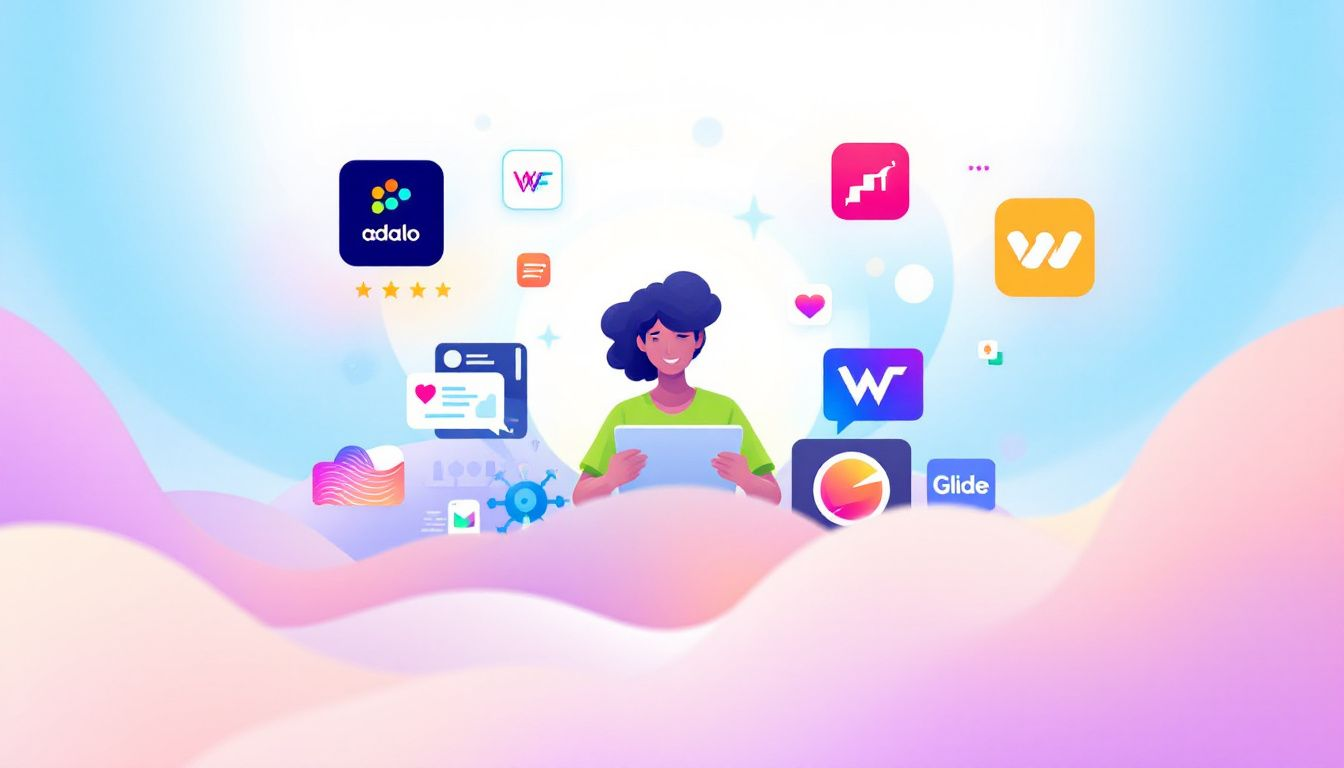
There are various no-code tools available on the market, each offering unique features to meet different development needs.
Here are some of the main no-code tools worth exploring:
Webflow
Launched in 2013, Webflow is a no-code tool that allows you to create responsive and SEO-optimized websites without coding. It primarily targets professionals unfamiliar with programming languages, making the creation of dynamic and interactive websites accessible to everyone. With Webflow, users can design, build, and launch websites using an intuitive drag-and-drop interface.
This platform is particularly beneficial for small businesses and entrepreneurs who want an online presence without hiring specialized developers. Webflow simplifies the website creation process while offering advanced features to customize and optimize every aspect of the site.
Airtable
Airtable is a no-code database management tool that offers better organization, tracking, and project collaboration compared to Excel. With Airtable, users can manage complex databases through a flexible interface and customizable integrations. Key Airtable features include CRM management, project planning, and real-time collaboration.
This tool is particularly useful for teams that need to centralize and organize their data effectively. Thanks to its intuitive interface, Airtable enables non-technical users to create robust databases without writing a single line of code.
Bubble
Bubble is a visual programming language that allows you to create web applications without coding. With Bubble, users can develop MVPs, SaaS applications, marketplaces, social networks, internal tools, and event applications. Bubble’s interface works with a drag-and-drop system and visual logic, making it easier to add various functionalities to meet project needs.
What sets Bubble apart is its ability to enable the creation of complex solutions without requiring programming skills. Businesses can develop high-performing applications tailored to their specific needs while reducing development time and costs. It is strongly recommended to have a technical profile or advanced programming basics to fully leverage this tool.
Glide
Glide is a no-code tool that quickly allows the creation of web and mobile applications using spreadsheets as a database. Thanks to its intuitive and user-friendly interface, Glide makes application development accessible even to those without technical skills. Users can create apps in just minutes by uploading a spreadsheet and configuring the app settings via a drag-and-drop interface.
This simplicity makes Glide a popular choice for small businesses and entrepreneurs looking to develop mobile solutions without investing in technical skills or development resources.
Zapier
Zapier is an automation platform that connects different applications to automate workflows without coding. With the ability to connect over 3,000 different applications, Zapier provides access to thousands of combinations to automate complex processes. Users can create custom automation scenarios, allowing them to save time and improve operational efficiency.
Zapier is particularly useful for businesses looking to automate repetitive tasks and integrate disparate tools into a cohesive workflow. Thanks to its user-friendly interface, even users without programming skills can set up powerful automations to optimize their operations.
Practical Applications of No-Code
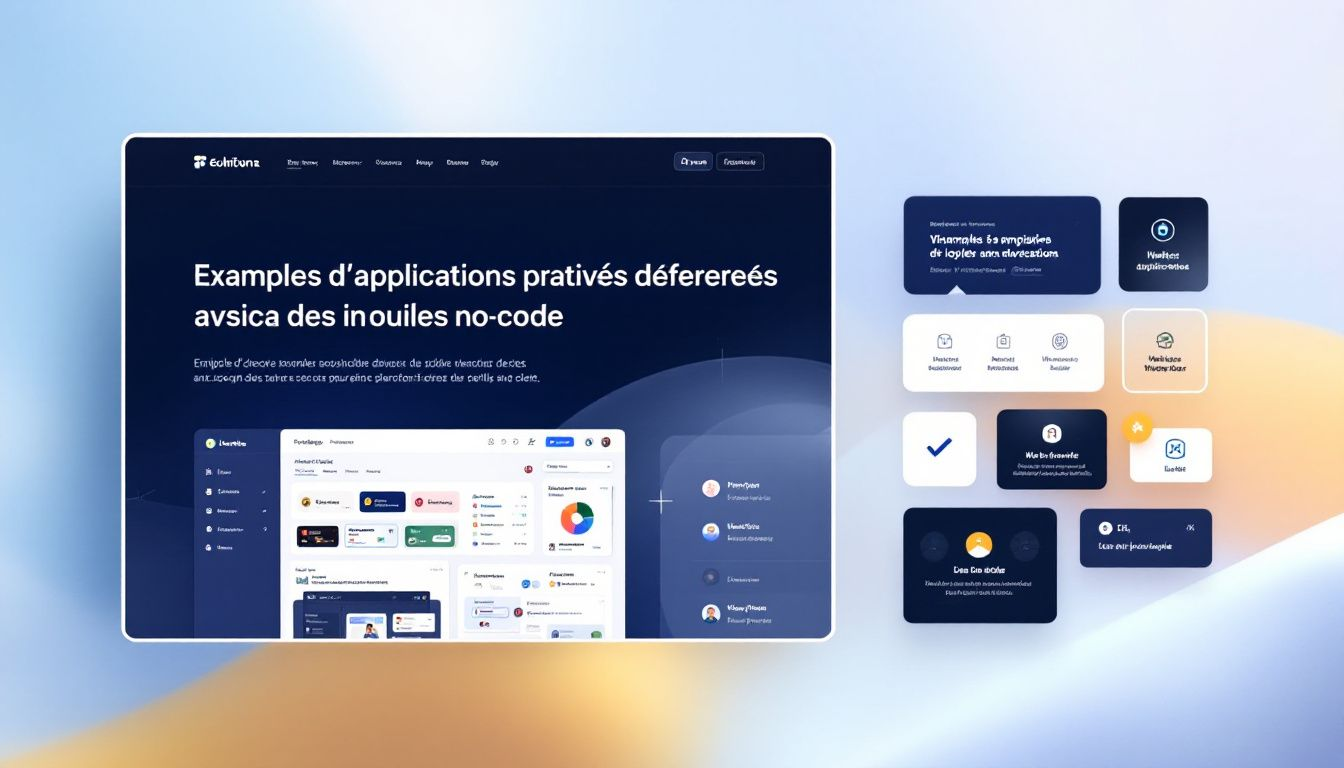
No-code allows rapid development of cloud-based applications, facilitating task automation and improving remote collaboration. Thanks to no-code tools, businesses can enhance operational efficiency and productivity by creating customized applications without developers. No-code is a trend that is transforming the technological landscape.
No-code solutions also improve process quality and security by offering robust features for data and workflow management. Here are some of the main practical applications of no-code:
Websites and Blogs
No-code allows the launch of websites in just a few hours without requiring programming skills. No-code tools, such as Webflow and Wix, offer drag-and-drop interfaces that simplify the creation of dynamic and interactive websites. Users can customize their sites to meet specific needs while optimizing for SEO and mobile devices.
These platforms also make it easy to manage and update content, which is crucial for blogs and news sites. Small businesses and entrepreneurs can establish a professional online presence without investing in expensive development resources.
Business Applications
Businesses use no-code tools to develop business applications that meet their specific needs. For example, Airtable is often used to create desktop applications for internal use, facilitating data organization and team collaboration. Comet, a French company, used Bubble to develop its business applications, demonstrating the effectiveness of no-code in a professional context.
Glide also enables businesses to organize, share, and utilize data independently, addressing business needs. These tools allow companies to create customized solutions without requiring programming skills, which is particularly beneficial for small businesses and startups.
Prototypes and MVPs
No-code tools simplify rapid prototyping, enabling businesses to test concepts before launching. The Minimum Viable Product (MVP) method allows quick validation of product ideas by focusing on essential features. No-code solutions offer features to create interactive prototypes, enabling quick product concept testing.
By using no-code tools, businesses can iterate on their ideas in an agile manner and reduce risks associated with new product development. This allows products to be launched faster on the market while gathering early user feedback to continuously improve the solution.
Examples of No-Code Business Projects
No-code tools can be used to complete a variety of business projects, including:
Website Creation: No-code tools like Webflow and Wix allow the creation of professional websites without coding. These platforms offer customizable templates and drag-and-drop interfaces, simplifying the creation of dynamic and interactive websites.
Application Development: Tools like Bubble and Glide allow the development of mobile and web applications without writing a single line of code. These platforms are ideal for creating MVPs (Minimum Viable Products) and quickly testing product ideas.
Process Automation: Zapier and Make are powerful no-code tools for automating business processes. They connect different applications and create automated workflows, improving operational efficiency.
Database Creation: Airtable is an excellent no-code tool for creating and managing databases. It offers an intuitive interface and real-time collaboration features, making it ideal for teams needing to centralize and organize their data.
System Integration: No-code tools can also integrate different business systems and applications. For example, Make (formerly Integromat) allows connecting applications and automating complex processes, facilitating system integration.
No-Code and Artificial Intelligence

The integration of artificial intelligence (AI) into no-code tools opens new possibilities for automation and application personalization. Entrepreneurs can launch AI-based personalized services without data science expertise, improving services and better understanding customer behaviors.
Tools like Zapier and Make are popular for automation in no-code. Make is considered the most complete and professional for complex automations, while Zapier is easier to use but less powerful.
These tools enable the creation of advanced automations and improve operational efficiency without writing a single line of code.
Advanced Automation
The introduction of AI into no-code tools allows for automating complex tasks, thereby increasing process efficiency. Using visual interfaces, users can create complex automations easily without needing to write code. This allows businesses to optimize operations and focus on higher-value tasks.
No-code tools with AI integration also facilitate the automation of repetitive tasks and workflow management, reducing errors and improving process precision. This translates into overall improved operational efficiency and reduced automation costs.
Personalization of User Experiences
The integration of artificial intelligence into no-code solutions enables the creation of smarter applications capable of learning user behaviors. Thanks to AI, no-code applications can personalize user interactions by adapting content and features based on individual preferences and usage patterns. This improves user experience and increases engagement.
Businesses can thus offer more personalized services tailored to the specific needs of their customers, which is crucial in an increasingly competitive business environment. By using no-code tools with AI, companies can quickly deploy innovative solutions that meet modern user expectations.
Security and Privacy
Security and privacy are important aspects to consider when using no-code tools. Here are some measures to ensure the security and privacy of your data:
Choose a Secure No-Code Tool: Ensure you choose a no-code tool that offers robust security measures, such as data encryption and two-factor authentication. For example, Webflow and Airtable offer advanced security features to protect your data.
Use Strong Passwords: Use strong and unique passwords for all accounts linked to your no-code tool. Avoid using easy-to-guess passwords and change them regularly.
Limit Access: Limit access to your data and no-code applications to authorized personnel. Use role-based access controls to ensure only necessary individuals have access to sensitive information.
Perform Regular Backups: Regularly back up your data to prevent loss in case of issues. Most no-code tools offer automatic backup options, but manual periodic backups are also recommended.
Tips for Using No-Code
Here are some tips for effectively using no-code tools:
Start with Simple Projects: Start with simple projects to get familiar with the no-code tool and its features. For example, create a basic website or a small application to understand the basics.
Use Templates: Use templates provided by the no-code tool to speed up the creation process. Templates are pre-designed models that can be customized to your needs, saving time and effort.
Customize Your Applications: Customize your applications to suit your needs and objectives. No-code tools often offer advanced customization options, allowing you to create unique solutions.
Test and Iterate: Test your applications and iterate to improve their quality and efficiency. Gather user feedback and make adjustments accordingly to optimize your applications.
Learn and Train: Train yourself to improve your skills and mastery of the no-code tool. Follow online courses, participate in webinars, and join communities to stay updated on the latest trends and best practices.
By following these tips, you can make the most of no-code tools and carry out digital projects effectively and innovatively.
No-Code Training and Resources
To fully leverage no-code tools, it is essential to learn and access the right resources. Fortunately, there are many online training programs and community resources to help users master these tools and apply best practices.
No-Code training programs have no specific prerequisites, only motivation is required. Users can take courses online or in-person and benefit from mentorship by experts to ensure effective learning and practical skill acquisition.
Online Training
There are training programs for specific no-code tools such as Bubble and Webflow, tailored for non-developers. These courses can be eligible for funding, such as from France Travail, CPF, or OPCO, making them accessible to a wide audience. Courses are available online or in-person, providing learning flexibility.
Mentorship is often integrated into training programs, ensuring expert guidance. The content includes creating applications without coding, enabling users to acquire practical skills and understand how to effectively use no-code tools for their projects.
Communities and Forums
Communities and forums are excellent resources for no-code users. KreaClub is a French-speaking community dedicated to No-Code, offering learning resources and weekly Q&A sessions with experts. No-Code France, founded in 2019, is the largest French-speaking community for No-Code practitioners, with over 13,000 members.
Other communities such as the Bubble Forum, Zapier Community, and No Code Founders provide platforms for exchanging tips, sharing automation templates, and discussing best practices. These forums allow users to connect with other practitioners, get answers to their questions, and stay updated on the latest no-code trends.
In Summary
In summary, no-code is a technological revolution that democratizes application creation and makes development accessible to everyone. With tools like Webflow, Airtable, Bubble, Glide, and Zapier, it is possible to create digital solutions without programming skills. No-code offers significant benefits, including cost reduction, development speed, and accessibility.
However, it is important to consider potential drawbacks, such as technical limitations and platform dependency. By learning and joining communities, users can maximize the benefits of no-code tools and turn their ideas into digital reality. Embrace the no-code revolution and unleash your creative potential today!
Frequently Asked Questions
What is No-Code?
No-code allows you to develop applications without requiring (much) programming expertise, using simple tools and visual interfaces. This offers an accessible solution for those looking to innovate quickly in the technology space.
What are the Advantages of No-Code?
No-code offers the advantage of reducing costs, speeding up development, and making it accessible to everyone, even without technical skills. This allows a broader audience to complete digital projects efficiently.
What is the Difference Between No-Code and Low-Code?
The main difference between no-code and low-code lies in the level of expertise required: no-code requires no programming knowledge, while low-code requires a basic understanding of coding and is better suited for developers. This allows everyone to choose the solution that fits their expertise level.
What are the Main No-Code Tools?
The main no-code tools include Webflow, Airtable, Bubble, Glide, and Zapier, each offering distinct features tailored to various development needs.
How to Learn No-Code Tools?
To learn no-code tools, it is recommended to follow online, YouTube, or in-person training programs, often complemented by expert mentorship. These courses may also be eligible for funding such as CPF.










