

Glide vs Softr 2025: Expert Detailed Comparison Guide
Published on March 02, 2025
Written by Jaren Hidalgo · 9 minute read
Glide is a NoCode platform for building custom apps easily. Are you trying to decide between Glide and Softr for your next project? This expert guide covers their core features, user experience, data management, customization options, and more. Read on to find out which platform best suits your needs.
Key Takeaways
Glide and Softr both offer extensive customization and robust data management capabilities, making them suitable for various business applications. Glide excels in automation and scalability, while Softr is known for its simplicity and ease of deployment.
Glide's user-friendly interface and responsive design are ideal for those prioritizing user experience and scalability. Softr, however, provides a straightforward interface that facilitates rapid app deployment, catering to users seeking efficiency and ease of use.
Both platforms are excellent choices for building applications. Glide is well-suited for complex projects requiring advanced features, whereas Softr is ideal for simpler projects with rapid deployment needs.
Overview of Glide and Softr
Glide and Softr are two popular NoCode platforms that enable users to build web applications without coding expertise. Both platforms offer a range of features and tools that make it easy to create custom apps, but they differ in their approach and focus. Glide is known for its emphasis on data sources, performance, and design, while Softr is recognized for its simplicity and ease of use.
Understanding Glide's Core Features as a NoCode Platform

Glide allows users to create powerful custom apps using intuitive building blocks, making it possible for teams to develop highly customizable applications tailored to their specific needs. Advanced features like automation, extensive data source integration, and robust design flexibility make Glide a standout in the NoCode ecosystem.
Glide’s data handling capabilities are notable, with Glide Tables managing up to 25,000 rows and Glide Big Tables supporting up to 10 million rows. This enables the creation of sophisticated applications requiring extensive data management. Programmatic data management via the Glide Tables API further enhances the platform’s automation capabilities.
Glide offers a wide range of customization options, allowing users to create glide apps that perfectly match their business requirements. Custom actions, integrations, and advanced security measures ensure that applications built with Glide are powerful and secure.
User Interface and Experience

When it comes to user interface and experience, both Glide and Softr offer unique strengths. Glide is known for its sleek, modern design and intuitive app builder. Users appreciate the platform’s ease of use, which is enhanced by predefined templates that cater to individuals with no coding experience. This makes Glide a suitable choice for those new to app development.
Softr, on the other hand, is recognized for its straightforward interface, often described as having a ‘0 learning curve’. While some users may find its interface more complex when creating dynamic UIs, Softr offers significant design flexibility. Its user interface supports rapid app deployment, catering to users seeking efficiency and ease of use.
Both platforms provide a high level of design flexibility. Glide offers customization options that include layout tools, themes, and custom design elements, allowing users to create visually appealing web and mobile apps. Glide supports client portals and user groups, enhancing the overall user experience.
Meanwhile, Softr takes a minimalist design approach with its customization options. While this approach can be sufficient for basic applications, it also provides the flexibility needed for more advanced features and custom design elements.
Data Source Integrations
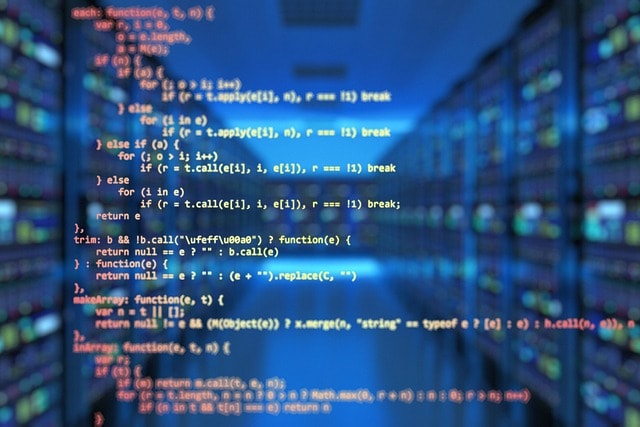
One of the key differences between Glide and Softr is their approach to data source integrations. Glide allows users to integrate with multiple data sources, including Google Sheets, Excel workbooks, SQL databases like MySQL, PostgreSQL, and Microsoft SQL Server, as well as other tools such as Airtable, and other external data sources, to build custom apps. This enables users to create apps that are tailored to their specific needs and can handle complex data integration.
Softr, on the other hand, has expanded its capabilities and now allows connections to various data sources, including Google Sheets, Airtable, SmartSuite, and even Xano in its free version. For paid versions, Softr also supports SQL databases, providing flexibility for more complex data management needs. While Softr’s interface is simple and easy to use, these enhancements make it a competitive option for those seeking robust data integration capabilities.
Security Features
When handling sensitive business data, both Glide and Softr offer security features to ensure data protection. Glide provides user authentication, role-based access control, and complies with security frameworks such as GDPR, SOC 2, FedRAMP, ISO 27001, and PCI. This robust security infrastructure is designed to protect your data at all times.
Glide employs multiple layers of security, including automated vulnerability scans and independent penetration tests, which contribute to its comprehensive approach to data protection.
Softr offers advanced user management options, including granular permission settings and various authentication methods. While Glide’s client-side visibility settings could potentially expose data vulnerabilities, Softr enhances security with server-side visibility.
Although Softr implements basic security measures like role management and data encryption, its security documentation is less extensive compared to Glide. However, Softr's focus on user management and authentication methods provides a solid foundation for data protection.
Customization and Design Options

Customization is a strong suit for both Glide and Softr, as each platform offers extensive options for user interface, branding, and functionality. Glide allows users to customize map marker icons, change background colors, and even use custom CSS for enhanced personalization, although the latter is unofficially supported and may lead to unpredictable results. This flexibility enables businesses to create apps that are perfectly tailored to their needs.
Softr, while often associated with a template-based approach, also provides significant design flexibility with customizable templates and responsive features for personalized project branding. It includes a variety of blocks with different functionalities that can be edited, providing users with the ability to tailor their apps beyond just templates.
The primary distinction lies in the database integration and workflow capabilities. Glide has an integrated database, allowing seamless data management within the platform. It also supports the creation of workflows directly within Glide, providing a streamlined process for automation and task management. In contrast, Softr has to outsource with an external integration for data management and outsources with third-party tools such as Make or APIs for workflow automation, which is a available with the payed version.
Scalability and Performance of Progressive Web Apps
Both Glide and Softr offer scalability and performance suited for different types of applications. Glide is recognized for its responsiveness, which is crucial for applications requiring seamless user interaction, complex workflows, and advanced data management. This makes it a reliable choice for apps with growing usage needs.
Softr also provides scalability for both internal and external applications, though some users may find its responsiveness less optimal compared to Glide. This difference can influence the user experience, particularly for those who prioritize a highly responsive interface in their web apps and progressive web apps.
Pricing and Plans
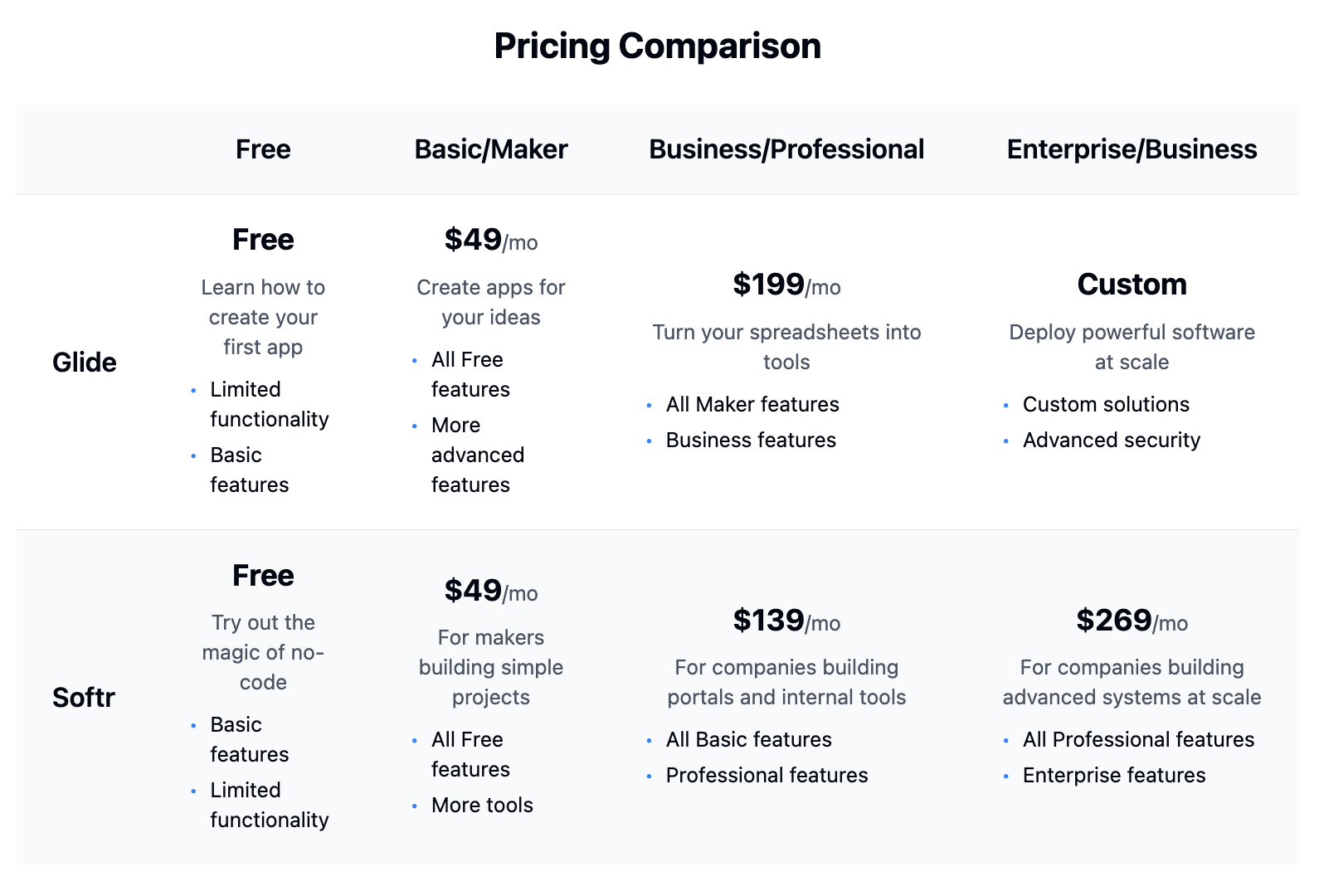
Glide offers a wide range of pricing options, from a generous free plan to more advanced plans which costs depend on features and usage. The free plan includes unlimited drafts but allows for just one published app, accommodating up to 10 personal users, and supporting up to 25k rows of data with real-time data sync. One of the standout features of Glide's pricing plans is the allowance for unlimited app visitors, making it ideal for applications that require scalable user access. The free plan is perfect for individuals exploring Glide and building their first app, providing a cost-effective start. The Maker plan starts at $49 per month when billed annually and allows for one published app.
Softr’s free plan allows users to publish up to one app, supporting 10 app users and includes 2 user groups: logged-in and not logged users. It also offers the ability to use a custom domain, providing a good value for those looking to deploy basic applications. However, Softr’s business plan, which costs $269 per month, includes unlimited web/app pages for up to 10,000 public users.
Overall, Softr provides better value for money by offering more features within its free and paid plans. Additionally, Softr is recognized for its responsive customer support across all subscription tiers, including free users. Glide generally offers more value due to its extensive features and scalability.
Use Cases and Application Examples

Glide is often utilized to create mobile apps that streamline team processes and improve efficiency on the go. Many businesses deploy Glide for developing client portals that enhance client engagement and service delivery, offering seamless mobile access. Mobile applications built with Glide facilitate on-the-go access to information and services, effectively catering to users’ needs.
In contrast, Softr is more commonly used for desktop solutions such as landing pages, membership sites, or small internal tools. Its straightforward design and ease of use make it ideal for creating desktop apps that are simple yet effective.
Successful case studies frequently highlight Glide’s efficiency in handling user management, even with many users. This versatility makes it suitable for various real-world applications, including internal tools, client portals, and mobile apps. For those just starting out, Glide can be an excellent choice for building a portfolio of products and services. By leveraging its intuitive interface and powerful features, users can create impressive landing pages or product portfolios without the need for coding. To learn more about creating a product or service portfolio using Glide, check out our detailed guide here.
In comparison, Softr apps are not just limited to simple use cases; they can also power innovative applications like the Kreanters app. This versatility makes Softr a suitable option for businesses looking to deploy engaging client/partner portals, small internal tools, and community hubs efficiently. For more insights on how Softr can be used to automate HR processes, check out our detailed blog post here.
Building and Creating Apps

Both Glide and Softr offer a range of tools and features that make it easy to build and create custom apps. Here’s a comparison of the app creation process for both platforms:
App Creation with Softr
Softr’s app creation process is designed to be simple and easy to use. Users can start by selecting a template or building an app from scratch. Softr’s drag-and-drop interface makes it easy to add features and functionality to the app, and users can customize the design and layout to suit their needs. Softr’s apps are designed to be progressive web apps, which means they can be accessed on multiple devices and offer a seamless user experience. However, Softr’s design options are limited, and users may need to use workarounds or coding to achieve complex designs.
Expert Tips for Using Glide

Experts recommend starting with data structure planning and utilizing computed columns when using Glide. Early planning of your app’s data structure can prevent complications later, ensuring a smoother build process.
Effective use of computed columns can enhance data manipulation and streamline app functionality. Mastering these aspects is key to maximizing Glide’s potential as a NoCode platform, enabling the creation of powerful and efficient applications.
Conclusion
To summarize, both Glide and Softr offer unique advantages in the NoCode platform arena. Glide stands out with its extensive features and capabilities, making it suitable for complex, data-driven applications that require robust security and customization. Its ability to integrate multiple data sources and handle large datasets makes it a preferred choice for businesses aiming for scalability and advanced functionality.
On the other hand, Softr provides an excellent solution for simpler projects that need rapid deployment and basic functionalities. Its intuitive interface and responsive customer support make it an attractive option for users who need to create web presence, basic membership sites, or small internal tools without delving into complex logic.
It's important to note that both platforms are always updating and constantly evolving, ensuring they maintain a competitive edge against the competition. Therefore, we encourage readers to regularly visit their pages to stay informed about the latest technologies and features they offer.
Choosing between Glide and Softr ultimately depends on aligning the platform's capabilities with your specific business goals and technical requirements. If you need assistance in selecting or implementing your NoCode solution, our team at Kreante specializes in building custom solutions using both platforms. Contact us for a free consultation to discuss your specific needs. For more insights, visit our blog.
Frequently Asked Questions
What are the key strengths of Glide compared to Softr and vice versa?
Glide's key strengths lie in its powerful automation, extensive data source integration, advanced security features, and robust design flexibility, making it a fantastic choice for creating apps. You'll find that these capabilities can really enhance your app-building experience!
On the other hand, Softr shines with its simplicity and ease of use, ideal for rapid deployment of basic applications. Its intuitive interface and responsive customer support make it an excellent choice for users who need to quickly create web presence, membership sites, or small internal tools without delving into complex logic. Softr's minimalistic
What is a notable feature of Glide's user interface?
Glide's user interface is sleek and modern, making it a breeze to create visually appealing apps. You’ll love how effortlessly you can bring your ideas to life!
What are notable features of Softr's user interface?
Softr's user interface is designed for simplicity and ease of use, offering a drag-and-drop functionality that allows for quick app creation. Its intuitive design helps users rapidly deploy basic applications without needing extensive technical knowledge, making it perfect for those new to app development.
How does Glide perform in terms of app responsiveness?
Glide excels in app responsiveness, providing a user-friendly experience that feels seamless and smooth. You'll appreciate how effortlessly it enhances your app's performance!
How does Softr perform in terms of app responsiveness?
Softr, while offering scalability for both internal and external applications, falls short in terms of responsiveness. This can be a significant drawback for users who prioritize a seamless and responsive user experience in their web apps and progressive web apps.
What security measures do Glide and Softr implement?
Glide prioritizes your security by implementing automated vulnerability scans, independent penetration tests, and adhering to GDPR and SOC 2 standards, ensuring a robust defense for your data. You can feel confident knowing that they take these measures seriously!
Softr, on the other hand, implements basic security measures such as role management and data encryption. While it may not offer the same level of comprehensive documentation as Glide, Softr excels in user management with advanced options like granular permission settings and various authentication methods, ensuring that your data is well-protected.










