

How to Bring NoCode Into Your Daily Life: A Practical Guide to Modern Productivity
Published on February 10, 2025
By Marianella Saavedra Terkes · 5 minute read
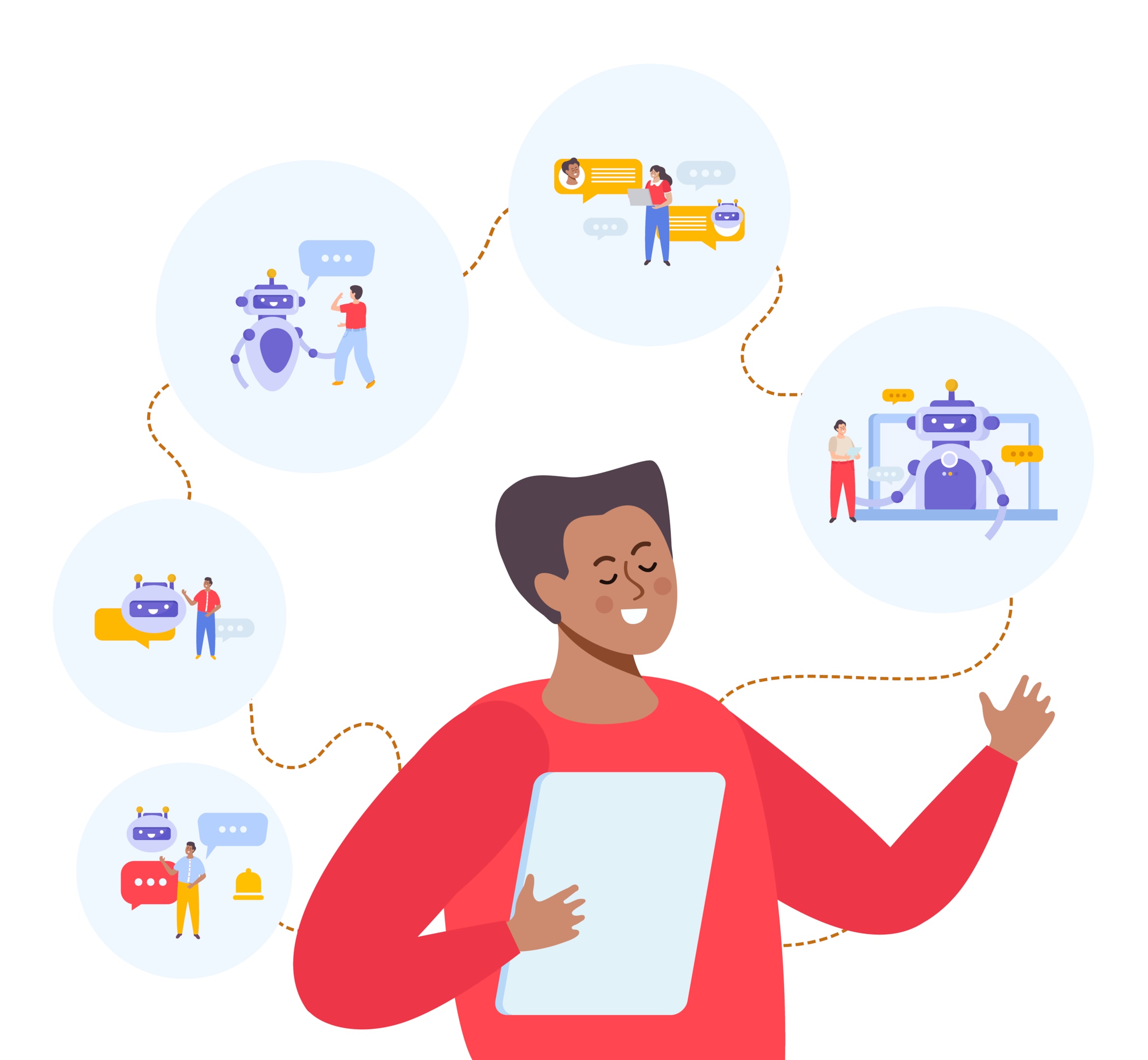
Imagine completing your daily tasks in half the time, automating repetitive processes, and having more space for creative thinking and strategic work. This isn’t a distant future scenario – it’s the reality that NoCode tools are bringing to workplaces and personal lives today. NoCode tools provide practical examples of automation, illustrating how they can be applied in various scenarios. Whether you’re managing projects, organizing data, or streamlining communications, NoCode solutions can transform how you work without requiring any technical expertise. These tools can automate various functions in daily tasks, making operations more efficient and effective.
Understanding NoCode in Everyday Context
The term “NoCode” might sound technical, but its essence is simple: enabling anyone to create digital solutions without programming knowledge, which significantly enhances the meaning of simplifying digital processes. Think of it as having a digital toolkit where instead of writing complex instructions, you simply connect the pieces you need. These tools streamline operations in various contexts, making processes more efficient and effective. They have evolved to become as intuitive as using your smartphone, making digital automation accessible to everyone.
Identifying Daily Tasks for NoCode Automation
To effectively incorporate NoCode solutions into your daily routine, start by identifying tasks that are repetitive, time-consuming, and prone to human error. These are prime candidates for automation. Consider activities such as data entry, email follow-ups, report generation, and scheduling, which often consume a significant portion of your workday. By leveraging NoCode tools, these tasks can be streamlined and automated, allowing you to focus on more strategic and creative endeavors. Think of automation as your digital assistant, tirelessly working alongside you to handle routine operations. This partnership not only enhances productivity but also grants you more time to invest in growth-oriented activities, ultimately contributing to a more balanced and efficient work life.
Understanding and Optimizing Your Workflow Process

A workflow process is a series of tasks or operations performed in a specific order to achieve a particular goal. Understanding your workflow process is crucial for optimizing it and improving efficiency. Start by identifying the individual tasks and operations involved in your workflow. Analyze each task to determine its purpose, frequency, and duration. Look for opportunities to streamline tasks, eliminate unnecessary steps, and automate repetitive processes.
For instance, if you find that updating spreadsheets takes up a significant portion of your time, consider using a nocode tool like Airtable to centralize and automate data management. Implementing a workflow management system can help track and manage your workflow process, ensuring that tasks are completed efficiently and on time. Regularly review and update your workflow process to ensure it remains effective and adapts to any changes in your operations.
Transforming Daily Tasks with NoCode Tools

Streamlining Data Management with Airtable
Remember the days of juggling multiple spreadsheets and losing track of important information? Airtable transforms this experience by providing a visual, intuitive way to manage data. It facilitates comprehensive data analysis and management, allowing users to derive valuable insights from their information.
Automating Workflows with Zapier
Zapier acts as a digital assistant, connecting your various apps and automating repetitive tasks. Examples are automatically compiled to show how Zapier can streamline automated workflows. For instance, when a new client fills out your contact form, Zapier can automatically create a new contact in your CRM, add them to your email newsletter, and notify your team – all without you lifting a finger. This kind of automation typically saves professionals 3-4 hours every week on routine tasks.
Creating Mobile Apps with Glide
Glide transforms spreadsheets into professional-looking mobile apps without any coding required. Glide can use data compiled from online sources to create mobile apps. As a real estate agent for example, you can use Glide to create a property viewing app for your clients, turning a simple spreadsheet into an interactive platform where clients can browse properties, schedule viewings, and submit feedback – all through a user-friendly mobile interface.
Building Workflows with Make Integration
Make takes automation to the next level by enabling complex workflows with a visual interface. Make utilizes computer systems to manage and execute these intricate workflows efficiently. Picture assembling a digital assembly line where each step happens automatically. A marketing team can use Make to create a system that monitors social media mentions, analyzes sentiment, and automatically routes positive feedback to their testimonials page while flagging concerns for immediate attention.
Creating Web Portals with Softr
Softr enables you to build professional web portals and internal tools using your existing data. Softr can use data automatically compiled from online to build web portals seamlessly. A consulting firm might use Softr to create a client portal where customers can track project progress, access documents, and schedule meetings – all connected to their existing systems and requiring zero maintenance.
Choosing the Right NoCode Tools for Development

NoCode tools are software applications that allow users to develop and deploy applications without writing code. Choosing the right NoCode tool for development depends on your specific needs and goals. Look for NoCode tools that offer drag-and-drop interfaces, visual workflows, and intuitive design tools.
Evaluate the tool’s scalability, security, and integration capabilities. For example, if you need to integrate your app with other services, ensure the tool supports robust integration options. Reading reviews and asking for recommendations from other developers in forums can help you find the best NoCode tool for your needs. Additionally, consider the cost and pricing model of the tool, as well as any additional features or support offered. This will ensure you choose a tool that not only meets your development needs but also fits within your budget.
Real-World Use Cases Examples
The impact of these tools extends across various industries and roles. A human resources manager can automate their entire onboarding process using a combination of Airtable and Zapier, reducing paperwork time from days to minutes. A teacher can create a parent communication app using Glide, improving engagement and saving hours of weekly admin work. As of Feb 2025, numerous success stories continue to emerge, showcasing the evolving capabilities of these tools.
These use cases represent a growing trend of professionals discovering how NoCode tools can transform their work lives. The key is starting small, identifying repetitive tasks in your workflow, and gradually building your NoCode toolkit. According to Merriam-Webster, the term 'process' is defined as a series of actions or steps taken to achieve a particular end, which aligns perfectly with the structured approach of using nocode tools.
Overcoming Common Challenges and Obstacles

Common challenges in workflow process optimization and NoCode development include data integration, scalability, and security concerns. To overcome these challenges, consider moving one step further and implementing data integration tools and APIs to connect disparate systems. This ensures seamless data flow and reduces manual data entry.
Using cloud-based services can help scale your workflow process and NoCode applications, allowing you to handle increased workloads without compromising performance. Implement robust security measures, such as encryption and access controls, to protect sensitive data. Collaboration with stakeholders and team members is essential to ensure everyone is aligned and working towards the same goals.
Continuously monitor and evaluate your workflow process and NoCode applications to identify areas for improvement. Staying up-to-date with the latest technology trends and best practices will help you stay ahead of the curve and address any challenges that arise.
Getting Started: Your First NoCode Project
Beginning your NoCode journey doesn't require a massive overhaul of your current systems. Start by identifying a single, repetitive task that takes up your time. Perhaps it's manually updating spreadsheets, sending follow-up emails, or gathering information from different sources.
Choose one tool that addresses your specific need:
For data organization: Start with Airtable
For task automation: Begin with Zapier
For mobile apps: Explore Glide
For complex workflows: Look into Make
For web portals: Consider Softr
Measuring Success and ROI

Measuring success and ROI in workflow process optimization and NoCode development is crucial for evaluating the effectiveness of your efforts. Use metrics such as process cycle time, throughput, and quality to measure the efficiency of your workflow process. Track key performance indicators (KPIs) such as user adoption, customer satisfaction, and revenue growth to measure the success of your NoCode applications.
Data analytics tools can help you analyze and visualize your data, enabling you to make data-driven decisions. Calculate the return on investment (ROI) of your workflow process optimization and NoCode development efforts by comparing costs to benefits. Regularly review and adjust your metrics and KPIs to ensure they remain relevant and effective.
The insights gained from measuring success and ROI can inform future workflow process optimization and nocode development efforts, ensuring continuous improvement and sustained growth.
The Impact on Work-Life Balance
By implementing NoCode solutions, professionals typically report gaining back 5-10 hours per week – time that can be invested in strategic thinking, creative projects, or simply maintaining a better work-life balance. The beauty of these tools lies not just in their efficiency, but in their ability to handle routine tasks while you focus on what truly matters.
Looking Ahead: The Future of Work
As NoCode tools continue to evolve, they're becoming increasingly powerful and user-friendly. The future workplace will likely see even more integration of these tools, making digital automation as common as using email is today. Starting your NoCode journey now puts you ahead of this curve, preparing you for a future where digital efficiency is the norm rather than the exception.
Ready to Bring NoCode/LowCode Into your Daily Life?
Whether you're looking to automate specific tasks or create comprehensive digital solutions, the world of NoCode and LowCode offers endless possibilities. Need guidance on choosing the right tools or implementing efficient workflows? Our team of experts at Kreante can help you identify the best NoCode solutions for your specific needs. Feel free to schedule a free consultation with us.
Let's explore how NoCode/LowCode tools can transform your daily work life and boost your productivity.










