
.png)
Start Building Professional Web Applications with Softr
Published on Febrery 03, 2025
By Sandra Zarate . 14 minute read
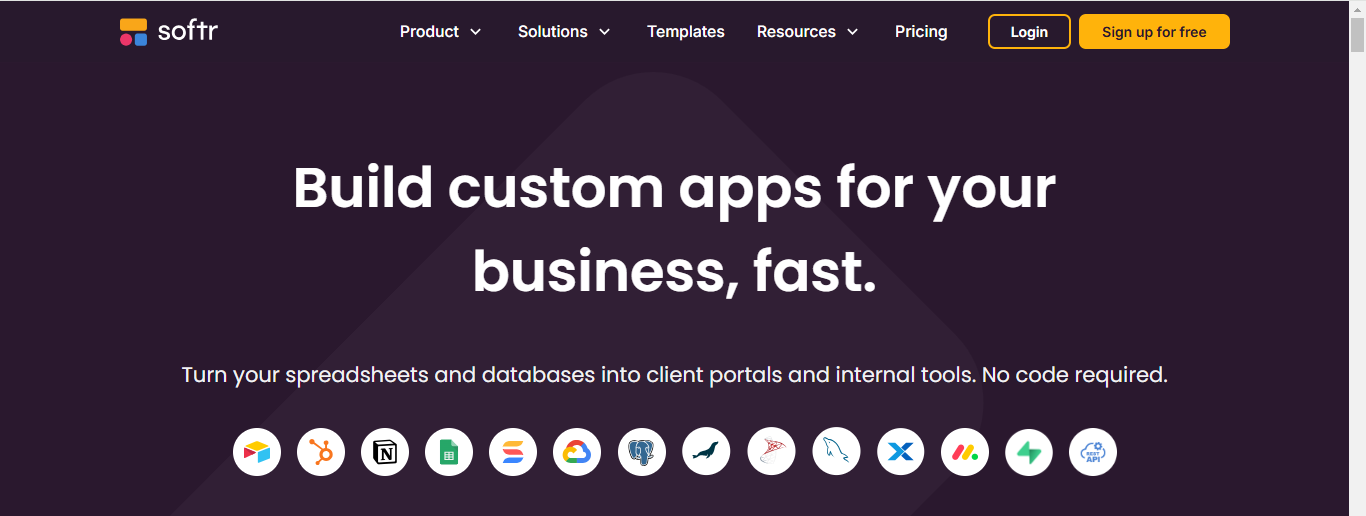
In today's rapidly evolving digital landscape, businesses need efficient solutions for building web applications. Softr has emerged as a valuable tool in the NoCode ecosystem, particularly excelling in specific use cases and scenarios. This comprehensive guide will help you understand where Softr shines brightest and how to leverage its strengths effectively.
Introduction
Softr is a powerful NoCode app builder that enables users to create web and progressive web apps (PWAs) without requiring any technical skills or programming expertise. With Softr, users can develop simple apps in just a few minutes, making it an ideal platform for building internal business tools, client portals, and project management tools. Whether you’re looking to streamline your business operations or create a central hub for your team, Softr offers a user-friendly solution that can be tailored to your specific needs.
Understanding Softr's Core Strengths as a NoCode App Builder

What is Softr?
Softr is a NoCode app builder that creates web and progressive web apps (PWAs). PWAs are accessed via a web browser like Chrome or Safari and can be downloaded to user devices via a link, providing a seamless user experience. Softr is designed to be incredibly easy to use, requiring no technical skills or programming expertise. This makes it accessible to different type of profesionals who want to build functional and professional web apps without having a long learning curve associated with traditional coding.
Softr excels in creating streamlined web applications that require data management through Airtable or Google Sheet integration. It’s particularly effective for building:
Client portals with controlled access
Member directories and communities
Resource libraries and knowledge bases
Internal team dashboards
Simple ecommerce solutions
Key Features of Softr
Softr has several key features that make it an attractive option for building NoCode apps. These include:
User-Friendly Interface: Softr’s intuitive interface allows users to connect their database and select a template from its extensive library, making the app-building process straightforward and efficient.
Building-Block System: The platform uses a building-block system that simplifies app creation, enabling users to drag and drop components to build their app.
Database Integrations: Softr integrates with several popular database providers, including Xano, PostgreSQL, Supabase, Airtable, and many more, ensuring robust data management capabilities. It's important to note that while Google Sheets and Airtable integrations are available on the free plan, other integrations such as Xano and Supabase require a paid plan to access their full capabilities.
Custom Code Capabilities: For advanced plans, Softr allows the input of custom code or CSS commands, providing additional flexibility and customization options.
Project Management Tools: Softr offers a range of project management tools, including portals, project management software, and lightweight CRMs, making it a versatile solution for various business needs.
Benefits of Using Softr
Softr offers several benefits to users, including:
Rapid Development: Users can build and launch their first app in under 30 minutes, significantly reducing development time.
Low Learning Curve: The platform is designed to be accessible to non-developers, with a user-friendly interface and straightforward app-building process.
Versatility: Softr enables users to build internal business tools, client portals, and project management tools without requiring coding skills.
Integration with Workflow Tools: Softr seamlessly integrates with a wide array of modern and reliable workflow tools, such as Zapier, Google Analytics, Stripe, Hotjar, and Mailchimp, greatly enhancing its functionality. Furthermore, it effortlessly connects with Make, OpenAI, Facebook Pixel, and other crucial tools, providing a comprehensive solution for automating processes and efficiently managing data.
Supportive Community: Softr has a vibrant community of builders around the world, with workshops and events for users to connect and learn from each other.
Optimal Use Cases and Limitations

Understanding where Softr fits best is crucial for project success. The platform performs exceptionally well for projects requiring standardized interfaces and structured data presentation. Our experience implementing Softr solutions has shown it’s ideal for:
Medium-sized datasets:
Up to 50,000 records managed efficiently
Suitable for departmental and team-specific applications
Optimal for organized, structured data
Design considerations:
Pre-built components ensure professional appearance
Consistent user interface across applications
Template-based design system
Limited custom design flexibility
Advantages of building a web app with Softr, such as ease of access through web browsers
Data Management and Integration

One of Softr’s key strengths lies in its ability to connect with Airtable, providing seamless integration with your Airtable base. As your data grows, you’ll need to consider the integration capabilities of the Softr app with various workflow tools and other data sources. Softr's platform supports connecting to different data sources and databases, allowing for efficient data management and form submissions. Additionally, Softr enables the use of custom domains and offers the flexibility to create mobile-friendly applications. This makes it an ideal choice for businesses looking to develop an AI-powered app, a code app, or NoCode app that can be easily discovered by search engines.
Scaling Considerations
For larger enterprises or growing datasets, we recommend:
Implementing data archiving strategies
Using multiple bases for different sections
Considering alternative database solutions for very large datasets
Planning for premium plans as usage grows
Additionally, deploying applications to app stores can be streamlined with one-click export features, making it easier to scale and publish your apps.
Platform Overview & Advantages

The NoCode movement has transformed how businesses approach application development. Softr is one of the essential NoCode tools that allow users to create applications without traditional coding knowledge. Softr streamlines this process through visual interfaces and pre-built components. Unlike traditional development requiring extensive coding knowledge, Softr enables rapid application deployment while maintaining professional standards.
Softr vs. Other NoCode App Builders
Softr distinguishes itself from other NoCode app builders through its user-friendly approach, rapid development capabilities, and extensive project management tools. Unlike many platforms that may offer more complex features or customization options, Softr emphasizes simplicity and accessibility, making it an ideal choice for non-developers and businesses eager to build internal tools with ease. Its integration with popular databases like Airtable enhances its versatility, allowing users to efficiently manage Airtable data and create powerful apps. Softr also makes it remarkably easy to create a landing page, which can be your first app, thanks to its intuitive interface and minimal learning curve. While Softr offers a free plan with basic functionalities, accessing more advanced features and integrations might require paid plans. This ensures that users can start with a single line of code and gradually scale their applications as needed. Learning Softr is straightforward, providing a seamless transition from idea to implementation, making it a standout choice for those seeking efficient, cost-effective web application development.
Understanding Core Capabilities
Softr’s primary strength lies in creating data-driven web applications through its Airtable, Google Sheets, or other data base integration. The platform efficiently handles datasets up to 50,000 records, making it ideal for departmental and team-specific solutions. This integration forms the backbone of Softr’s functionality, enabling organizations to build sophisticated applications without complex database management.
Implementation Scenarios for Internal Tools
Organizations achieve the best results when implementing Softr for specific use cases. The platform excels in creating forms, internal tools, and client portals, making it a versatile solution for managing user access and content distribution. By leveraging Softr's capabilities, businesses can efficiently create and launch applications tailored to their needs. The Softr application integrates seamlessly with various data sources, enabling streamlined workflows and automated processes. Understanding these optimal scenarios ensures successful implementation and user adoption, while paid plans unlock advanced features for more sophisticated applications.
Client Portals and Directories

Professional associations and membership organizations benefit significantly from Softr’s portal capabilities. The platform excels at managing user access, content distribution, and member engagement. Building a web app for member portals offers advantages such as ease of access through web browsers and enhanced user engagement. However, organizations should consider their scaling needs, as very large user bases may require additional optimization.
Data Management Capabilities
Effective data management forms the foundation of successful Softr applications. The platform’s integration with Airtable and Google Sheets provides robust database functionality, though understanding its limitations is crucial. Organizations should implement proper data structuring and archiving strategies for optimal performance.
Design System and Templates
Softr utilizes a template-based design system ensuring consistency and professionalism. While this approach accelerates development and maintains quality standards, it also means design customization operates within defined parameters. Organizations requiring highly specialized designs should evaluate these limitations carefully.
Security and Access Control
The platform provides essential security features including user authentication, role-based access control, and secure data transmission. While suitable for many business applications, organizations with specific compliance requirements should conduct thorough evaluations to ensure alignment with their security standards.
Performance Optimization
Maintaining optimal performance requires strategic planning and regular monitoring. Implementing proper data architecture, query optimization, and caching strategies ensures consistent user experience. Organizations should establish monitoring protocols and conduct regular performance reviews.
Integration Ecosystem
Beyond Airtable integration, Softr offers connections with various third-party services enabling easy automation of user creation and efficient management of new customer data. Understanding these integration capabilities helps organizations plan their implementation strategy effectively. However, complex integration requirements may need careful evaluation of platform limitations.
Cost and ROI Analysis
Organizations should consider both immediate and long-term cost implications when implementing Softr. While the platform offers significant development time savings, factors such as subscription costs, implementation resources, and potential scaling requirements need careful evaluation.
Success Stories and Implementation Examples
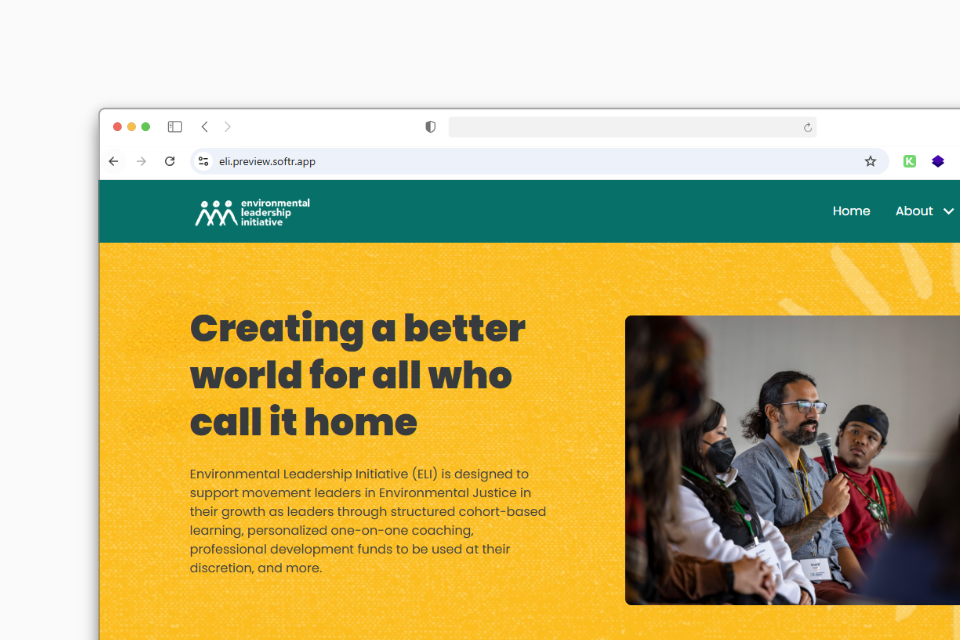
One of our success stories involves creating a user portal for a client using the Softr platform. This web app includes user profile management and facilitates interactive activities such as event creation, automatic email sending, and integration with calendar tools for event management. Additionally, it allows an administrator to manage and verify necessary data, add new members, and perform other functions. Users can share resources like videos, documents, and PDFs within the app, making it highly dynamic. One of the key benefits is that this application has scaled with more advanced integrations using Make, and the cost and time to implement were significantly less than with traditional coding. Moreover, the client can easily edit certain functionalities if desired, as it is quite simple to customize. For clients with an MVP or those just positioning an idea, it is an excellent tool to start a project at the lowest possible cost and then scale as it is validated.
Expert Implementation Support

As your implementation partner, we offer comprehensive support across a range of NoCode and Low Code platforms, including Softr. Our approach ensures successful deployment and optimal use of these tools, tailored to your specific needs. We start with a thorough requirement analysis, guiding you through implementation, training, and ongoing optimization.
Getting Started
Curious if NoCode or Low Code solutions are right for your project? Contact our team of experts for a comprehensive consultation where we'll:
Evaluate your specific requirements
Assess the suitability of various platforms
Provide tailored implementation recommendations
Share relevant case studies from different tools
Discuss potential solutions that best fit your business goals
Take the first step toward transforming your web application development with Softr. Schedule your consultation today and discover how our expertise can help you leverage Softr's capabilities effectively.










