

Why Supabase Is the Best Backend for Your Next Project
Published on January 18, 2025
By Evelyn Castro & Jarén Hidalgo · 11 minute read
Supabase is an open-source backend as a service (BaaS) that streamlines data management and user authentication using the Postgres database, making it suitable for both technical and not so-technical users. It offers seamless real-time data syncing and comprehensive security features, making it a robust alternative to Firebase. This article explores Supabase’s standout features, setup process, and how it can simplify your app development.
What is Supabase?

Supabase is an innovative, open-source backend platform that simplifies data management and user account handling. Designed as an alternative to Firebase, it provides similar functionalities but avoids vendor lock-in. The platform is versatile, targeting both technical developers and not so-technical users with its intuitive interface, aiming to cut down on the complexity of backend development while offering advanced technical options.
Supabase allows users to rapidly develop backend systems for web and mobile applications, supporting a flexible and scalable architecture. It empowers companies of all sizes to accelerate growth and streamline work, providing the infrastructure needed to innovate and scale with ease.
Built around a relational database management system called PostgreSQL, Supabase is both stable and extensible, making it a reliable choice for varied application needs. The Postgres database is a critical component of Supabase's backend services, offering real-time functionality, database backups, and integration with various identity providers and APIs.
Key Features of Supabase

Key features include real-time data syncing, a robust Postgres database, built-in user authentication, and versatile storage solutions, empowering rapid application development.
Supabase offers a rich array of features designed to provide a comprehensive backend solution. From a robust Postgres database to real-time data syncing, user authentication, and versatile storage solutions, Supabase ensures you have all the tools needed to build and scale your application efficiently.
Let’s delve into these features and see how they can benefit your next project.
PostgreSQL Database
At its core, Supabase is built on the Postgres database, a critical component of its backend services renowned for its robustness and extensibility. This foundation allows Supabase clients to efficiently manage complex data relationships and facilitate advanced queries, making it a powerful choice for data-intensive applications. Users can leverage auto-generated APIs for direct data querying, simplifying the process of interacting with the database through the Supabase client library.
Moreover, Supabase supports SQL, a proven and powerful query language, enabling users to perform complex queries with ease. The platform also includes decades of useful PostgreSQL extensions and plug-ins, which further extend its capabilities.
Whether you need to create new tables or manage existing ones, Supabase’s PostgreSQL database provides the flexibility and power required for modern application development.
Real-Time Data Syncing

Supabase takes real-time data syncing to the next level by allowing clients to subscribe to changes in the database using the Postgres Changes extension. This means that clients of your applications can receive updates instantly as data changes, thanks to real-time subscriptions built on top of WebSockets.
With Supabase, you can stream changes in data directly to your applications, ensuring that your users always have the most up-to-date information.
User Authentication
Security is paramount, and Supabase excels in this area with its built-in user authentication system. It supports multiple authentication providers, including OAuth and passwordless options, making it easy to integrate secure access controls into your application.
Role-based access control is included, enabling developers to define precise access rules with a SQL-based rules engine. This ensures that user interactions with resources are both secure and efficient.
Storage Solutions
Supabase’s storage solutions handle various file types, including images, videos, and documents, enhancing project capabilities. Whether you need to store user-generated content or critical application assets, Supabase provides easy hosting solutions that integrate seamlessly with your backend.
This allows you to manage additional resources and backend options effectively, ensuring your application runs smoothly and efficiently.
Getting Started with Supabase
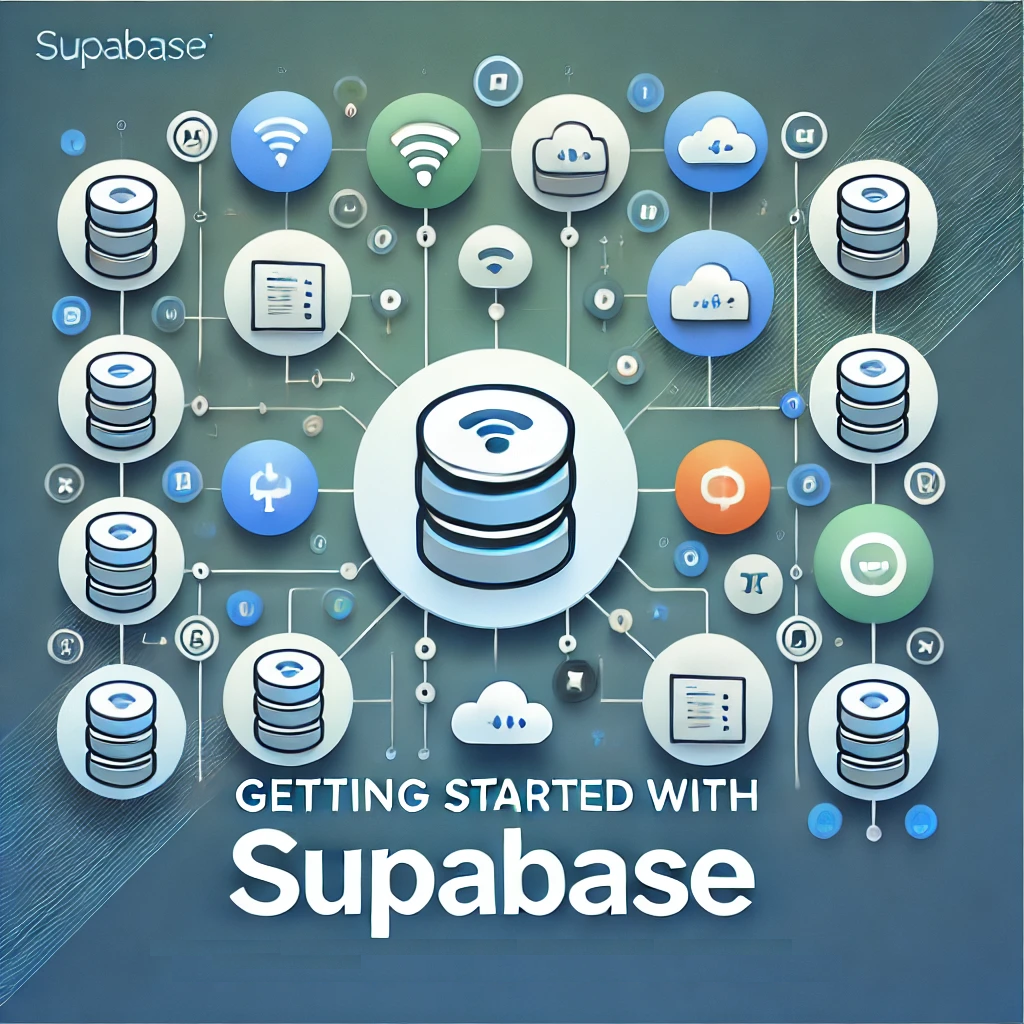
Starting a new project with Supabase is a streamlined process that involves creating an account, defining your database schema, and managing API requests. The Supabase Dashboard provides a user-friendly interface to get your project up and running quickly, allowing you to focus on building your application without getting bogged down by complex backend setup.
Let’s break down these steps to help you get started smoothly.
Creating a Supabase Account
Creating a Supabase account involves visiting the website and following a straightforward sign-up process, including providing an email address and setting a password. Once your email is verified, you can access the Supabase Dashboard, where you’ll manage your projects and view your Supabase data.
This quick setup ensures you’re ready to start building without unnecessary delays.
Defining Database Schema
Defining and managing your database schema in Supabase is intuitive and flexible. After creating a new project, you can set up your tables and fields directly in the Supabase Dashboard. This interface allows you to add custom fields and types, ensuring your database schema meets the specific needs of your application.
This streamlined development process helps you get your database ready for use quickly.
Managing API Requests
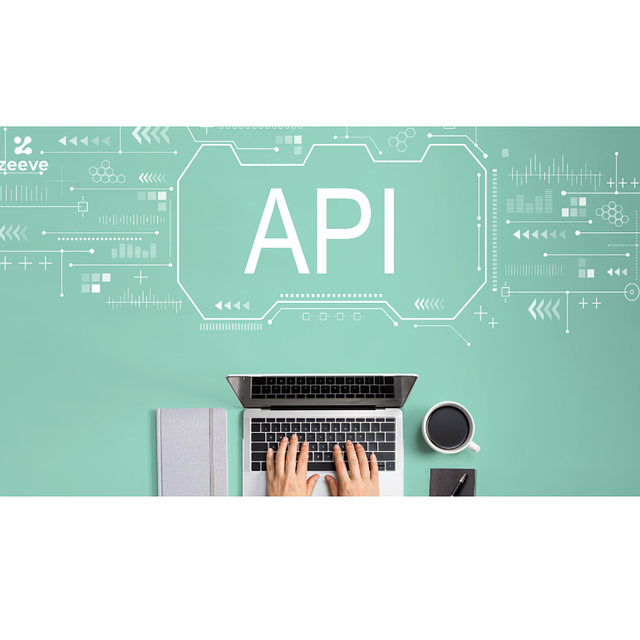
Managing API requests in Supabase is straightforward, thanks to auto-generated APIs. After setting up your project, you can retrieve your project URL and API key from the API settings page in the Supabase Dashboard. These keys enable secure API requests and user state management, leveraging access tokens for session control, including the API request for data retrieval.
This approach simplifies backend interactions, making it easier to develop and scale your application.
Integrating Supabase into Your Application

Integrating Supabase into your application is a seamless process, thanks to its comprehensive client libraries and real-time capabilities. The supabase-js library facilitates interaction with Supabase services from both web and mobile applications. Additionally, Supabase offers customizable UI components that speed up frontend code development, enhancing the user interface experience.
Let’s explore these integration aspects in detail.
Using supabase-js Client Libraries
The Supabase-js library is an essential tool for integrating Supabase into your application. This isomorphic library can be used in both client applications and Node.js server environments, providing a consistent development experience. With Supabase-js, you can easily manage data interactions, authentication, and real-time subscriptions, ensuring your application is both dynamic and responsive.
Real-Time Subscriptions
Setting up real-time subscriptions in Supabase involves creating a publication and specifying the tables to track. You can toggle specific events and settings like Insert, Update, and Delete for each table in the Supabase Dashboard to enable real-time updates.
This functionality ensures your application reacts instantly to changes, offering a seamless user experience with live data updates.
Handling Authentication in Your App
Handling authentication is straightforward with Supabase’s built-in system. It supports various methods, including social logins, magic links, and one-time passwords, ensuring a flexible and secure login process for your users. This comprehensive authentication solution simplifies user management and enhances security, making it an ideal choice for modern applications.
Advanced Features of Supabase

Supabase isn’t just about the basics; it also offers advanced features that can significantly enhance your application’s capabilities. From Edge Functions that enable dynamic JavaScript execution to serverless functions for scalable backend processing, Supabase provides tools that cater to more complex needs.
Let’s dive into these advanced features and see how they can benefit your projects.
Edge Functions
Edge Functions in Supabase are designed to execute code closer to users, reducing latency and enhancing performance. These functions support JavaScript and TypeScript, allowing for flexible and efficient code deployment globally. Particularly useful for tasks like authentication and API responses, this feature enhances time-sensitive operations.
Serverless Functions
Supabase’s serverless functions enable developers to implement business logic without the need for server management. Built on Deno, these functions can respond to HTTP requests and be triggered by various events, providing scalable and immediate functionality.
This makes it easier to handle complex backend operations efficiently.
Vector Embeddings
Integrating vector embeddings into your application is made simple with Supabase’s support for AI tools like OpenAI and Hugging Face. These integrations allow you to harness the power of AI for advanced data handling and processing.
Leveraging vector embeddings improves user experiences and enhances application responsiveness.
Security Best Practices with Supabase
Ensuring the security of your application is crucial, and Supabase offers several best practices to help you protect your data. From enabling Row Level Security (RLS) to implementing access policies, Supabase simplifies the process of securing user data and maintaining the integrity of your application.
Let’s explore how you can make the most of these security features.
Role-Based Access Control
Role-based access control (RBAC) in Supabase is managed using JSON Web Tokens (JWTs) and integrates seamlessly with Row Level Security for precise access control. This ensures that users only have access to the resources they need, maintaining organizational hierarchy and security.
By leveraging RBAC, you can enhance the security of user interactions and ensure proper authentication and access management.
Protecting Sensitive Data
Protecting sensitive data in Supabase involves enabling RLS and managing access with the same Supabase key or anon key. This setup ensures that permissions are checked against defined access policies, providing granular control over data access.
Adopting best practices like regular backups and monitoring safeguards sensitive information and ensures compliance with privacy regulations.
Integration and Compatibility
Third-Party Integrations
Supabase offers seamless integrations with a variety of third-party services, making it easier than ever to build robust and scalable applications. Whether you’re using WeWeb, Draftbit, or FlutterFlow, Supabase’s auto-generated APIs and comprehensive client libraries ensure smooth connectivity. These integrations allow you to leverage the strengths of multiple platforms, enhancing your application’s functionality and user experience.
For instance, you can effortlessly connect your application to popular authentication providers, payment gateways, and analytics tools. This flexibility not only accelerates the development process but also ensures that your application can scale and adapt to changing requirements. With Supabase, integrating third-party services is straightforward, enabling you to focus on building features that matter most to your users.
Cross-Platform Compatibility
Supabase is designed to be platform-agnostic, allowing developers to create applications that run seamlessly across web, mobile, and desktop environments. This cross-platform compatibility means you can develop a single backend that serves multiple frontend applications, significantly reducing development time and increasing maintainability.
Supabase’s compatibility with various frameworks and libraries, such as React, Angular, and Vue.js, makes it an ideal choice for cross-platform development. This flexibility ensures that you can build and deploy applications that provide a consistent user experience, regardless of the platform. By using Supabase, you can streamline your development process and deliver high-quality applications faster.
Customization and Deployment
Tailoring Supabase to Your Needs
Supabase offers a high degree of customization, allowing you to tailor the platform to meet your specific needs. You can create custom APIs, define your database schema, and implement role-based access control to ensure your application adheres to required security and compliance standards. This level of customization ensures that your application can handle unique business logic and data requirements effectively.
Additionally, Supabase supports edge functions and serverless functions, enabling you to execute code closer to your users. This reduces latency and improves overall performance, making your application more responsive. Whether you need to handle complex data processing or real-time interactions, Supabase provides the tools to optimize your application’s performance.
Comparing Supabase with Other Backends
Choosing the right backend solution often involves comparing multiple options. Supabase stands out as an open-source backend solution, providing comprehensive control over your infrastructure.
Let’s compare Supabase with other popular backends like Firebase and Xano to understand their strengths and weaknesses and see why Supabase might be the best choice for your project.
Supabase vs. Firebase
Supabase offers an open-source firebase alternative to Firebase, built on PostgreSQL, which provides greater control over data and flexibility. While Firebase is known for its excellent real-time features and automatic scaling, Supabase excels in handling complex queries and SQL capabilities.
Projects needing intricate data relationships between tables and SQL queries often prefer Supabase data.
Supabase vs. Xano
Xano is a NoCode backend builder that offers automated scaling and a visual approach to creating custom business workflows. However, Supabase provides more flexibility for custom code operations, allowing developers to implement specific requirements easily.
While both platforms have their strengths, Supabase’s open-source nature and powerful SQL capabilities make it a compelling choice for many developers.
Pricing Plans and Scalability

Supabase offers a variety of flexible pricing tiers, allowing users to select a plan that fits their needs and budget. From a generous free plan, and the option for self-hosting, to more robust paid options, Supabase ensures scalability and control for projects of any size.
Let’s explore the different pricing plans and scalability options available to help you make an informed decision.
Free Plan
The free plan offered by Supabase is quite generous, making it suitable for small apps and most users. Including 500MB of database space and supporting unlimited API requests, it provides ample resources to get started without initial investment. This quick setup enables you to focus on developing your app without worrying about backend limitations.
Paid Plans
Projects needing more serious storage capacity can benefit from Supabase’s paid plans, which offer enhanced features and performance. The Pro plan costs $25 per month and includes a free trial period, making it accessible for growing projects. Paid plans also support larger file sizes, up to 50GB, and additional storage costs $0.021 per GB after the included limit is exceeded.
These plans provide the scalability needed for more demanding applications.
Scalability Options
Supabase stands out with its strong PostgreSQL capabilities, which allow for advanced querying and cost-effective scaling for data-heavy applications. If your project outgrows the available resources, you can easily upgrade to a higher paid plan or opt for self-hosting to meet your specific needs.
This flexibility ensures that your application can scale efficiently as it grows.
Self-Hosting with Supabase
For those looking for complete control over their infrastructure, self-hosting Supabase is an excellent option. This approach allows for greater customization, meeting specific project requirements and handling sensitive data securely. However, it requires DevOps expertise to manage deployment and ongoing maintenance effectively.
Let’s explore the setup process and maintenance considerations for self-hosting.
Setup Process
Setting up a self-hosted Supabase instance typically involves using Docker, which simplifies deployment and management. Following Supabase’s documentation allows you to create a new project and connect it to your infrastructure, ensuring it meets specific project requirements.
This quick setup process allows you to get started efficiently while maintaining control over your environment.
Maintenance Considerations
Maintaining a self-hosted Supabase instance requires continuous monitoring and regular updates to ensure optimal performance. Automating tasks such as doing database backups and software updates can reduce manual effort and minimize the risk of human error. Implementing logging and performance monitoring tools is crucial for identifying bottlenecks and optimizing your application.
By following best practices, you can ensure the longevity and efficiency of your self-hosted Supabase setup.
Final Thoughts
Supabase offers a versatile and powerful backend solution that caters to a wide range of application needs. Its robust feature set, including PostgreSQL support, real-time data syncing, and flexible authentication options, makes it an excellent choice for both new and experienced developers.
Whether you choose to use its managed services or opt for self-hosting, Supabase provides the tools and capabilities required to build and scale your projects efficiently. By leveraging Supabase, you can focus on what matters most—creating a seamless and engaging user experience.
Conclusion
Supabase stands out as a comprehensive and scalable backend solution, offering a rich set of features that cater to various project needs. From its robust PostgreSQL database and real-time data syncing to advanced security practices and flexible pricing plans, Supabase provides the tools necessary for efficient application development.
Whether you’re building a small app or a large-scale application, Supabase’s flexibility and powerful capabilities make it an ideal choice for developers looking to streamline their backend operations. To explore how Supabase can transform your project, schedule a free call with one of our Kreante team members today. Don't forget to check out our blog for the latest updates and insights on the dynamic NoCode and LowCode landscape, ensuring you stay ahead in the ever-evolving world of application development.
Frequently Asked Questions
What makes Supabase a good alternative to Firebase?
Supabase is a strong alternative to Firebase due to its open-source nature and reliance on PostgreSQL, offering enhanced control over your data and increased flexibility without the risk of vendor lock-in.
How does Supabase handle real-time data syncing?
Supabase ensures real-time data syncing by utilizing subscriptions via the Postgres Changes extension and WebSockets, providing instant updates to your applications. This allows for seamless integration of real-time features in your projects.
What are the authentication options available in Supabase?
Supabase provides multiple authentication options, including email/password, OAuth providers, and magic links, ensuring secure access control for your application. Consider these methods to enhance your app's security effectively.
Can I self-host Supabase, and what are the benefits?
Yes, you can self-host Supabase, which offers greater control and potential cost savings. However, be prepared for the need for DevOps resources and expertise to handle deployment and maintenance effectively.
What are the pricing options for Supabase?
Supabase provides a free plan with 500MB of database space and unlimited API requests, along with paid plans starting at $25 per month for enhanced features and capacity.

Accelerating Software Development with Vibe Coding and AI Tools at Kreante

Kreante: Accelerating Your AppDevelopment with Low-Code, AI, and “Vibecoding”




.png)


.svg)
