

Top 6 Steps on How to Build your Application in 2024 : affordable and in few weeks
Published on November 14, 2024
By Jorge Del Carpio . 7 minute read
Wondering how to build application quickly and affordably? This guide covers everything from planning to launch. Learn how to build application by turning an idea into a functional app step-by-step, ensuring you manage costs and time effectively.
Key Takeaways
Begin by turning a unique idea into reality by identifying problems your app can solve through user feedback and market gaps.
Choose the right app type—native, web, or hybrid—based on your budget, audience, and required features for successful development.
Prioritize continuous improvement post-launch by regularly updating your app, responding to user feedback, and utilizing effective marketing strategies.
Conceptualize Your App Idea
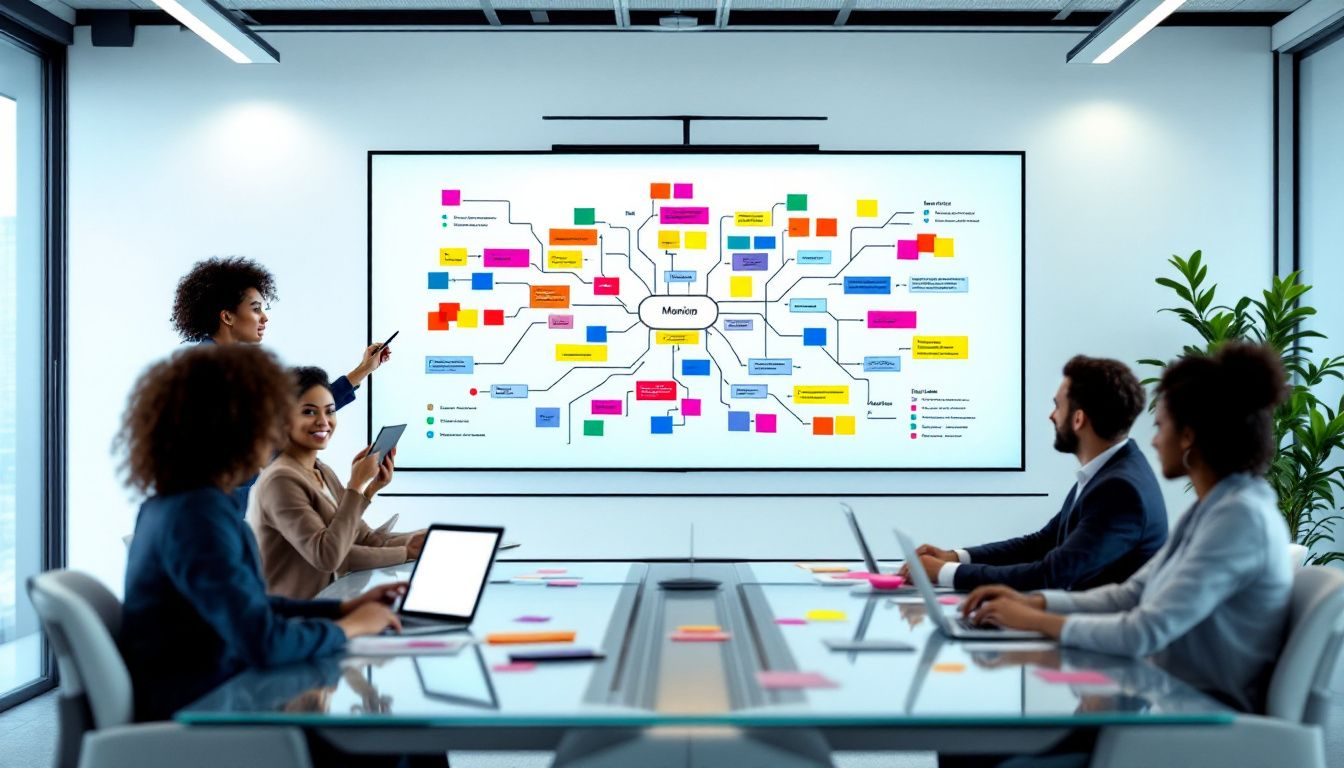
Every successful app begins with a brilliant idea. Identifying a specific problem your app can solve is a highly effective strategy. Look around you—everyday inconveniences, inefficiencies, and gaps in the market can spark the next big app idea. For instance, exploring user feedback on existing mobile apps can reveal what users love and what they wish could be improved. Addressing these needs helps create an app that truly resonates with your audience while creating an app that meets those demands.
Another approach is to draw inspiration from multiple sources. Social media platforms, tech blogs, and even conversations with friends can provide a treasure trove of ideas. Sometimes, combining features from different successful applications can lead to innovative and unique app concepts. It’s all about keeping your eyes and ears open and thinking creatively.
At Kreante, we call this the Sprint 0 phase. During this phase, we focus on defining project requirements, user flows, and system functionalities to ensure a clear roadmap for the design and development phases. Collaborating closely with clients allows us to establish detailed user stories, interactive mockups, and data flow diagrams, ensuring alignment with business goals.
This foundational work sets the stage for a streamlined development process and paves the way for a successful product launch.
Choose Between Native, Web, or Hybrid Apps

Deciding on the type of app you want to build is a crucial step in the app development process. Native apps, web apps, and hybrid apps each have their own set of advantages and disadvantages. Native apps, built specifically for iOS or Android app, typically offer superior performance and a better user experience because they can fully leverage the device’s features. However, they can be more expensive and time-consuming to develop as they require separate codebases for each platform.
Web apps, on the other hand, are more cost-effective since they require a single codebase that runs on all platforms. They don’t need to be downloaded or installed, making them easily accessible to users. However, they might not offer the same level of performance and user experience as mobile app native apps.
Hybrid apps strike a balance between native and web apps by combining elements of both, allowing for better flexibility in mobile app development. When deciding which type of app to build, consider your app’s requirements and your target audience.
If performance and user experience are paramount and you have the budget, a native app might be the way to go. For broader reach and lower costs, a web app could be more suitable. And if you want a mix of both worlds, a hybrid app might be the perfect fit.
Select the Right Development Approach for Your Needs
Once you’ve decided on the type of app, the next step is to choose the right development approach. The two main approaches are traditional coding and using no-code or low-code platforms. Traditional coding involves writing code from scratch using programming languages like Java, Swift, or Kotlin, and it offers the most flexibility and control over the app’s functionality. This approach is ideal for creating apps that require custom features and integrations.
However, traditional coding can be time-consuming and requires a high level of expertise. This is where no-code and low-code platforms come in. These platforms allow individuals with little to no coding experience to build applications quickly and efficiently. They are particularly appealing for startups and small businesses with limited budgets, as they can significantly reduce development time and costs.
Traditional Coding
Traditional coding is the go-to approach for many developers due to the high level of customization and control it offers. For Android apps, popular programming languages include Java, Kotlin, and C#, each with its own set of advantages. Java is known for its lower processor workload and faster app launches, while Kotlin is gaining popularity for its seamless integration with Java code. For iOS apps, Swift is the preferred language due to its higher performance and easier learning curve compared to Objective-C.
Using traditional coding can be more costly and time-consuming compared to no-code or low-code platforms. However, it’s essential for apps that require specific functionalities or need to integrate closely with hardware components.
Development environments like Android Studio and Eclipse IDE provide robust tools for coding, testing, and debugging, making the development process more efficient.
Using NoCode and LowCode Platforms
No-code and low-code platforms have revolutionized the app development landscape by making it accessible to a broader audience. These platforms allow users to create apps without writing a single line of code, thanks to intuitive drag-and-drop interfaces and pre-built components. Bubble.io, for instance, is a powerful no-code app builder that enables anyone to create web applications quickly and efficiently.
The appeal of these platforms lies in their ability to facilitate rapid development, which is especially beneficial for startups and small businesses looking to launch their apps quickly. Platforms like Bubble also offer extensive resources and community support to help users get started and overcome any challenges they might face.
However, it’s important to note that no-code platforms might not be suitable for apps that require offline functionality or fully native capabilities.
Hiring Professional Developers or an Agency
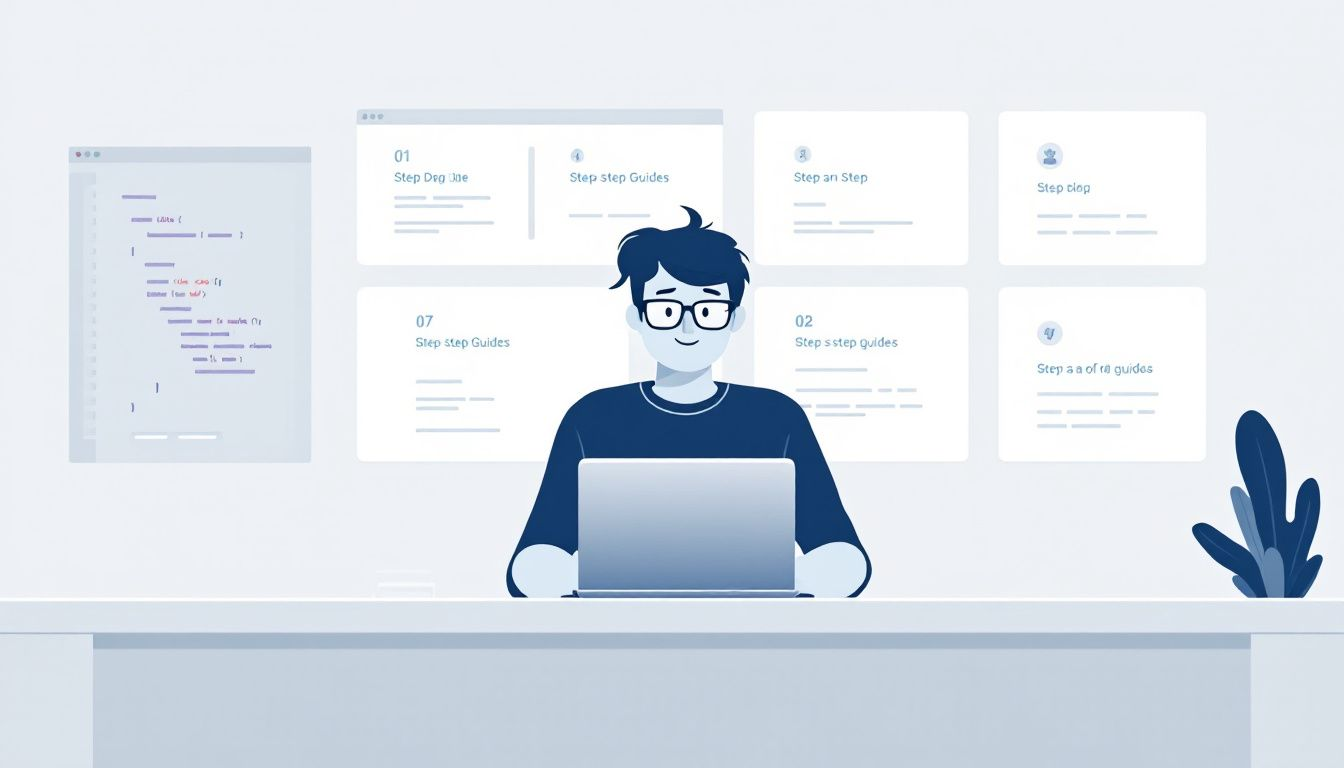
Sometimes, the best way to ensure the success of your app is to bring in the experts. Hiring professional developers or an app development company can save you time and provide the technical expertise needed to bring your vision to life. Whether you’re looking to build a complex app or need specific functionalities that require advanced skills, professional developers can manage the entire development process from start to finish.
When choosing a development partner, it’s crucial to do your due diligence. Verify their portfolio, check references, and read reviews on platforms like Clutch. For example, Kreante is a reputable no-code and low-code agency with positive reviews that highlight their ability to deliver high-quality projects efficiently.
Selecting the right partner ensures that your app is developed to the highest standards and meets all your requirements. One of the advantage working with an agency is the project management service they can provide to ensure meeting deadlines and budget.
Design Your App's User Interface (UI) and User Experience (UX)
Designing your app’s UI and UX is a critical step in the app development process. A well-designed user interface ensures that users can navigate the app with ease, while a good user experience keeps them engaged and coming back for more. Understanding your target audience’s needs and preferences is essential for shaping your app’s design.
Effective app design involves careful consideration of colors, typography, icons, and layout to enhance usability. Prioritizing ease of use and maintaining a consistent look and feel throughout the app helps create a seamless and enjoyable experience for users.
Wireframing and Prototyping
Wireframing is the first step in the app design process. It involves creating a blueprint of the app’s layout and structure, allowing designers to visualize the user flow and functionality before diving into full-scale design efforts. Wireframes should outline the app’s main features and interactions, providing a clear roadmap for the development phase.
Prototyping takes wireframing a step further by creating interactive models of the app. This allows for testing and refining the user experience based on feedback before the final design is implemented. Iterating on wireframes and prototypes based on user feedback can significantly improve the app’s usability and functionality.
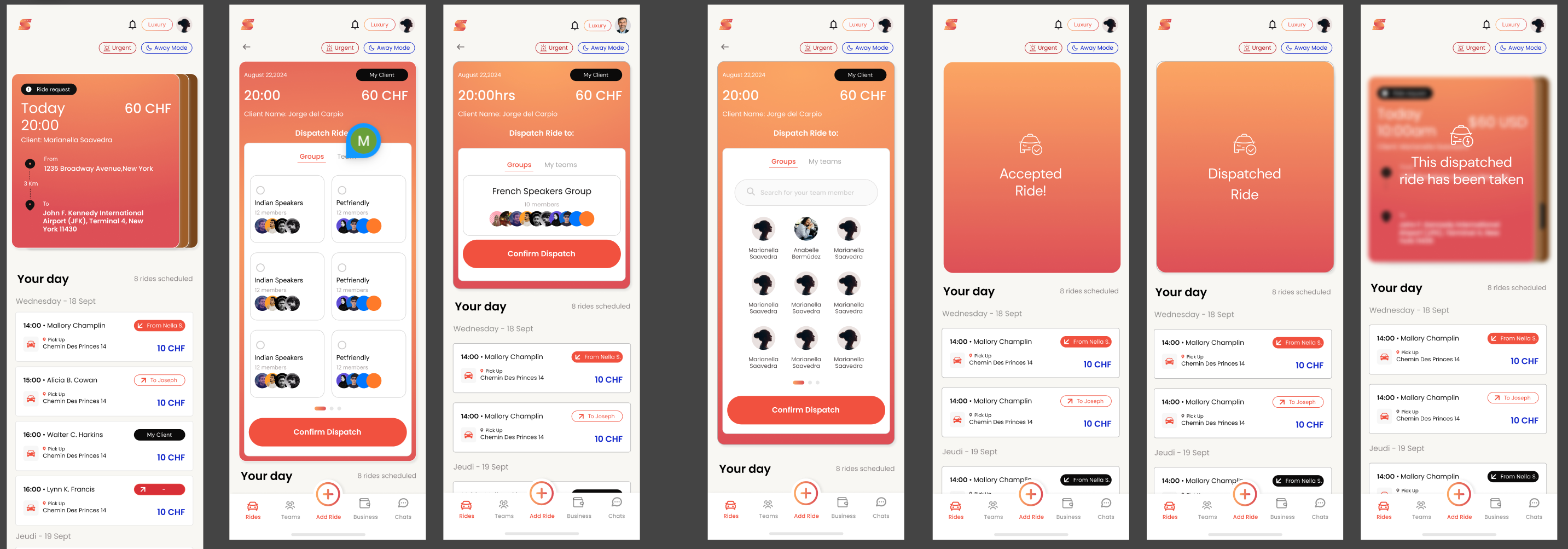
Visual Design
The visual design phase focuses on creating a cohesive and appealing look for your app. This includes selecting color schemes, typography, and iconography that align with your brand identity and enhance the user experience. Consistency is key in visual design, as it helps build trust and familiarity with your app.
Incorporating a unified visual design results in an intuitive and visually pleasing interface that keeps users engaged. This phase is crucial for establishing your app’s brand and ensuring that users have a positive experience from the moment they open it.
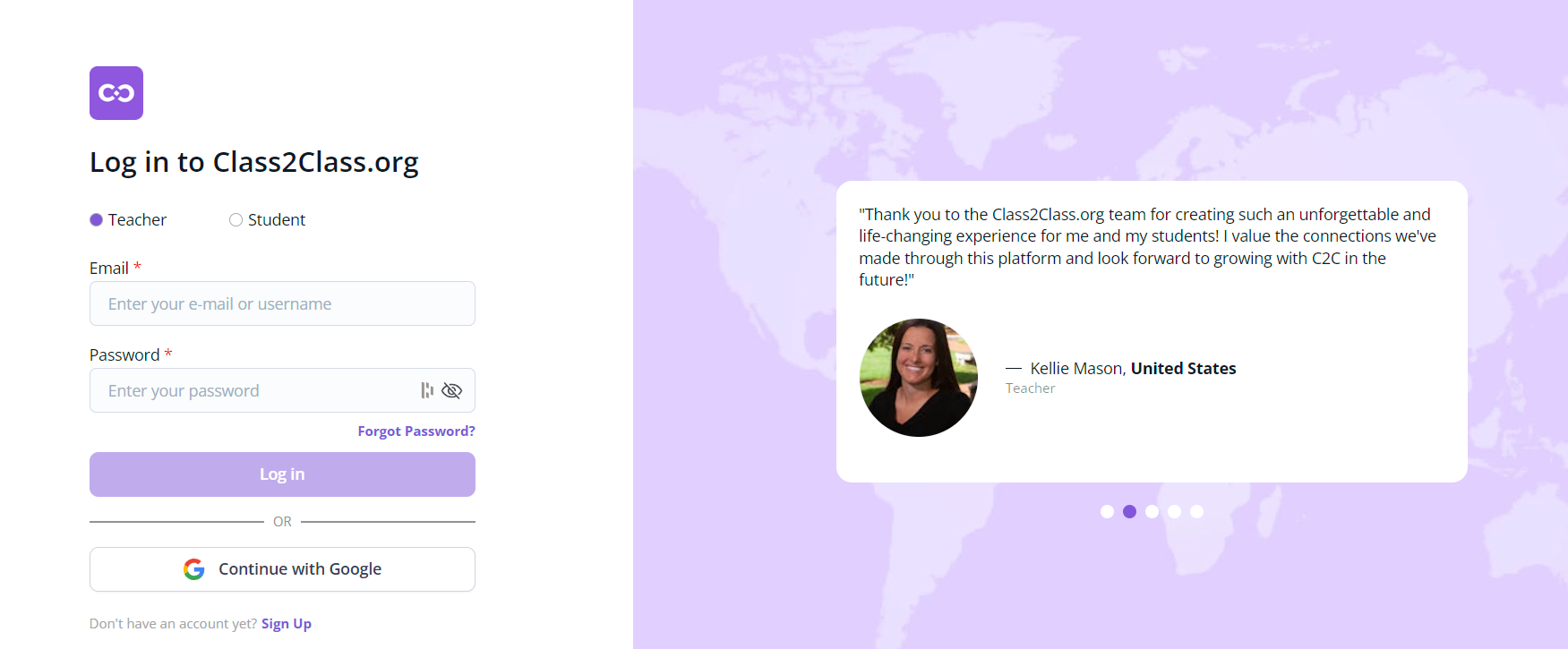
Develop and Test Your Application

With your app design finalized, it’s time to move on to development and testing. This phase involves coding the app, integrating various components, and ensuring that everything works seamlessly. Thorough testing is essential to identify and fix any issues before the app is launched.
Testing should be conducted across multiple devices and platforms to ensure that the app functions properly in different environments. Rigorous testing ensures a smooth and reliable user experience.
Unit Testing
Unit testing focuses on validating the functionality of individual components of the app. This involves testing the smallest parts of an application, like functions or methods, in isolation to ensure they work correctly.
Performing unit tests early in the development process can help detect bugs and errors before they become more significant problems. This improves the overall reliability and quality of the app.
Integration Testing
Integration testing ensures that different modules of the app work together seamlessly. This type of testing is crucial for identifying compatibility issues that might arise when combining various components of the application. Testing the interaction between different modules helps prevent potential integration issues and ensures a cohesive user experience.
User Acceptance Testing (UAT)
User Acceptance Testing (UAT) involves real users testing the app to identify any practical issues that may not have been caught during earlier testing phases. This feedback is invaluable for improving the app’s functionality and user experience before its official release.
Gathering insights from actual users ensures that your app meets their expectations and delivers a satisfactory experience.
Prepare for Launch and Distribution
After developing and rigorously testing your app, it’s time to prepare for its launch and distribution. The first step is to ensure that your app complies with the guidelines of various app stores, such as the Apple App Store and Google Play Store. These guidelines cover everything from app content to user interface design and security requirements. Failing to adhere to these guidelines could result in your app being rejected or removed from the store.
Simplify the app publication process by using services like GoodBarber Takes Care, which can handle the submission process for you. Additionally, plan and schedule regular updates post-launch to keep users engaged and address any issues that arise. Holding back certain features for future updates can also help maintain user interest and provide opportunities for continuous improvement.
App Store Optimization (ASO)

App Store Optimization (ASO) is a crucial aspect of the ios app store launch process. Implementing effective ASO strategies can significantly boost your app’s visibility and improve download rates. This involves optimizing your app’s title, description, keywords, and screenshots to ensure it ranks higher in search results within app stores.
Using relevant keywords in your app’s metadata enhances its searchability, making it easier for potential users to find your app. Combining these strategies can greatly enhance your app’s presence in app stores, leading to increased downloads and user engagement.
Marketing and Promotion
Marketing and promotion are vital for the success of your app. Even the best app won’t achieve its full potential without a solid marketing plan. Start by identifying your target audience and tailoring your marketing efforts to reach them effectively. Utilize social media, email campaigns, and influencers to spread the word about your app and generate buzz before and after launch.
Implementing ASO strategies, as mentioned earlier, is also a part of your marketing plan. Additionally, consider creating a website or landing page for your app to provide more information and capture leads. The goal is to build anticipation and excitement, ensuring a successful launch and sustained user engagement.
Continuous Improvement and Updates
The journey doesn’t end with the launch; continuous improvement and regular updates are essential for the long-term success of your app. Monitoring user feedback and key performance indicators (KPIs) using analytics tools can help you assess user engagement and app reliability. This data is invaluable for identifying areas that need improvement and planning future updates.
Release new content and features regularly to keep users engaged and encourage them to keep using your app. Push notifications can also be an effective way to re-engage users and inform them about new updates or features.
Continually enhancing your app based on user feedback and analytics helps maintain a loyal user base and ensures your app remains competitive.
Summary
Building an app affordably and quickly in 2024 is entirely possible with the right approach and tools. From conceptualizing your app idea to choosing the right development method, designing an engaging UI/UX, and preparing for a successful launch, each step is crucial for your app’s success. Remember to continuously improve and update your app based on user feedback to keep it relevant and engaging. Now, it’s time to take the first step and turn your app idea into reality. Happy developing!
Frequently Asked Questions
What is the first step in the app development process?
The first step in the app development process is to conceptualize your idea by pinpointing a specific problem to solve and gathering user feedback to identify market gaps. Embrace this stage; it sets the foundation for your app's success!
What are the differences between native, web, and hybrid apps?
Native apps deliver the best performance and user experience, making them a strong choice if you're willing to invest. If you're looking for affordability and accessibility, web apps are the way to go, while hybrid apps strike a balance by merging features of both worlds.
When should I consider using no-code or low-code platforms?
You should consider using no-code or low-code platforms when you need to build applications quickly and affordably, especially if you have little coding experience. These platforms empower you to bring your ideas to life without the technical barriers!
Why is App Store Optimization (ASO) important?
App Store Optimization is essential for enhancing your app's visibility and increasing download rates, making it easier for potential users to discover and engage with your app. Embrace ASO to stand out in a crowded marketplace!
How can I ensure continuous improvement for my app?
To ensure continuous improvement for your app, focus on monitoring user feedback and key performance indicators (KPIs), regularly releasing new content and features, and utilizing push notifications to keep users engaged. Stay committed to making your app better each day!

Accelerating Software Development with Vibe Coding and AI Tools at Kreante

Kreante: Accelerating Your AppDevelopment with Low-Code, AI, and “Vibecoding”




.png)


.svg)
