

Understanding the Figma to Webflow Migration Landscape
Published on February 23, 2025
By Sandra Zarate . 5 minute read
In the rapidly evolving world of digital design and development, designers and entrepreneurs are increasingly seeking seamless transitions between design and development platforms. Figma and Webflow have emerged as powerful tools that enable creative professionals to bridge the gap between stunning visual design and functional web experiences.
Why Designers Are Choosing Figma and Webflow

If you are looking to migrate from figma to webflow, you are in the right place, we share on this article our best practices and all you need to consider to make a successfull migration. Some designers choose to work with these tools, at the same time the contemporary design ecosystem demands tools that offer flexibility, collaboration, and rapid prototyping. Figma has revolutionized design collaboration with its cloud-based interface, while Webflow has transformed web development by providing intuitive, code-free design capabilities.
Key advantages include:
Real-time collaborative design environment
Responsive design capabilities
Seamless interaction prototyping
Simplified design-to-development workflows
Pre-Migration Considerations: Critical Evaluation Points
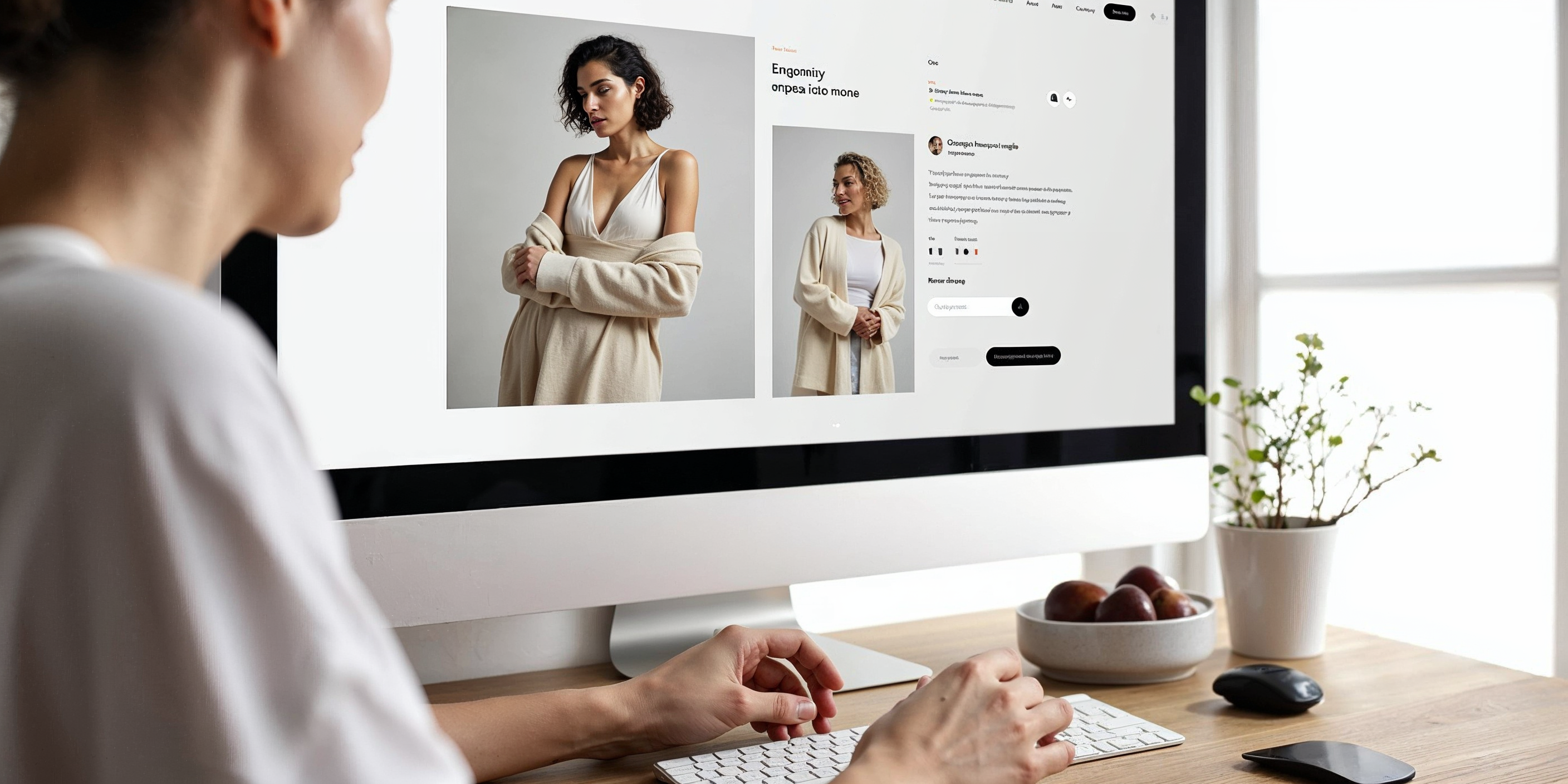
Before embarking on a Figma to Webflow migration, design teams must thoroughly assess several crucial factors:
1. Design Complexity Assessment
Not all designs translate identically between platforms. Complex interactions, advanced animations, and intricate design systems require meticulous planning and potential manual adjustments.
2. Component Compatibility
Webflow's component system differs from Figma's. Designers must audit existing design components and determine their direct transferability or necessary reimplementation.
3. Responsive Design Strategies
While both platforms support responsive design, their implementation methodologies vary. Expect to spend time recalibrating breakpoints and layout configurations.
Technical Migration Workflow

Successful migration involves a structured, methodical approach:
Design Audit Phase:
Conduct a comprehensive review of the design system, interaction mapping, and component library, while considering performance and loading speed to ensure a smooth transition from Figma to Webflow. This phase is crucial for identifying potential challenges and aligning design elements with Webflow's capabilities.
Technical Transfer Process:
Begin by exporting high-fidelity design assets from Figma and rebuilding the core design system in Webflow, ensuring to validate responsive behavior and implement custom interactions. Finally, optimize performance metrics to guarantee a seamless transition and maintain the integrity of the design.
Performance and Integration Challenges
Migration isn't merely about transferring visual elements but ensuring optimal digital performance. Key challenges include:
Maintaining design fidelity
Preserving interaction complexity
Ensuring cross-browser compatibility
Managing asset optimization
Best Practices for Smooth Migration
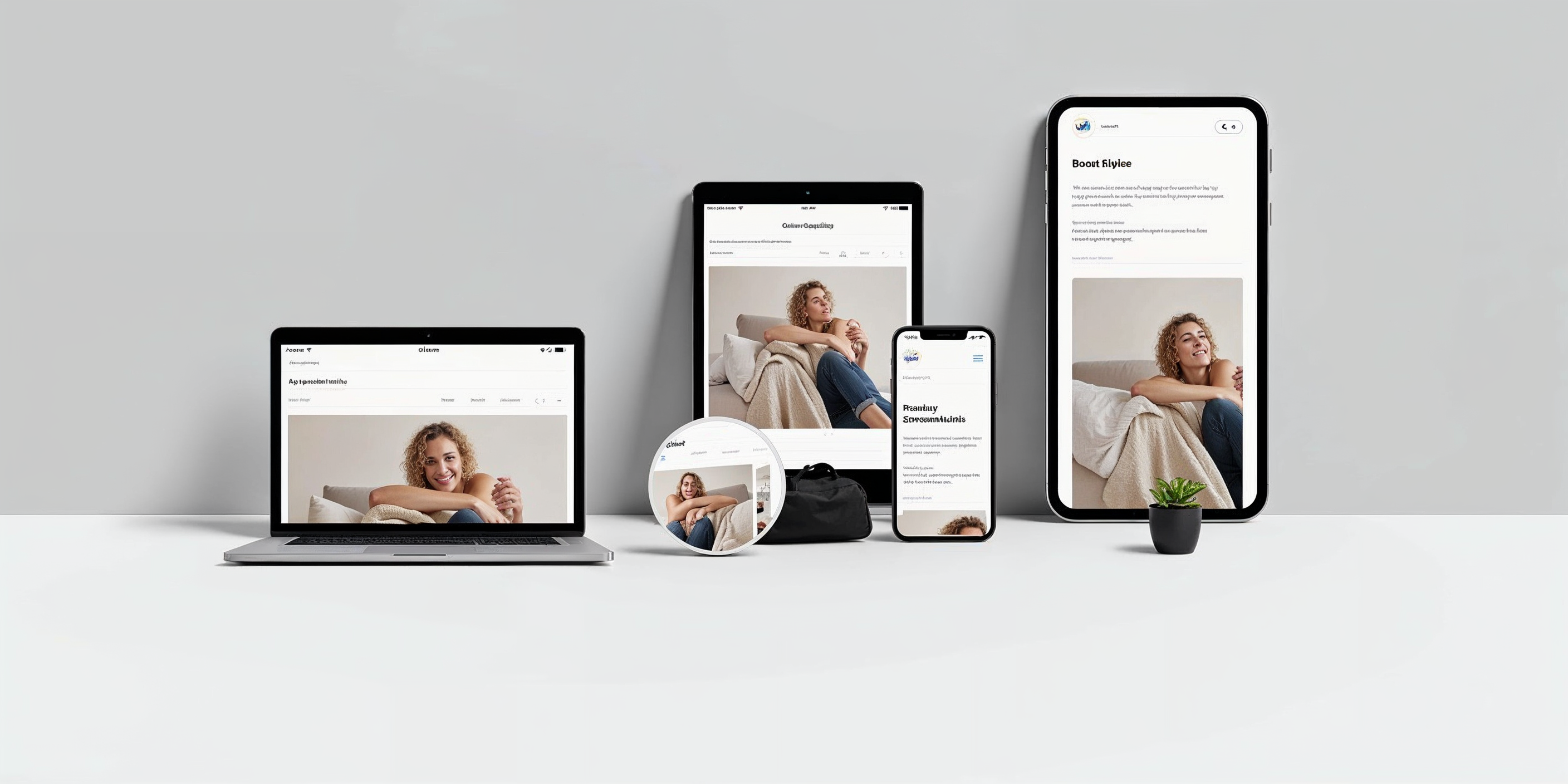
Recommended strategies to minimize friction:
1. Incremental Migration
Start with smaller, less complex pages
Use pilot projects to refine migration methodology
Gradually scale migration complexity
2. Collaborative Approach
Involve both design and development teams
Establish clear communication protocols
Create comprehensive documentation
3. Continuous Testing
Implement rigorous cross-device testing
Validate design consistency
Monitor performance
When to Consider Professional Migration Support
Complex migrations benefit from expert guidance. Kreante Agency specializes in seamless platform transitions, offering:
Technical implementation support
Performance optimization
Ongoing consultation
Future of Design Platforms
The landscape of Figma and Webflow is continuously advancing, offering exciting prospects such as:
AI-enhanced design capabilities
More seamless integration options
Improved collaboration tools
Greater automation of design systems
Conclusion:
Migrating from Figma to Webflow represents a strategic decision requiring careful planning, technical expertise, and a forward-thinking approach. You can learn more about these tools in our blog section.
Ready to Transform Your Digital Design Workflow?
Book a personalized consultation with our expert team and discover how we can streamline your design-to-development process. Contact us today!










