

Web App vs Website: Understanding the Key Differences 2025
Published on March 07, 2025
Written by Jaren Hidalgo · 15 minute read
When planning your digital presence, you may find yourself considering the website vs web application debate. Both options serve valuable purposes in the digital landscape, and understanding their distinct characteristics can help you make the right choice for your specific needs.
Understanding the Basics
What is a Website?
A website is a collection of interlinked web pages that are globally accessible and tied to a single domain name. It serves as a platform to provide information, services, or products to users through the internet. Websites can be static, offering fixed content, or dynamic, delivering tailored and interactive experiences. They are typically built using markup languages like HTML for structure, CSS for styling, and JavaScript for basic interactivity. Accessible through a web browser, websites require an internet connection to function. Whether promoting a business, sharing information, or providing entertainment, websites are a versatile tool in the digital landscape.
What is a Web Application?
A web application is a software program accessed over the internet through a web browser. Unlike traditional websites, web applications are designed to perform specific tasks or sets of tasks, enabling users to interact with the software in real-time. Examples include online banking platforms, social media sites, and productivity tools like Google Docs. Web applications are typically built using programming languages such as PHP, Python, or Ruby and are often integrated with databases and other software programs to provide a comprehensive and user-friendly experience. This dynamic nature allows web applications to offer advanced functionality and interactivity, making them indispensable in various sectors.
Key Characteristics
Websites

Content-focused structure: Websites are designed around delivering information efficiently. They organize content in a clear, structured manner, making it easy for visitors to find and consume the information they need.
Information delivery through organized pages: Websites use a series of interlinked web pages to present information. These pages are typically categorized by topics or themes, allowing users to navigate seamlessly and access specific content quickly.
Basic interactivity (navigation, forms): While primarily focused on content, websites often include basic interactive elements. This includes navigation menus, contact forms, and search functions, enabling users to interact with the site and retrieve information easily.
Built with HTML, CSS, and basic JavaScript: Websites are constructed using standard web technologies like HTML for structure, CSS for styling, and JavaScript for basic interactive features. These technologies ensure that websites are accessible across various web browsers and devices. Websites are served by a web server which delivers the content to users.
Content management system (CMS) integration: Many websites utilize a CMS, such as WordPress or Joomla, to manage and update content efficiently. This integration simplifies content creation, editing, and publishing, making it easier to maintain the website over time.
Ideal for brand presence and information sharing: Websites serve as a digital representation of a brand or organization. They are perfect for establishing an online presence, sharing company information, showcasing products or services, and providing educational resources to users.
Websites are collections of multiple web pages that are interlinked to provide a cohesive user experience: By connecting various web pages, websites create a unified experience for users. This interconnectedness ensures that users can navigate easily from one page to another, accessing related content and gaining a comprehensive understanding of the information presented.
Web Apps

Task-oriented functionality: Web apps are specifically designed to help users accomplish particular tasks or processes. This functionality is central to their purpose, as they enable users to perform tasks such as data entry, calculations, or content creation efficiently and effectively. Unlike websites, which primarily focus on delivering information, web apps prioritize task completion and user interaction.
Interactive user interface: A key feature of web apps is their interactive user interface, which allows users to engage with the application in real-time. This interactivity is achieved through dynamic elements such as buttons, forms, and sliders, which respond to user input and actions. The goal is to create an intuitive and responsive experience that makes it easy for users to navigate and use the app's features.
Real-time data processing: Web apps are designed to handle real-time data processing, which means they can process and update information instantly as users interact with the application. This capability is crucial for applications that require immediate feedback or updates, such as financial trading platforms, collaborative tools, or real-time analytics dashboards.
Advanced features and integrations: Web apps often include advanced features and integrations with other software or services to enhance functionality. This can involve integrating with third-party APIs, using cloud services for data storage, or incorporating machine learning algorithms to analyze user behavior. These integrations enable web apps to offer a wide range of capabilities and provide a seamless user experience.
User authentication and personalization: Many web apps require user authentication to access their features, ensuring that only authorized users can use the application. This authentication process often involves creating user accounts and logging in with credentials. Additionally, web apps often offer personalization options, allowing users to customize their experience based on preferences or past interactions, enhancing user satisfaction and engagement.
"Built with modern no-code and low-code solutions: Web apps at Kreant are developed using powerful visual development platforms and backend systems that support complex functionality and interactivity without extensive manual coding. Tools like WeWeb, Webflow, and Bubble enable our team to create dynamic and responsive user interfaces through visual design systems. For backend operations, we leverage platforms such as Xano, Supabase, and Firebase to manage data processing, storage, and server interactions. This is further enhanced by integration platforms like Zapier and Make that connect different services, while Airtable, Notion, and WordPress serve as flexible content management systems. These modern tools ensure our web apps deliver optimal performance and scalability while significantly reducing development time."
Comparing Different Aspects
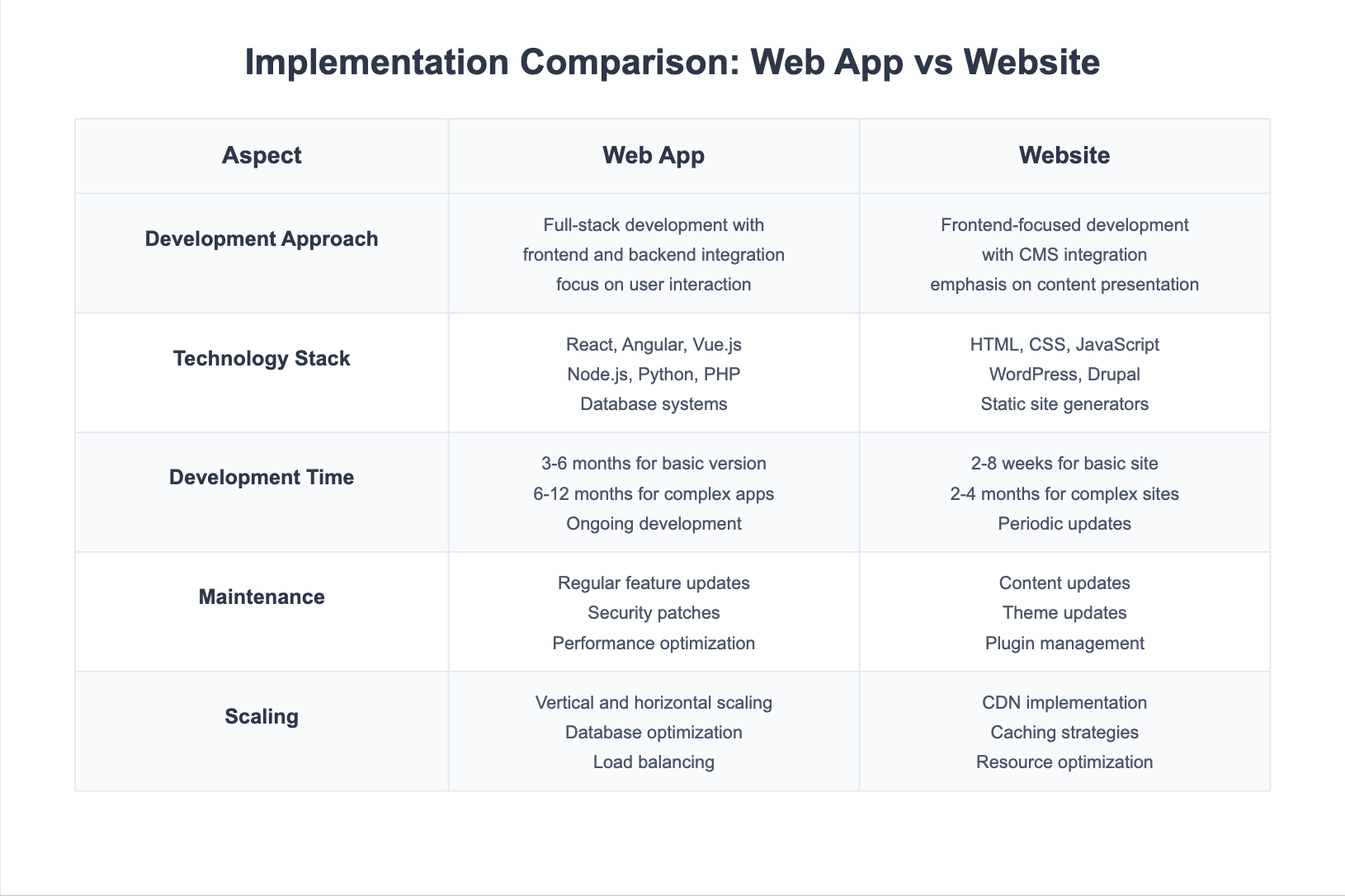
Purpose and Functionality
The primary purpose of a website is to provide information, while a web application is designed to perform specific tasks or sets of tasks. Websites are often used for informational purposes, such as promoting a business, sharing knowledge, or providing entertainment. They can be static, presenting fixed content, or dynamic, offering interactive and personalized experiences. On the other hand, web applications are inherently dynamic and focus on user interaction, enabling tasks like online banking, social media engagement, or project management. This distinction in purpose and functionality highlights the different roles websites and web applications play in the digital ecosystem.
Web App Development Process
Websites
Straightforward development using standard web technologies: Websites are typically developed using widely recognized web technologies such as HTML for structure, CSS for styling, and basic JavaScript for interactivity. This straightforward approach ensures compatibility across different web browsers and devices, making it easier for web developers to create and maintain websites without the need for complex coding.
Content management system options available: Many websites utilize Content Management Systems (CMS) like WordPress, Joomla, or Drupal. These platforms simplify the process of creating, editing, and organizing content on a website. They offer user-friendly interfaces and a variety of plugins and themes, allowing even non-technical users to manage website content efficiently.
Focus on content organization and presentation: Websites prioritize the organization and presentation of content, ensuring that information is easily accessible to visitors. This involves structuring web pages in a logical manner, using navigation menus, and employing design elements that enhance readability and user experience. The primary goal is to provide users with the information they seek in a clear and concise manner.
Web Apps
More complex development architecture: Web apps require a more intricate development process compared to websites. They involve both frontend and backend development, utilizing modern frameworks and technologies to create dynamic and responsive user interfaces. This complexity allows web apps to offer advanced functionality and interactivity that websites typically do not provide.
Integration of frontend and backend systems: Web apps seamlessly integrate frontend and backend systems to deliver a cohesive user experience. The frontend, built with visual development platforms like WeWeb, Webflow, and Bubble, handles user interactions and displays data, while the backend, powered by technologies such as Xano, Supabase, and Firebase, manages data processing, storage, and server interactions. These web apps operate on web servers to deliver dynamic content and interactive features, further enhanced by integration platforms like Zapier and Make that connect different services.
Focus on functionality and user interaction: Unlike websites that primarily deliver content, web apps are designed to enable users to perform specific tasks or processes. They emphasize functionality and user interaction, providing features such as data entry, real-time updates, and complex calculations. This focus allows users to engage with the application actively and accomplish their goals efficiently.
Emphasis on user input to create personalized and interactive experiences: Web apps often require user input to deliver personalized and interactive experiences. This can involve creating user accounts, customizing settings, or providing feedback. By leveraging user data and preferences, web apps can tailor their functionality and interface to meet individual needs, enhancing user satisfaction and engagement.
Maintenance Requirements

Websites
Regular content updates: Websites require consistent updates to keep their content fresh and relevant. This involves adding new articles, blog posts, product information, or any other content that aligns with the site's purpose. Regular updates not only engage visitors but also improve search engine rankings, ensuring the website remains visible and attractive to its target audience.
Basic security maintenance: Maintaining a website's security is crucial to protect it from cyber threats. This involves implementing security measures such as SSL certificates, firewalls, and regular software updates. Ensuring basic security helps safeguard user data and prevents unauthorized access, maintaining the site's integrity and user trust.
Periodic design refreshes: Over time, website designs can become outdated. Periodic design refreshes involve updating the site's visual elements, such as layout, color schemes, and typography, to align with current design trends and user preferences. This keeps the website visually appealing and enhances user experience, encouraging visitors to stay longer and explore more content.
Web Apps
Continuous feature updates: Web apps require ongoing development to introduce new features and improve existing functionalities. Continuous updates ensure the app remains competitive and meets evolving user needs. This involves adding new tools, enhancing user interfaces, and integrating with other platforms to provide a seamless experience.
Regular security patches: Security is paramount for web apps, as they handle sensitive user data and transactions. Regular security patches involve updating the app's code to fix vulnerabilities and protect against threats like hacking and data breaches. Keeping security measures up-to-date helps maintain user trust and ensures the app's reliability.
Performance optimization: Web apps need to perform efficiently to provide a smooth user experience. Performance optimization involves improving loading times, reducing latency, and ensuring the app runs seamlessly across different devices and browsers. This enhances user satisfaction and encourages continued engagement with the app.
User data management: Managing user data is a critical aspect of web apps, which often collect and store personal information. Effective data management involves organizing, securing, and analyzing user data to improve app functionality and personalization. Ensuring data privacy and compliance with regulations like GDPR is essential to maintain user trust and avoid legal issues.
Use Cases and User Interaction
Websites Work Well For:

Company information portals: Websites serve as an essential platform for businesses to present their company information, including history, mission, vision, and team details. These portals provide a centralized location for stakeholders, clients, and potential employees to learn about the company, its values, and its offerings. They often include contact details and a comprehensive overview of the company's services or products, enhancing brand credibility and visibility.
Blogs and content platforms: Websites are ideal for hosting blogs and content-driven platforms that focus on sharing information, insights, and updates on various topics. These platforms can cater to diverse audiences, from personal blogs sharing individual experiences to professional content hubs offering industry-specific knowledge. Blogs and content platforms prioritize organized presentation and easy navigation, allowing users to access articles, videos, and other media seamlessly.
Portfolio showcases: For professionals, artists, and creatives, websites provide an excellent space to showcase their work and achievements. Portfolio websites are designed to highlight visual and text content, displaying projects, artwork, and case studies in an engaging and accessible manner. This helps individuals and businesses demonstrate their expertise and attract potential clients or collaborators.
Marketing campaigns: Websites play a crucial role in executing marketing campaigns by offering a platform to promote products, services, and events. They enable businesses to create landing pages, integrate with social media, and track user interactions to measure campaign effectiveness. By providing detailed information and engaging content, websites can drive conversions and enhance brand awareness.
Product catalogs: Websites are well-suited for displaying product catalogs, allowing businesses to present their offerings in an organized and visually appealing way. These catalogs can include product descriptions, images, pricing, and availability, making it easy for customers to browse and make informed purchasing decisions. This is particularly beneficial for businesses with extensive product lines or those operating in e-commerce.
Educational resources: Websites are an excellent medium for delivering educational content and resources to a wide audience. They can host online courses, tutorials, and informational articles, catering to learners of all ages and backgrounds. Educational websites often include interactive elements such as quizzes and forums to enhance user engagement and provide a comprehensive learning experience.
Web Apps Excel In:
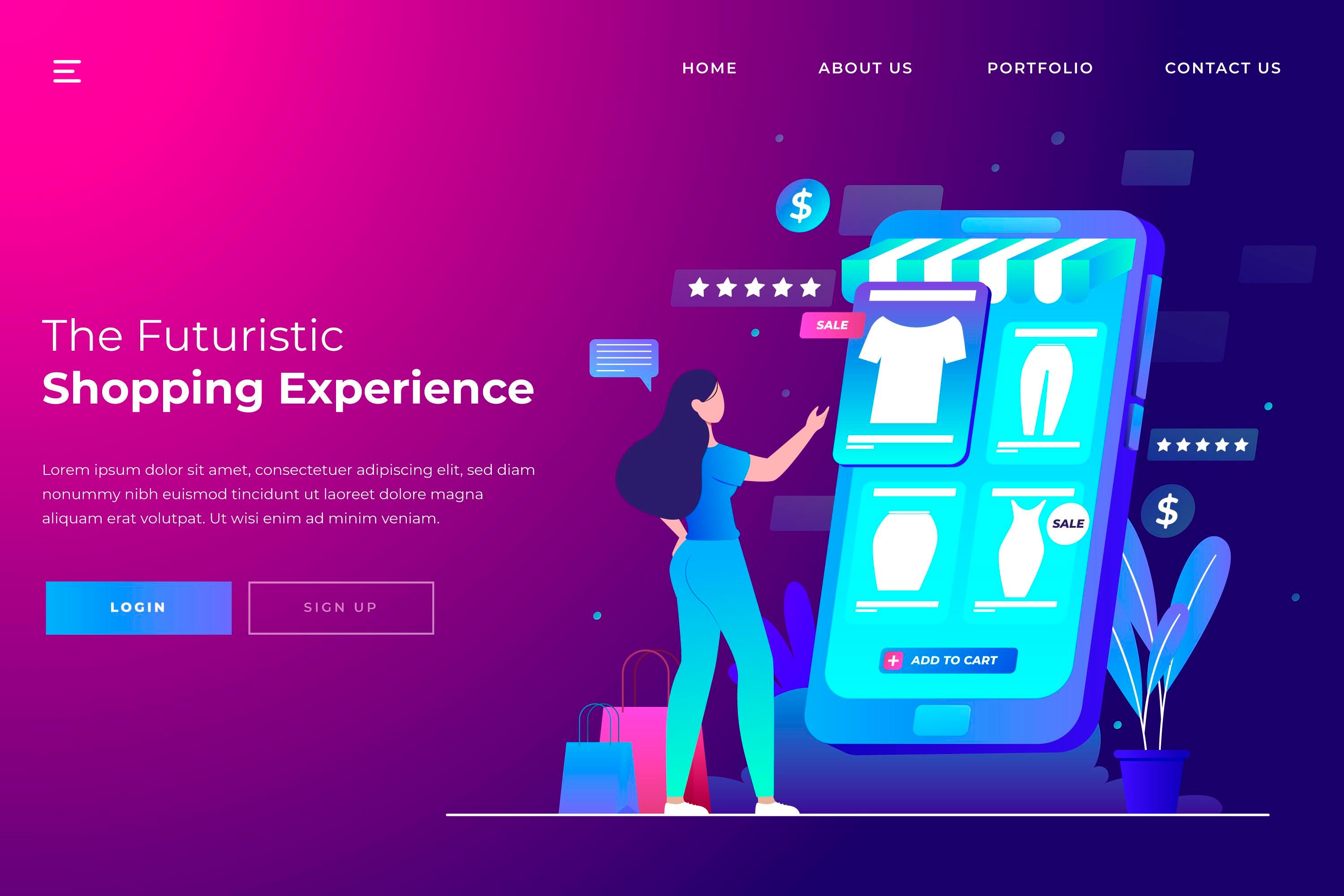
E-commerce platforms: Web apps are ideal for building e-commerce platforms that offer a seamless shopping experience. They enable users to browse products, add items to their cart, and complete transactions with ease. Features like real-time inventory updates, personalized recommendations, and secure payment gateways enhance user satisfaction and drive sales.
Social networking: Web apps are perfect for creating social networking platforms that facilitate user interaction and community building. These apps enable users to create profiles, connect with others, share content, and engage in discussions. Features like real-time messaging, notifications, and content feeds keep users engaged and foster a sense of community.
Project management tools: Web apps provide robust solutions for project management, offering tools for task assignment, progress tracking, and team collaboration. These apps enable teams to manage projects efficiently, with features like file sharing, timelines, and reporting dashboards. Real-time updates and integrations with other software enhance productivity and streamline workflows.
Online booking systems: Web apps excel in managing online booking systems for services such as travel, hospitality, and events. They allow users to check availability, make reservations, and receive confirmations instantly. Features like calendar integrations, payment processing, and automated reminders enhance user convenience and operational efficiency.
Data analysis tools: Web apps are well-suited for creating data analysis tools that process and visualize complex datasets. These tools enable users to input data, generate reports, and gain insights through interactive dashboards. Advanced features like machine learning algorithms and real-time data processing empower users to make informed decisions based on accurate and up-to-date information.
Collaborative platforms like Google Docs for creating, editing, and collaborating on documents online: Web apps are ideal for developing collaborative platforms that enable users to work together in real-time. These platforms allow multiple users to create, edit, and share documents, spreadsheets, and presentations simultaneously. Features like version control, commenting, and access permissions enhance collaboration and productivity, making them indispensable for remote and distributed teams.
Scalability and Complexity
When it comes to scalability and complexity, web applications and websites have distinct requirements. Web applications are designed to handle intricate processes and extensive user interactions, making them highly scalable and adaptable to evolving user needs. They can manage a large volume of user interactions, data processing, and storage, which is essential for businesses that demand a high level of functionality.
Websites, on the other hand, are generally less complex and less scalable. They are primarily designed to provide information and may not require the same level of interactivity as web applications. However, advancements in technology have enabled websites to incorporate more interactive elements, blurring the lines between websites and web applications.
In terms of complexity, web applications involve more sophisticated coding and development, utilizing multiple programming languages, frameworks, and databases. They also necessitate ongoing maintenance and updates to ensure smooth and secure operation. Conversely, websites are typically less complex and require less maintenance, making them a more straightforward option for businesses with simpler online needs.
Integration and Authentication

Integration and authentication are pivotal components of web applications, enabling users to interact with the application and access sensitive information securely. Web applications often integrate with other software programs and systems, such as customer relationship management (CRM) systems, payment gateways, and social media platforms, to provide a seamless user experience.
Authentication is also a crucial aspect of web applications, requiring users to verify their identity before accessing certain features or content. This can be achieved through various methods, such as login forms, two-factor authentication, and biometric authentication, ensuring that user data remains secure.
Websites, on the other hand, may not require the same level of integration and authentication as web applications. However, they can still employ authentication methods, such as login forms, to restrict access to specific content or features, enhancing security and user experience.
Design and User Experience
The design and user experience of web applications and websites are critical to their success. Web applications necessitate a user-friendly interface that allows users to interact with the application easily and efficiently. This includes features such as intuitive navigation, clear typography, and responsive design, ensuring that users can accomplish their tasks without frustration.
Websites, while focusing more on providing information, still require a well-designed user interface that is easy to navigate and offers a positive user experience. Even though they may not demand the same level of interactivity as web applications, a clean and organized design is essential for retaining visitors and conveying information effectively. Each web page, as a distinct component of a website, should be designed with functionality and user interaction in mind, ensuring that it complements the overall website structure and enhances the user experience.
UI/UX Considerations

When designing web applications and websites, several UI/UX considerations are paramount:
User-Centered Design: Design with the user in mind, considering their needs, goals, and behaviors. This approach ensures that the application or website is intuitive and meets user expectations.
Responsive Design: Ensure that the application or website is accessible and usable on a variety of devices, including desktops, laptops, tablets, and smartphones. This adaptability is crucial in today’s multi-device world.
Accessibility: Make sure the application or website is accessible to users with disabilities by following guidelines such as the Web Content Accessibility Guidelines (WCAG). This inclusivity broadens your audience and enhances user experience.
Consistency: Maintain a consistent design and layout throughout the application or website. Consistency helps users navigate and find what they need easily, improving overall usability.
Hosting and Security
Hosting Solutions
Hosting and security are critical components of web applications and websites, ensuring they are accessible, secure, and reliable. Web applications require robust hosting solutions capable of handling a high volume of user interactions and data processing. Options include cloud hosting, dedicated hosting, or virtual private server (VPS) hosting, each offering different levels of performance and scalability.
Websites, on the other hand, may require less robust hosting solutions, such as shared hosting or WordPress hosting, depending on their complexity and traffic.
Security Measures

Both websites and web applications require robust security measures to protect user data and prevent unauthorized access. Websites typically employ basic security protocols such as SSL certificates to encrypt data, firewalls and password protection to restrict access. However, web applications demand more advanced security measures due to their interactive nature and the sensitive data they often handle. This includes encryption, secure authentication protocols, and regular updates to address vulnerabilities. Ensuring the security of both websites and web applications is crucial to maintaining user trust and safeguarding sensitive information. Regular maintenance and updates are essential to keep these digital platforms secure and functional.
Making Your Choice
Consider these factors when deciding between a web app and a website:
Primary Purpose
Is your goal to share information or enable specific tasks?
Do you need to process user data?
What level of interactivity do your users expect?
User Engagement
How will users interact with your platform?
Do you need user accounts and personalization?
What kind of user experience are you aiming for?
Technical Requirements
What features are essential for your platform?
Do you need real-time updates?
How important is scalability?
Resource Considerations
What is your development timeline?
What maintenance resources are available?
How frequent will updates be?
Hybrid Approaches
Sometimes, the best solution might combine elements of both websites and web apps. For example:
A content-focused website with interactive web app features: This approach combines the strengths of a traditional website with the dynamic capabilities of a web app. It allows you to present information in a structured and accessible format while incorporating interactive elements that enhance user engagement. For instance, a news website could include interactive graphs, comment sections, and live updates, enabling users to interact with the content in real-time and personalize their experience.
A web app with informational website sections: This hybrid model focuses on delivering task-oriented functionalities while providing essential informational content. Users can perform specific tasks, such as booking appointments or managing accounts, within the web app, while also accessing informative sections like FAQs, tutorials, and company information. This blend ensures users have the tools they need to complete tasks efficiently while staying informed about relevant topics.
Progressive Web Apps (PWAs) that combine website accessibility with app-like functionality: PWAs offer the best of both worlds by providing a seamless experience that is accessible through web browsers while delivering app-like features. They are designed to work offline, load quickly, and offer push notifications, making them highly responsive and user-friendly. PWAs bridge the gap between websites and native mobile apps, allowing users to access content and functionalities without needing to download a separate application.
Moving Forward
Both websites and web apps offer unique advantages, and neither is inherently better than the other. The right choice depends on your specific goals, resources, and user needs. At Kreante, we specialize in both website and web app development using NoCode/LowCode solutions, helping you create the perfect digital solution for your needs. To learn more about the NoCode/LowCode realm please visit our blog and stay updated with the latest news.
Ready to start your project? Contact us to discuss which solution best fits your requirements.










