
.png)
Webflow vs WordPress: Choosing the Right Platform for Your Website Needs
Published on February 19, 2025
By Sandra Zarate . 10 minute read
Introduction: Navigating the Web Design Landscape
Both platforms offer unique features and capabilities, catering to different needs and preferences. Whether you're a designer seeking creative freedom or a developer looking for extensive customization, understanding the difference between Webflow and WordPress is key to making an informed decision. In this blog, we'll explore the strengths and weaknesses of each platform, helping you determine which one aligns best with your project goals and vision. Join us as we dive into the intricacies of Webflow and WordPress, and discover which platform can power your next web venture!
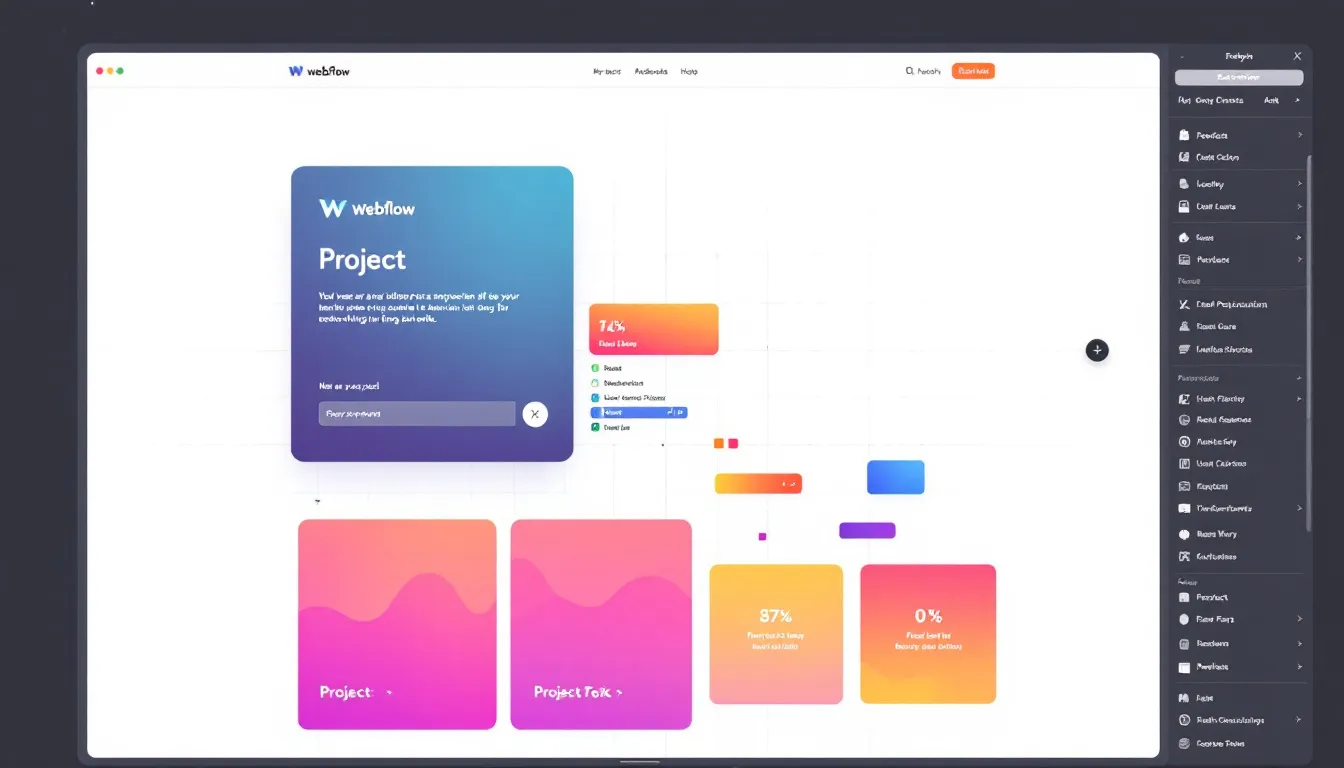
Unleashing Creativity with Webflow: Designers and Designs
Webflow offers an intuitive interface and powerful design tools that allow the creation of stunning, responsive websites without coding. From sleek portfolios to complex e-commerce sites, Webflow offers endless possibilities for crafting visually captivating experiences.
Some main features of Webflow:
Visual Design Tools: Webflow offers an intuitive drag-and-drop interface that allows designers to create visually stunning websites with ease. Users can experiment with various design elements, such as typography, color schemes, and layouts, ensuring a unique and personalized web experience.
Responsive Design: Webflow automatically generates clean, semantic HTML, CSS, and JavaScript, ensuring that websites look great on any device. Its responsive design capabilities allow users to create sites that adapt seamlessly to different screen sizes.
CMS Functionality: Webflow's built-in content management system (CMS) enables users to manage and update content effortlessly. This feature is particularly useful for dynamic websites that require regular updates, such as blogs and online portfolios.
Hosting and Security: Webflow offers hosting services with built-in security features, including SSL certificates and automatic backups. This ensures that websites are secure and perform optimally without the need for additional plugins or third-party services.
Animations and Interactions: Webflow provides a range of animation and interaction tools, allowing designers to create engaging and interactive user experiences. From simple hover effects to complex animations, Webflow empowers users to enhance the visual appeal of their sites.
In summary, Webflow provides designers with the tools to push web design boundaries. Whether a seasoned professional or budding designer, Webflow offers the resources to create innovative, high-quality websites that stand out.
WordPress: Power and Versatility in One Platform
WordPress is a content management system (CMS) renowned for its flexibility and customization capabilities. Used by millions of websites globally, WordPress is perfect for creating anything from personal blogs to complex online stores.
Key Features of WordPress:
Flexible Design Tools: WordPress excels with its block editor, simplifying content creation and allowing users to craft diverse layouts without technical skills. With customizable themes like the default Twenty Twenty Five in version 6.7, users can easily personalize their site's appearance.
Extensive Plugin Ecosystem: WordPress offers a vast array of plugins that enhance website functionality. Plugins like WooCommerce integrate e-commerce capabilities, while SEO and social media tools are readily available, making WordPress highly adaptable and versatile for various users.
Community and Support: The vibrant WordPress community provides extensive resources and forums for support and learning. This collaborative environment helps users effectively build and manage their sites, making WordPress more than just a platform but a thriving ecosystem.
Scalability: WordPress is suitable for projects of any size, from small pages to large enterprise sites, offering the ability to grow alongside the business. This scalability ensures that WordPress can meet the evolving needs of its users.
With WordPress, users have the freedom to build a website that truly represents their vision, supported by a robust infrastructure and an active community.
Comparing Webflow and WordPress
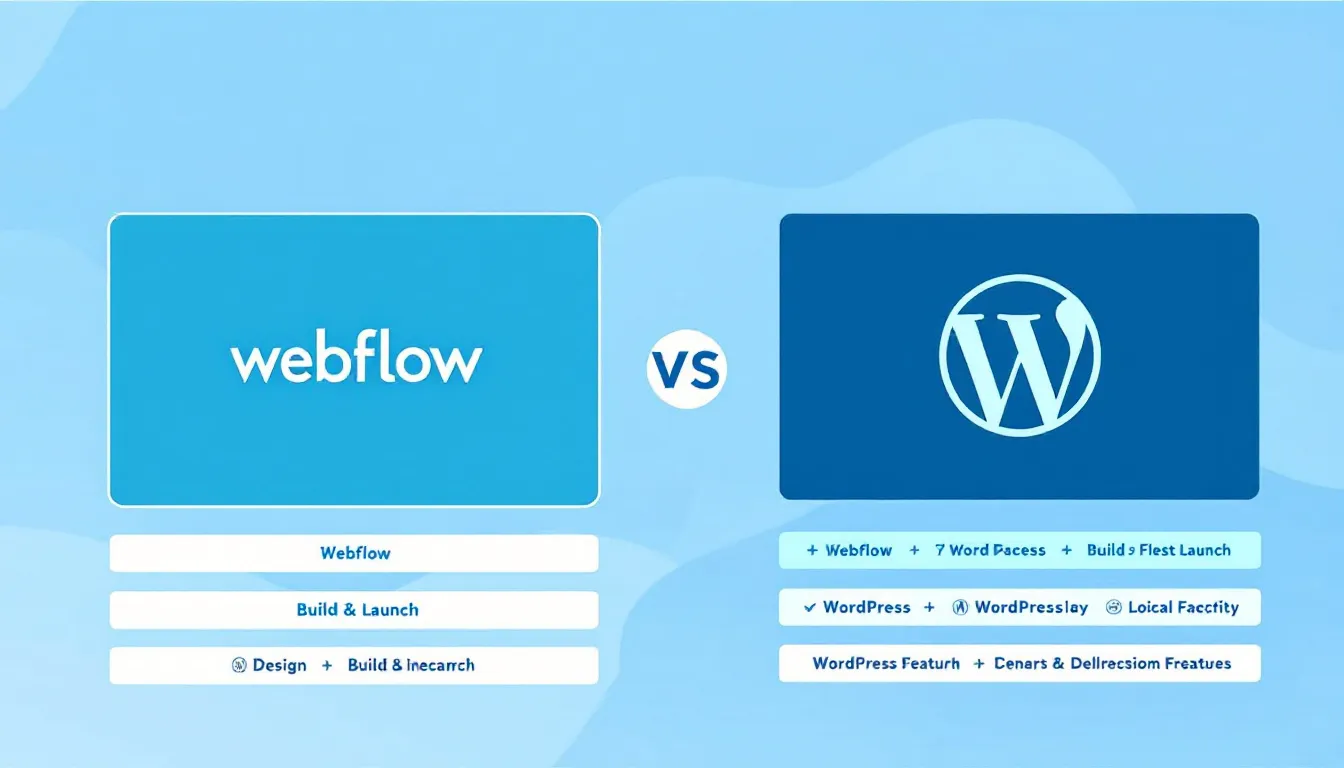
Usability & Customization:
Webflow: Easier for designers with a visual editor. Ideal for design flexibility and quick project deployment with stable tools.
WordPress: Known for its vast customization options, WordPress offers a wide array of plugins and themes to tailor your site. It powers over 43% of all websites, but beginners might find it challenging to learn without coding knowledge.
Community & Support:
Webflow: Offers integrated design tools and a stable environment.
WordPress: Supported by a vast community, providing extensive resources and forums.
Best Choice:
Webflow: Perfect for intuitive design tools and quick deployment.
WordPress: Ideal for those needing extensive customization and community support.
WordPress and Webflow Hosting and Security

Managed WordPress hosting optimizes security and performance with features like daily backups, advanced firewalls, and DDoS protection. It reduces malware risks with real-time scanning and automatic removal.
Webflow boasts strong built-in security, while WordPress often needs plugins for enhancement. Choosing the right hosting setup ensures your site remains secure and reliable, with managed WordPress hosting offering a comprehensive solution.
Extending WordPress and Webflow Capabilities
Both WordPress and Webflow offer powerful ways to extend their capabilities beyond their core features. WordPress utilizes custom code and a vast array of plugins to enhance site functionality and design. Plugins like WPCode and Header Footer Code Manager allow easy integration of third-party services, while tools like Code Snippets simplify the addition of PHP for customization.
Webflow, on the other hand, empowers users with built-in design tools and interactions that require no coding. It allows for the creation of dynamic, responsive sites with visual effects and animations, streamlining the design process.
Making the Right Choice
Choosing between Webflow and WordPress should be based on specific project needs, such as the required level of design control or the need for a vast library of plugins. WordPress may offer better long-term value for larger projects due to its flexibility and scalability, despite initial costs. WordPress, particularly with WooCommerce, generally offers more comprehensive solutions for those prioritizing eCommerce features and scalability.
However, if quick deployment and an all-in-one platform are priorities, Webflow provides a streamlined approach that can benefit small businesses and personal sites. Understanding the difference between the two platforms and what they offer can help you make the right choice for your project’s unique needs.
Consider what aspects are most important for your domain website—whether it’s design flexibility, ease of use, or extensive customization options. Evaluating these factors will set your project on a path to success.
Summary
In summary, both Webflow and WordPress have their unique strengths and cater to different needs. Webflow excels in providing a seamless design experience with its visual tools and integrated features, making it ideal for designers and small businesses. On the other hand, WordPress offers extensive customization options through its vast plugin ecosystem and a strong community, making it suitable for complex and scalable projects.
Ultimately, the choice between Webflow and WordPress depends on your specific requirements and priorities. Consider what you value most in a website builder and make an informed decision that aligns with your project goals. Happy building!
Frequently Asked Questions
What is a WordPress used for?
WordPress is a versatile content management system that allows you to create and customize any type of website, from blogs to online stores. With its user-friendly features, you can effortlessly build and publish your dream website!
What is Webflow used for?
Webflow is a NoCode platform that empowers you to design, build, and launch visually stunning, responsive websites effortlessly, without any coding skills. It provides a seamless design experience, making it ideal for unleashing creativity and streamlining the web development process, perfect for designers and marketers alike!
How does WordPress support customization?
WordPress provides excellent customization through its extensive library of plugins and themes, empowering you to create a website that perfectly fits your vision and needs. Dive in and make it uniquely yours!










