

Webflow vs Wordpress: Which tool should you choose to create your website in 2024
Published on December 26, 2024
By Evelyn Castro · 7 minute read
Both tools enable users to dynamically design, manage and update web applications. Here's a comparison to help you make the right choice.
Webflow and Wordpress: Two Different Purposes
Both CMS, or Content Management Systems, are renowned the world over. Both are high-performance tools for rapid NoCode development, often categorized under low code development platforms. Although they are often confused, they are not the same thing.
Understanding LowCode and NoCode Development
LowCode and NoCode development platforms have revolutionized the way businesses approach application development. These innovative tools enable users to create custom applications without the need for extensive coding knowledge. This means that even non-technical stakeholders can actively participate in the development process, bringing their unique insights and ideas to the table.
LowCode platforms provide a graphical user interface for development, allowing users to create applications with minimal custom code. This approach simplifies the development process, making it more accessible and efficient. On the other hand, No Code platforms eliminate the need for coding altogether. Users can develop applications without any programming knowledge, using intuitive drag-and-drop interfaces and pre-built templates.
By leveraging LowCode and NoCode platforms, businesses can accelerate their development timelines, reduce costs, and empower a broader range of team members to contribute to the creation of new applications. This democratization of development is transforming the way organizations innovate and respond to market demands.
Wordpress, the most widely used CMS
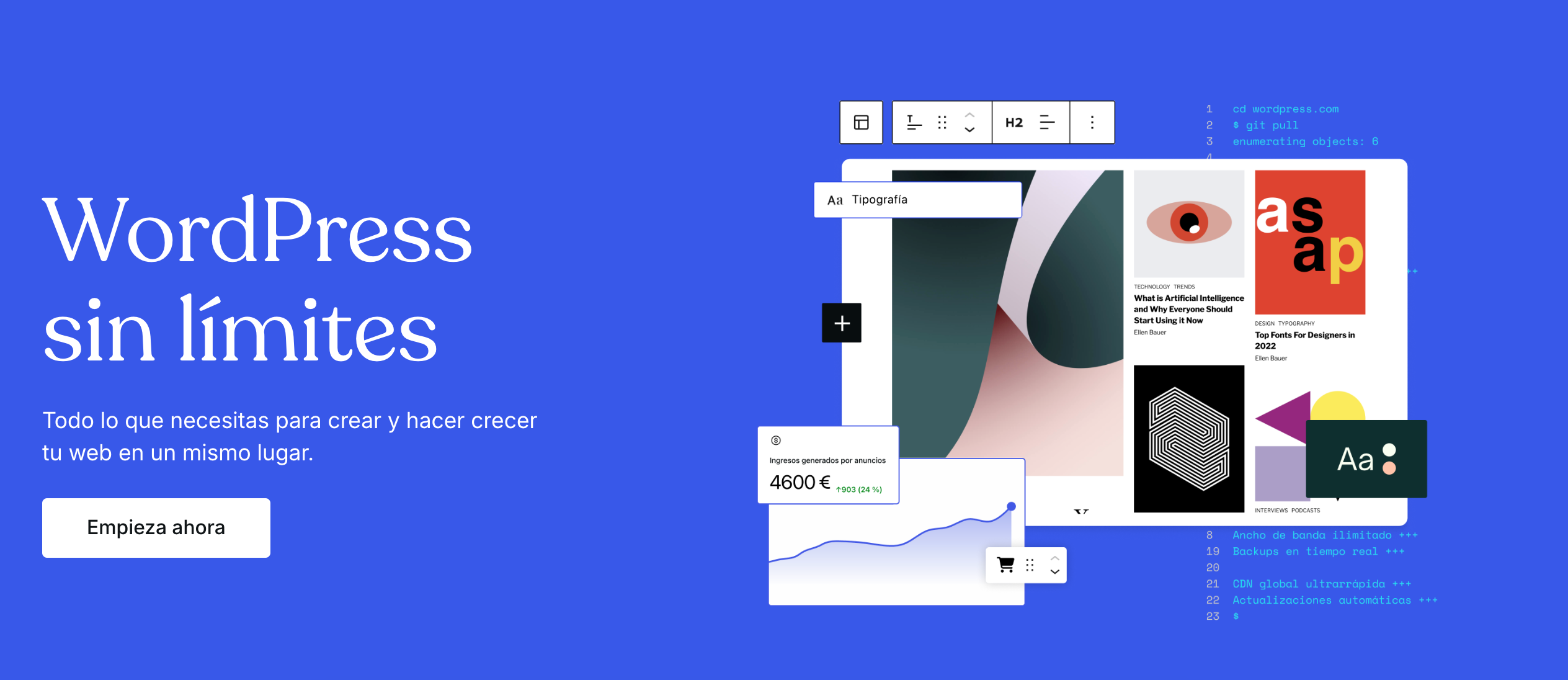
Wordpress is designed to deliver a unique site with powerful functionality at an affordable price. The company's aim is to democratize the website, and so far it has kept its promises. As we saw earlier, it has a 53% market share.
Webflow, the most powerful NoCode CMS
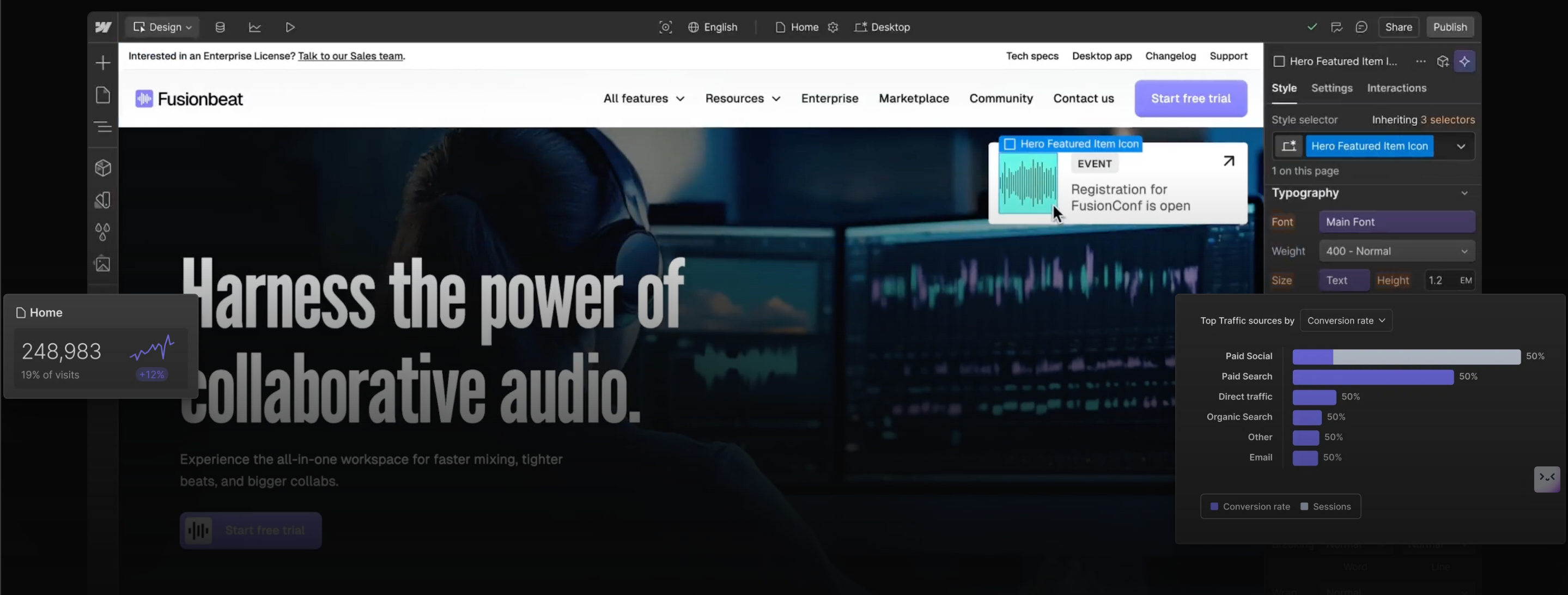
In turn, Webflow promises users rapid, pixel-perfect development of your site, with no need for any lines of code. Unlike traditional coding methods, Webflow allows for faster and more efficient site creation, enabling users to achieve their development goals without the complexities and time commitments associated with conventional software development.
The Rise of Citizen Developers
The advent of LowCode and NoCode development platforms has given rise to a new breed of developers known as citizen developers. These are non-technical stakeholders who can develop custom applications using Low Code and NoCode platforms. Citizen developers possess unique knowledge and insights about their specific business processes, which can be challenging to convey to traditional IT teams.
By empowering citizen developers, businesses can ensure that the most informed team members are directly involved in the app development process. This approach not only reduces the workload of IT teams but also enables faster and more responsive development cycles. Citizen developers can quickly prototype and iterate on new ideas, ensuring that applications are closely aligned with business needs and customer expectations.
The rise of citizen developers is a testament to the power of low-code and No Code platforms in democratizing the development process. It allows businesses to harness the creativity and expertise of a diverse range of team members, driving innovation and efficiency.
The strong points of NoCode development platforms like Webflow
Users are won over by Webflow’s ease of use. Project coordination and communication are crucial in ensuring that the client's vision is realized. There’s no need to download it. Simply create an account on webflow.com to create a Webflow showcase site. Webflow’s web design features are far more advanced and compatible with a wide range of fields, including fashion, sports, marketing and more.
Thanks to the drag-and-drop page generator, there’s no need to use plugins for web design.
The advantages of Wordpress with custom code
Wordpress is more complicated to get to grips with, as it has its limitations. On the other hand, its autonomy is much more appreciated. More than 55,000 extensions are available in the Wordpress directory, covering a wide range of areas such as performance, security, design, etc.
Beginners are more at ease with this tool than with Webflow.
Wordpress is less expensive than its counterpart.
Choosing the Right Platform
Selecting the right LowCode or NoCode platform is crucial for businesses looking to adopt these technologies. When evaluating platforms, several key factors should be considered to ensure they meet the unique needs of the organization.
Ease of use is paramount, as the platform should be accessible to both technical and non-technical users. Scalability is also important, ensuring that the platform can grow with the business and handle increasing demands. Security is a critical consideration, as the platform must protect sensitive data and comply with industry standards.
Integration with existing systems is another vital factor. The platform should seamlessly connect with other tools and processes within the organization. Additionally, the ability to support custom code and programming knowledge is essential for more complex development needs.
Businesses should also evaluate the platform’s focus on new developments and its ability to support the early stages of development. Compatibility with e-commerce and other business processes is crucial for organizations looking to streamline their operations and enhance their digital presence.
By carefully considering these factors, businesses can choose a Low Code or NoCode platform that aligns with their development goals and supports their long-term success.
Conclusion
When choosing between Webflow and WordPress, it's important to consider their distinct features and how they cater to different development needs. Webflow excels in providing a NoCode environment that allows for rapid, pixel-perfect site development without the need for custom code. Its user-friendly drag-and-drop interface makes it accessible and efficient for non-technical users, making it ideal for those seeking quick and visually appealing web design solutions.
On the other hand, WordPress offers a more traditional approach with extensive customization options through its vast library of plugins and themes. It provides the flexibility to incorporate custom code, making it suitable for more complex projects that require unique functionalities.
At Kreante, we have successfully developed a variety of projects using Webflow, leveraging its capabilities to meet diverse business needs. Whether you're looking to build a simple landing page or a comprehensive e-commerce platform, our team can assist you in creating a site that aligns with your vision and objectives. Let us help you harness the power of Webflow to achieve your digital goals. Contact us today!

Accelerating Software Development with Vibe Coding and AI Tools at Kreante

Kreante: Accelerating Your AppDevelopment with Low-Code, AI, and “Vibecoding”




.png)


.svg)
